 [TEC] Wings3D - Editing of existing 3D models
[TEC] Wings3D - Editing of existing 3D models
Hello to all,
I am trying my hand at Wings3D for both the creating of new objects and the editing of said existing ones within SHIV. The latter is proving to be difficult for me as I am self-teaching myself the required skills.
Tutorials exist but i have not found the information I am am looking for, alas.
I have imported a .obj (boat hull) into wings and as it is stripped down I now am required to change its attributes to match that of the scaled down image plane. How do I, for example, adjust the height of the bow to match that of the drawing? I have tried bridging faces but this makes a mess of vertices and I get odd shapes that one must assume will be a curse to texture. Is there a simple, straight forward way of altering a group of selected vertices/faces/edges to stretch, bend or twist them to a required shape? Am I better off collapsing and extruding from other, say deck faces?
Also, at the risk of hijacking my own thread, a question on cloning. Does one still require Pack3D to clone or can it all be done through silent 3ditor?
I look forward to your sage responses.
__________________
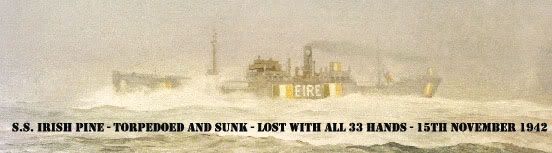
|