Quote:
Originally Posted by ejbeadles

I know that this is a silly question but here goes anyway. How do I determine what aspect ratio I have? My in game resolution is 1920 x 1080, the same as my desktop. Any help?
Ed
Oopss Never mind. I figured it out!
|
As you probably found out, the Aspect Ratio can be found in the "Options Menu" under "Graphic Settings". Find the "Game Resolution" setting.....the Aspect Ratio follows the resolution figure. As in the below example, the resolution is 1280x800, the aspect ratio is 8:5, the screen refresh rate is 100Hz.
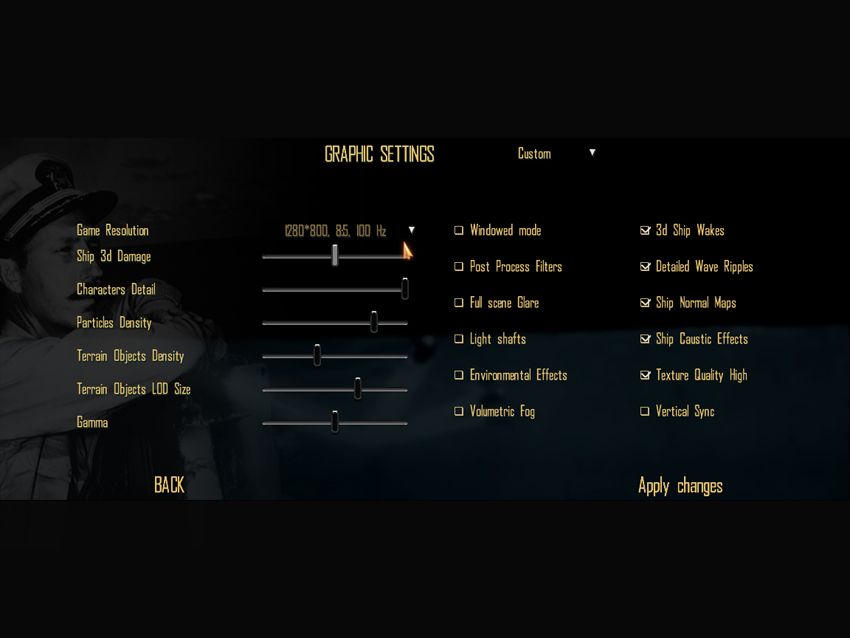
One important note: a specific resolution has only one aspect ratio, but a particular aspect ratio could have multiple screen resolutions.