As you can see there are several ways to figure speed using various tools (Slide rule, calculators, specific formulas, the Nomograph). All can do the job, and all are accurate enough for a firing solution. Lots of different ways to immerse yourself into reality play.
Quote:
|
Originally Posted by gi_dan2987
Well what gets me is the bearing dial that's centered around the sub in TMO says one distance while the ruler says another.
|
Yes, you're quite right.
Depending on what game resolution/aspect ratio you use the Navigation Map Bearing Tool will NOT provide accurate measurements. Below is an example of the TMO Bearing Tool.
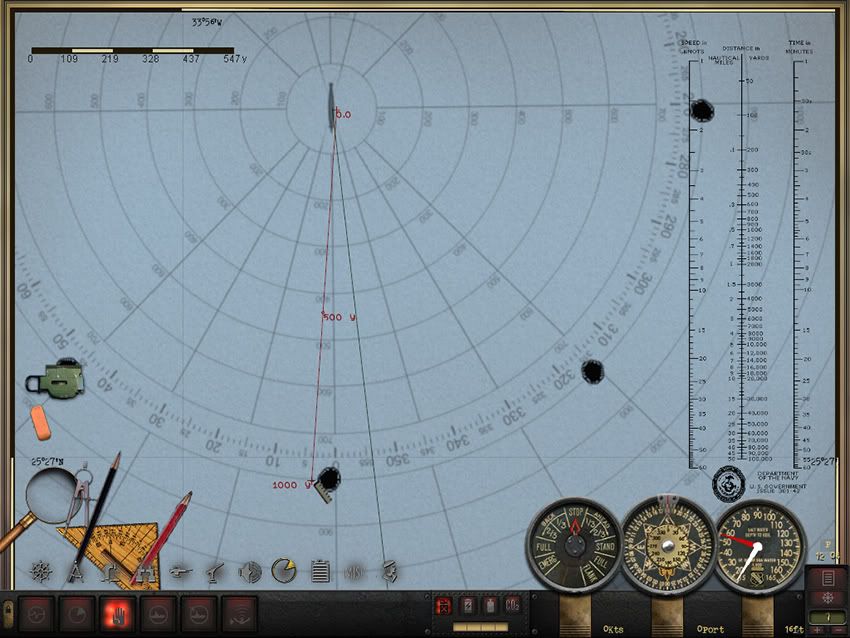
The image clearly shows a ruler measurement of 1000 yards being taken (always measure from center to center), with the overlaying TMO Bearing Tool having the target centered on the 800 yard line.
The ruler is the accurate measurement.
This illustrates two things.
1. The problem the game has regarding adjusting it's resolution/aspect ratio settings to provide the same optical size (which throws off dimensions and measurements) for all possible resolutions. They are different. This illustrates why
Optical Targeting Correction is needed for the periscope's/TBT optical views. The same problem exists; of not rendering an image (the scope views) correctly for all resolutions.
2. Attempting to use "one size fits all" images (like the TMO Bearing Tool) will only work with the particular resolution/aspect ratio it was made from. Using other game resolutions will produce an error in size when the image is not rendered correctly, causing the type of measuring error you see here.
In the "Downloads" menu of this forum you'll find 16 different "3000 Yard Bearing Plotter" mods, each specific for a resolution a player may use as his computer setup is configured. The only way to get the Bearing Plotter to read range correctly was to make a specific Plotter for the different resolutions used, and for the different Imperial or Metric measurement option one may choose. Here's a link to the "1024x Imperial"
3000 yard Bearing Plotter. Choose whatever resolution and unit measurement option that fits your setup.
Let me warn you though, the 3000 Yard Bearing Plotter can be a memory hog at some of the higher resolutions. For the image to be rendered correctly, the Bearing Plotter image I used will be measured in feet, not inches, in over all size! This can make it a possible "drag" on your system. Those having a lot of horsepower under the computer hood may not see a problem, others may. Something I could do is make a smaller version of the Plotter, say at 1500 yard distance. That would cut the size of the image a great deal, allowing for less memory to be used.
In the updated version of OTC for TMO 2.5, I have removed the range rings on the Bearing Tool. Using the games Nav Map ruler tool will give you the correct range, given its limitations of increments reading every 50 yards.