Quote:
Originally Posted by SashaKA001

In short, all quietly.
Doing so:
In the folder Magnum_Opus_Patch_2 rename Magnum_Opus_v0_0_1 in Magnum_Opus_v0_0_1_Patch_2 and copy it into the mods with the game.
You should be in the folder mods look like
Magnum_Opus_v0_0_1
Magnum_Opus_v0_0_1_Patch_2
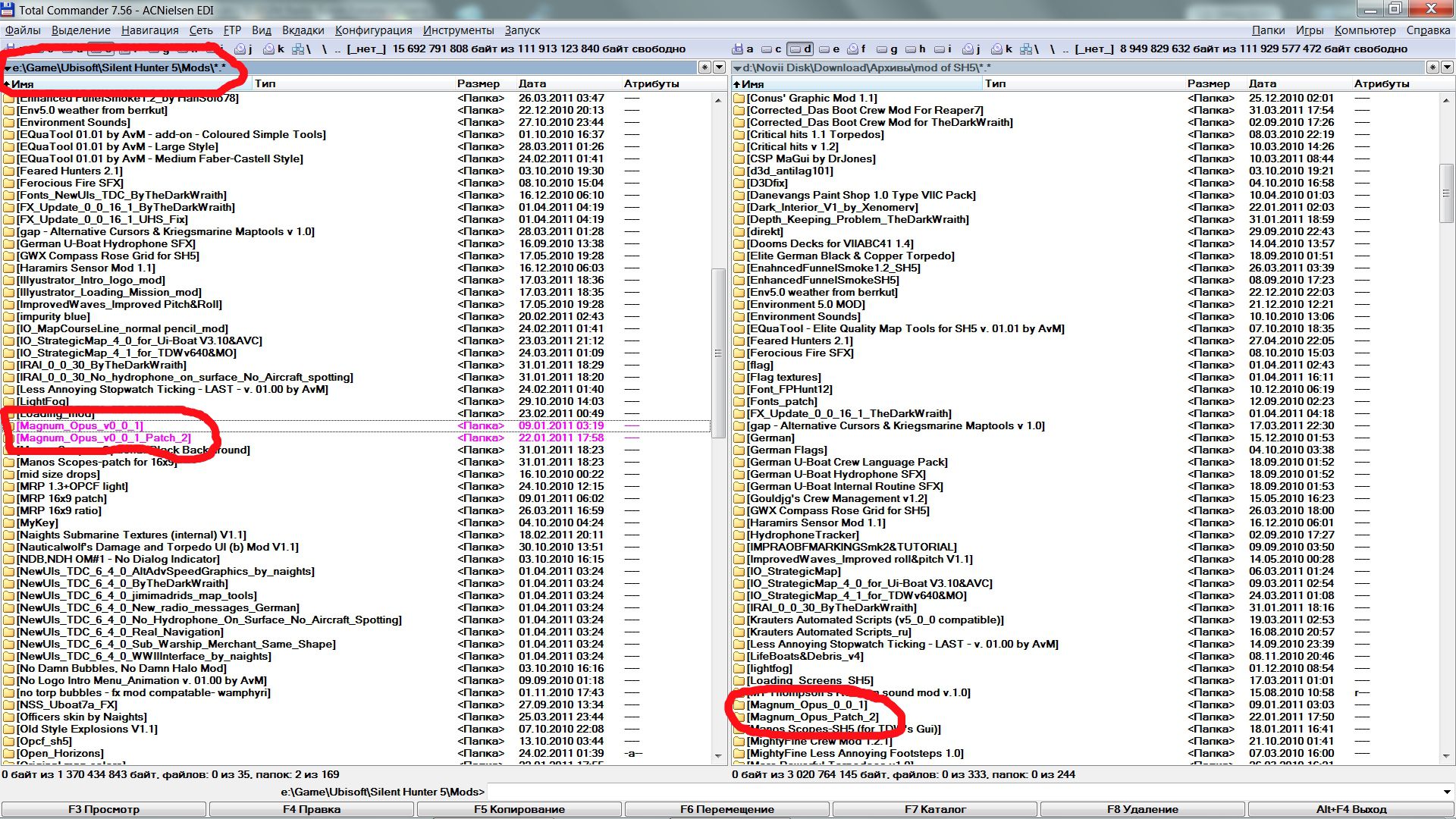
Then there are folders you can put where you want, but that they would not conflict with other modes.
anti lag - this is for the weak or laptop to reduce FPS.
Maps - it changes the color of the card (you can choose any on your taste)
nVidia missing lights - it just don `t know what (I have no video card nVidia)
Shadows - it is possible to reduce the shadow
Text - this text, you can choose the language in which you play (first copy in a folder Magnum_Opus_v0_0_1_Patch_2 \ data \ Menu \
Everything. And then there are those fashion that you want to use. |

Wait, so if I put the whole folder into JSGME, and then enable it, does it enable that anti-lag thing?
I've hit an odd problem, b/c I've got a power-house of a computer, but when I tried to run it, it was really sticky/laggy

Any pointers as to what I'm going wrong?
Could it be my computer conspiring against me?
