Quote:
Originally Posted by TheDarkWraith

someone setup the folder structure for SH3Commander and send it to me and I'll drop in the required .dat files. Then I can release it for testing  I don't play SH3 anymore and don't remember SH3Commander so I have to rely on you all for this. |
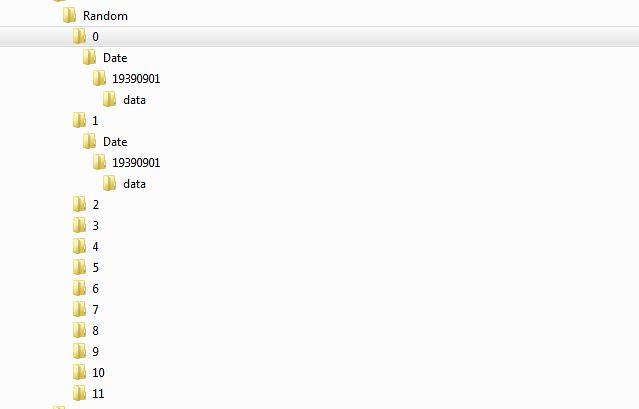
The 'Random' folder pictured above is the one in the SH3 Commander directory.
Inside that, create as many numbered folders as necessary for the different variations, starting with '0'... inside each numbered folder, create a 'Date' folder. Inside each 'Date' folder, create a folder named (in format YYYYMMDD) for the date you want the randomization to begin. Inside each of
those folders, put your mod's 'data' folder.
Inside each 'data' folder would be a different variant of the mod's files. I assume this would be a 'Library' folder with one variation of the .dat file involved, but you get the general idea.
This would be the setup if the only thing you are randomizing with Commander is this one mod.