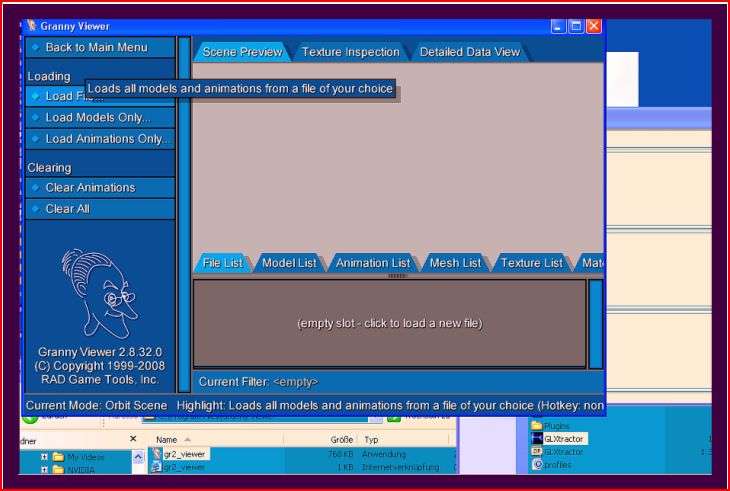----- GR2 - IMPORT in 3Ds-MAX 7 -----
###################################
1 STEP
Needed are :
Benötigt werden :
1 - Granny Viewer
http://www.radgametools.com/granny/download.html
2- GLX Extractor
http://gr2decode.altervista.org/download.html
3- 3ds Max 7
Granny Viewer in C: \ Program Files \ Granny Viewer - Extract with WinRAR)
Granny Viewer in C:\Programme\Granny Viewer - mit WinRAR Entpacken )
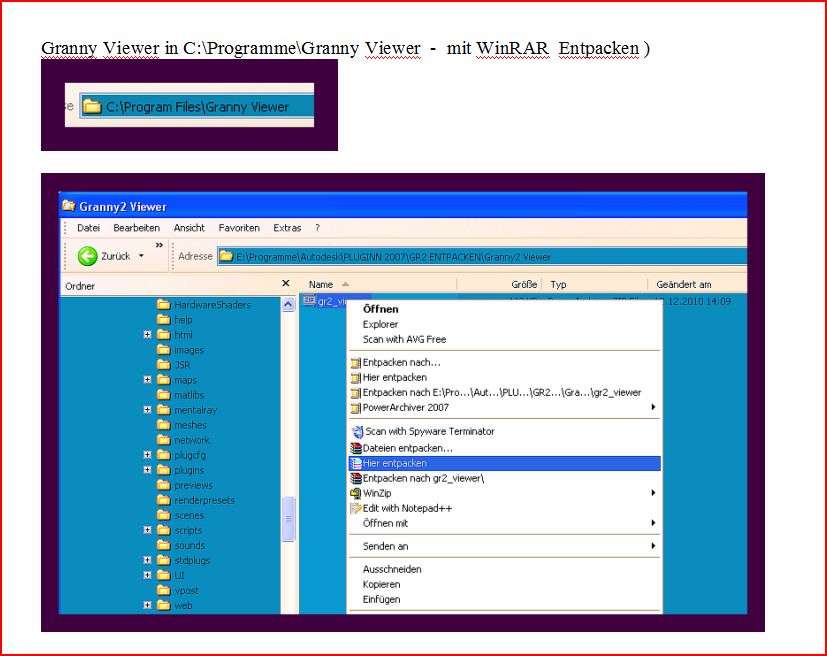

und Start ..
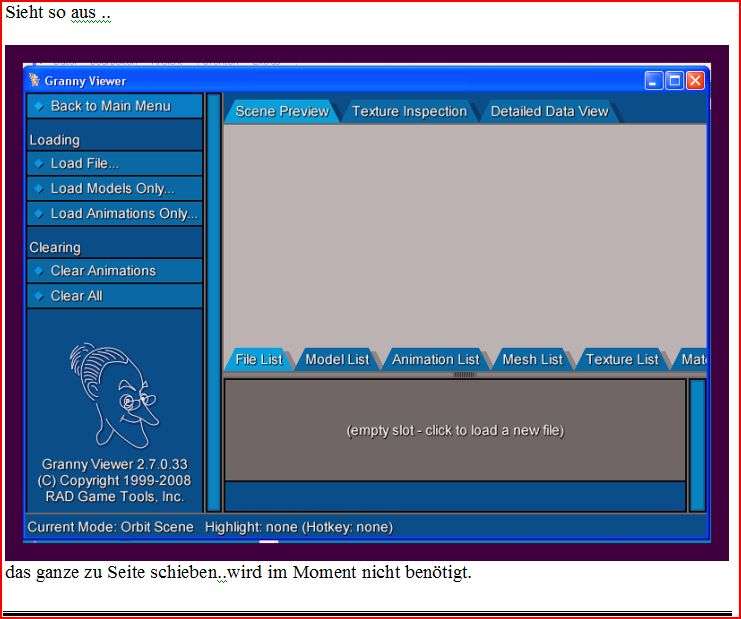
---------------------------------
2 STEP
The other programs in separate folder unrar it (WinRAR)
Die anderen Programme in Separate Ordner entpacken ( WinRaR )
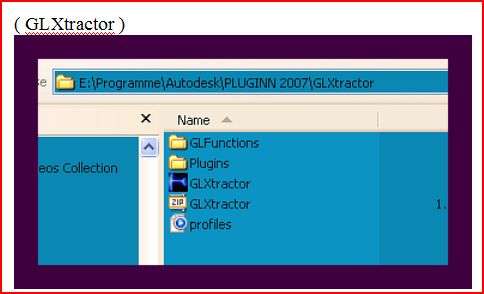
----------------------
3 STEP
(expotron2 plugin)
In 3ds max7 insert
GR2_Extansion (as described below, unzip it and paste)
( expotron2 plugin )
IN 3Ds Max7 einfügen
GR2_Extansion (ent-packen und wie unten beschrieben einfügen )
[IMG][URL=http://img341.imageshack.us/i/14727771.jpg/]
 Everything in the / plugin & Copy, and then one more copy granny2.dll in the main directory
Everything in the / plugin & Copy, and then one more copy granny2.dll in the main directory
-------------------------
4 STEP
( NWN2 plugin )
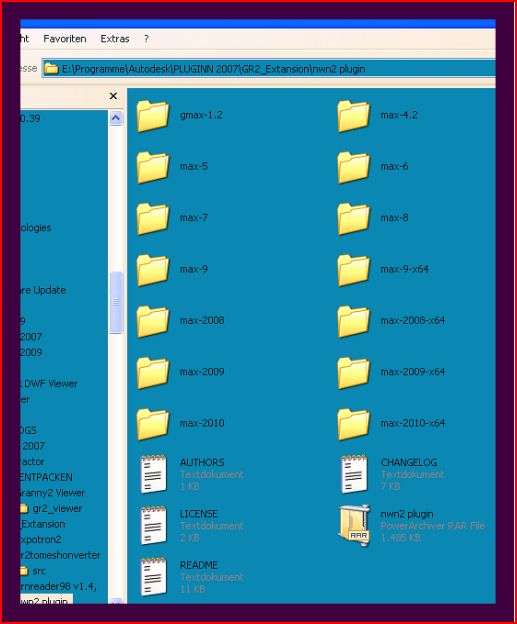
here use max-7
hier max-7 benützen

and content in the 3Ds - insert max7
und den Inhalt in den 3Ds – Max7 einfügen
(copy in the 3D folder max7 plugcfg)
( kopieren ind den 3D-Max7 ordner plugcfg )
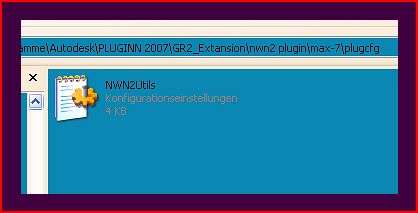 (copy in the 3D folder max7 plugins)
(copy in the 3D folder max7 plugins)
( kopieren in den 3D-Max7 ordner plugins )
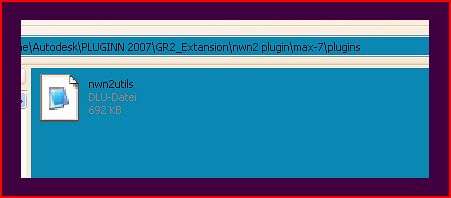 So here in the 3DS Max 7
So here in the 3DS Max 7
also hier in den 3Ds-Max 7
( My 3D Max 7 is on the drive E: \ Program Files \ Autodesk \ 3ds Max 2007
installed)
( bei mir ist 3D-Max 7 auf den Laufwerk E:\Programme\Autodesk\3ds Max 2007
installiert )
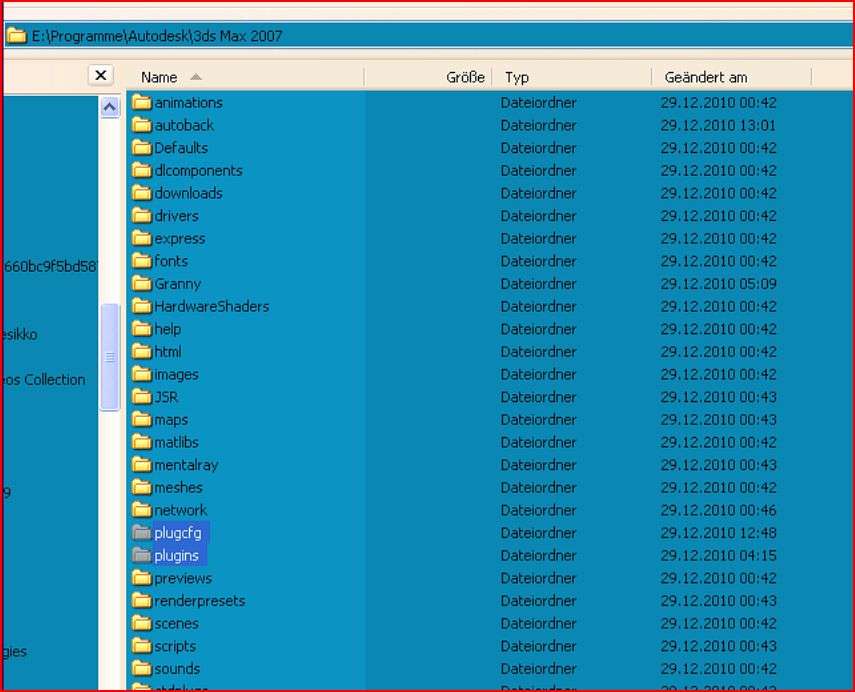
-----------------
5 STEP
Now we go to the - GLXtractor - Ordener and start the program
nun gehen wir in den - GLXtractor – Ordener und starten das Programm
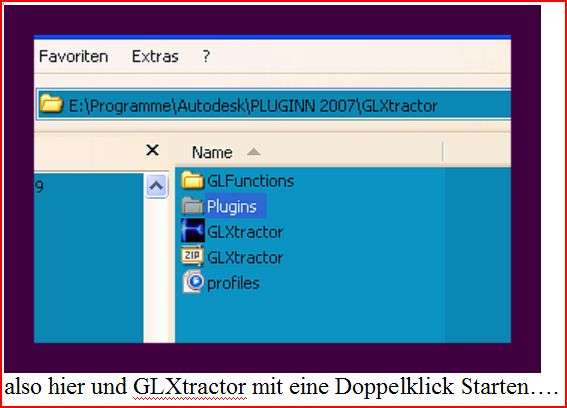
Damm !! Damm !! da ist er !!
( there he is!! )
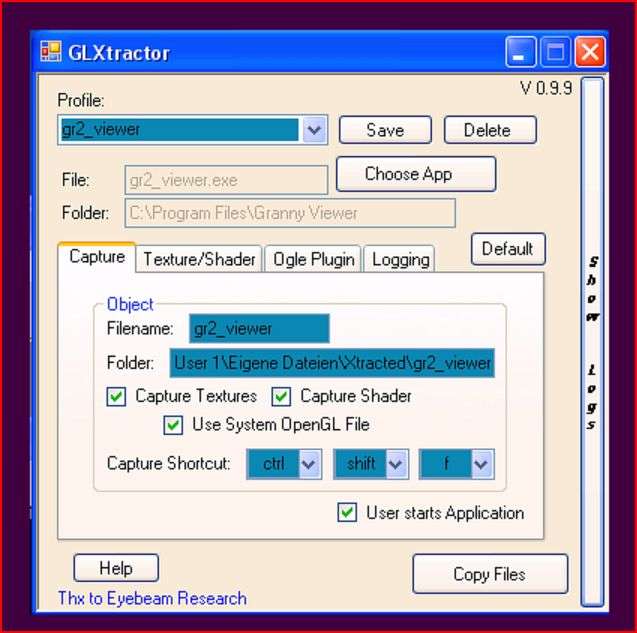 then you fill out ... so the words of the GLXtractor the GR2 then fetches the
then you fill out ... so the words of the GLXtractor the GR2 then fetches the
OBJ files from the Granny viewer where we in the C: \ Program Files \ Granny Viewer
Have installed.
dann füllt ihr das aus … also des heist der GLXtractor holt Sich die GR2 dann zu den
OBJ Dateien aus den Granny Viewer wo wir den auf in C:\Programme\Granny Viewer
Installiert haben. ( Schweres Deutsch !! )
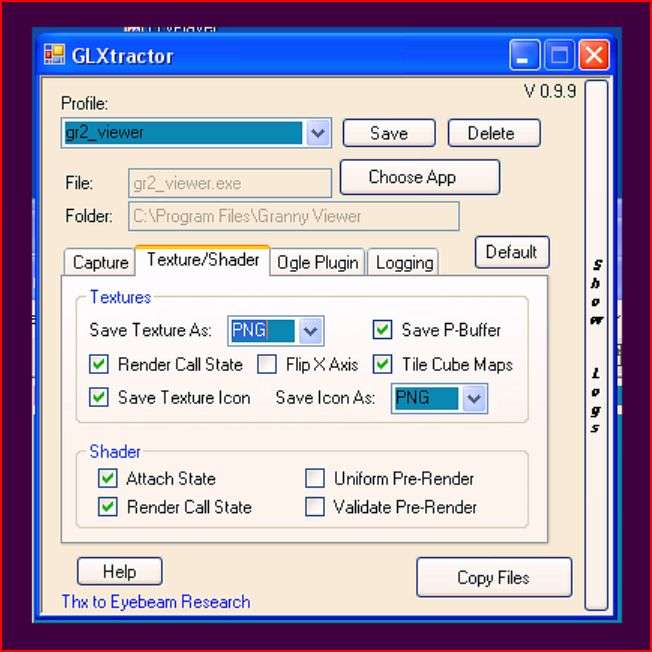 I am best used for Save Texture As: TGA
I am best used for Save Texture As: TGA
and down here you can see where he was taken out textures
stores (at - Save Folder)
am besten benützt ich bei Save Texture As: TGA
und hier unten seht ihr wo er die herausgenommenen Texturen
ablegt ( bei - Save Folder )
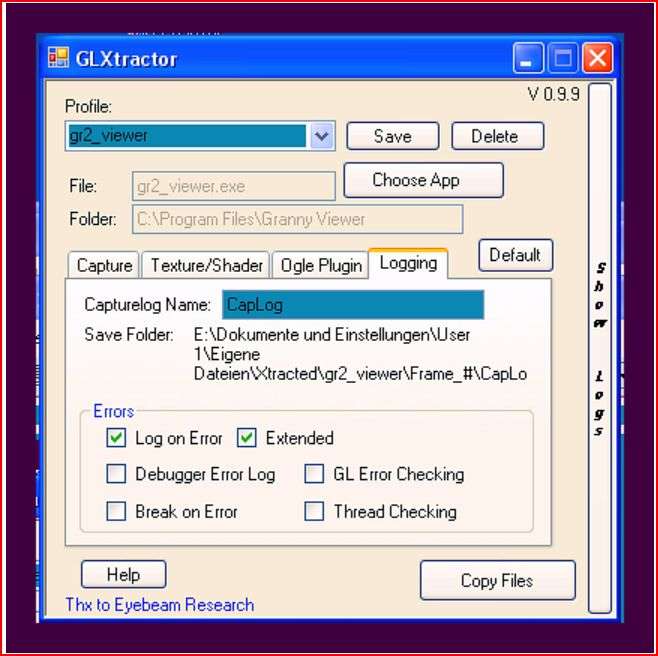
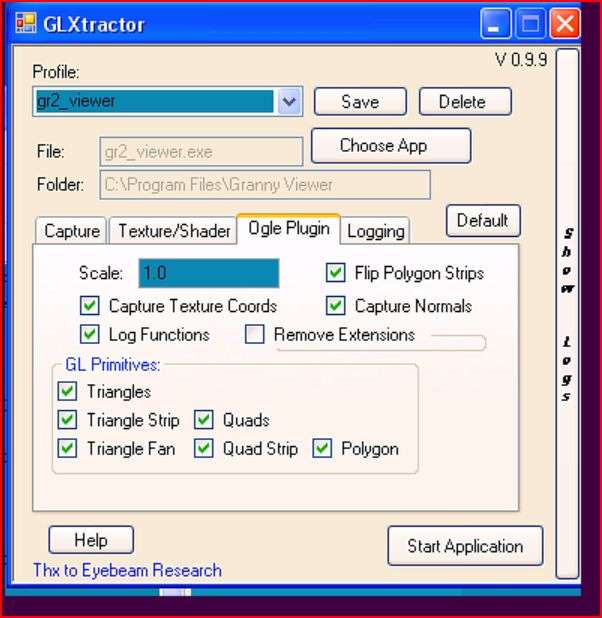 then right click on the tubs SHOW LOGS
then right click on the tubs SHOW LOGS
looks like ..
dann rechts auf den Butten SHOW LOGS klicken
sieht so aus..
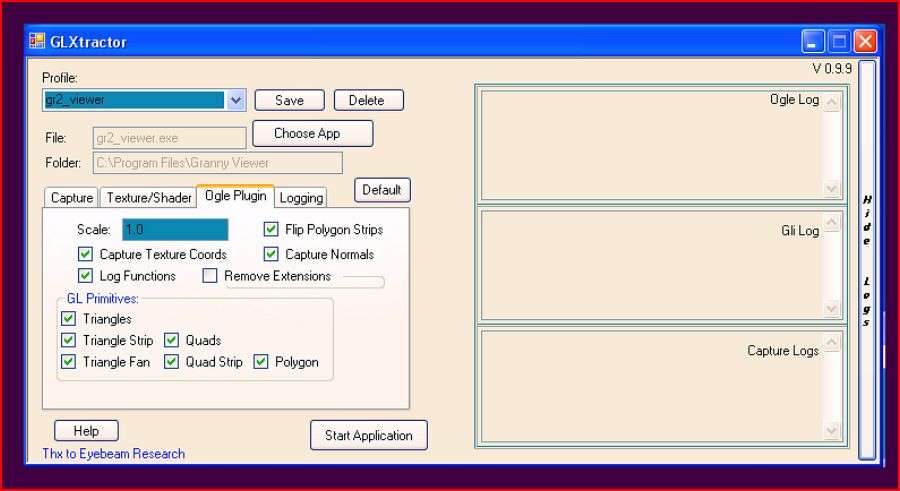 ok that it pushes something right so you can see in the log extract.
ok that it pushes something right so you can see in the log extract.
Granny and makes the viewer on some left... Looks like so ...
o.k das schiebt ihr etwas Rechts damit ihr die Log bei Extrahieren sehen könnt.
und macht den Granny Viewer etwas Links auf …das Sieht so aus …
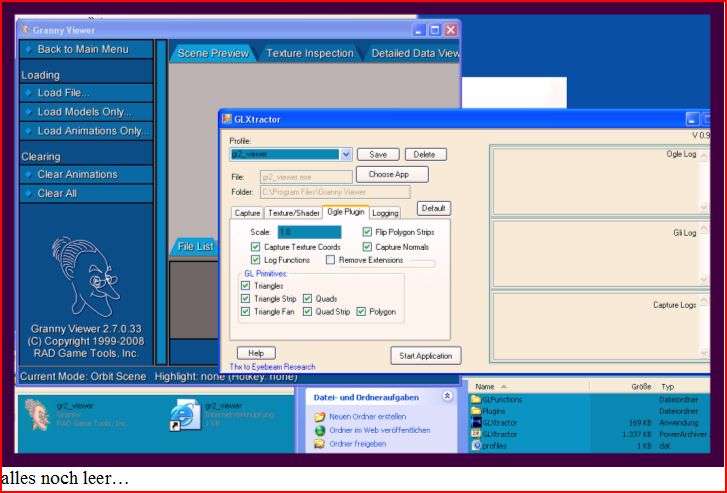 below the folder - the top running programs!
below the folder - the top running programs!
unten die Ordner - oben die gestarteten Programme !!
Now you invite the viewer ..
Nun Ladet ihr mit den Viewer ..