OK, now, hopefully you have been able to extract all of the IDs that the DATNav tool has provided, however, DATNav is a "messy, dirty" tool as I think he described it....it is great, but it does not always provide all of the string ID's we need.....so now, its time to open up Hex Workshop:
Upon opening this program, open up the following files IN THIS ORDER:
ADB_ClonedJU87Stuka.DAT
ADB_ClonedJU87Stuka.ZON
ADB_ClonedJU87Stuka.SIM
ADB_ClonedJU87Stuka.DSD
(if there were one as there are for ships, you would next open ADB_ClonedJU87Stuka.VAL, but there is not one)
Hex Workshop should look like this:
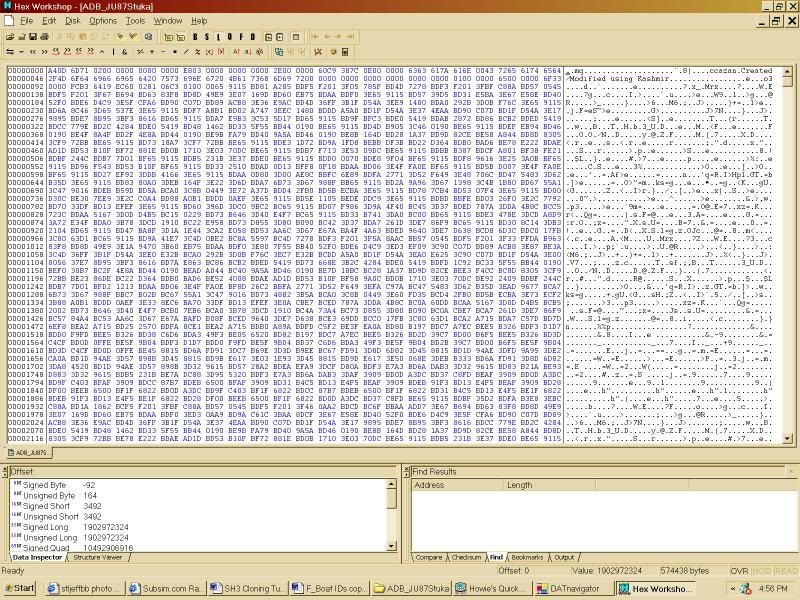
On the far left of the middle window, you see listings by
decimal numbers, but I think this is changeable within the program. The middle portion of the middle window has all of the different hexadecimal strings, and then the right portion of the middle window has the translation into text (which is why when you open up a .dat file with a text reader it looks like gibberish)....
Now for a word on hex string data.....when the programmers made this program, they developed what is called a Software Development Kit which helps them to make the program....however, especially with games that are still viable, computer game companies generally DO NOT like releasing their SDK, however, we can at least see the data arranged in hexadecimal format, because all computer programs use the basic premise of 0=off and 1=on....basically, anything that a computer does is made up of trillions, quadrillions, and even quintillions of on and off switches (if not more!)....because of this, we can translate any program into hexidecimal, but we cannot necessarily make heads or tails of it.....sometimes, programmers throw us a bone by including some text information (seen in the right hand side of the middle window), however, often "hackers" must figure things out by trial and error.....
Back to the Hex Workshop....I suggest you arrange your text file with the copied strings below your Hex Workshop window like this:
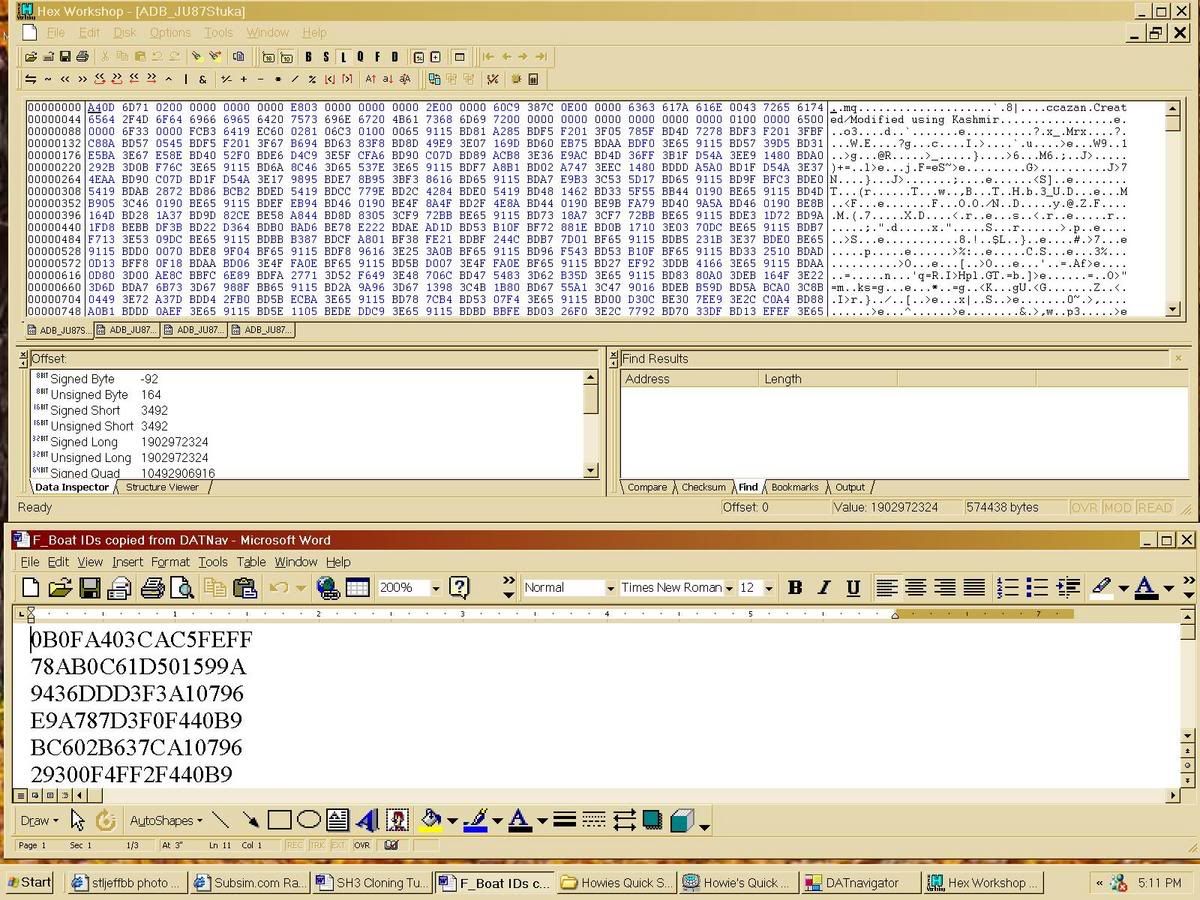
OK, now go to the Edit menu on the top toolbar and find the replace command, which can also be obtained by hitting Ctrl-H.
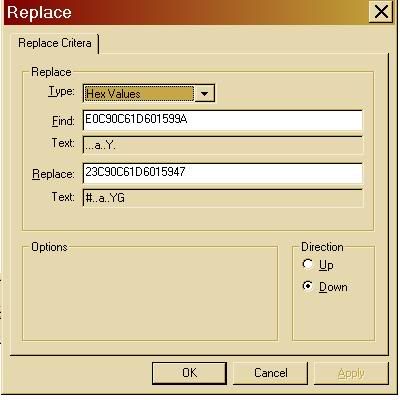
Now, we will begin the cloning process! Start with the first string, right-click copy right into the "Find" line AND the "Replace" line of the Replace window. Now you get to be creative!
To change the string and effect a clone,
change the first two and last two digits to anything you desire (within the hexadecimal system)
Example:
First string (from ID 5.-JU-87Stuka_fuselage)
F836293DBF589F8A
can become:
E736293DBF589F22
Notice that the inner digits remain the same...it does not matter what you change the outer 4 digits too! However, I strongly suggest that you avoid using "00" at either the beginning or end of the string, and avoid using a "0" to start or end a string....I will explain why soon....
Now, this is important! When you start with the very first string, start with the DAT tool and replace the first string with your string….after this, select the second tab below the middle window….you won’t able to read it, but if you opened the files as described above, this tab will be the .ZON file…..now, use Ctrl-H (quicker) or go to the Edit menu and select “Replace”….the program is nice and keeps the same thread you just replaced! After getting done, click on the third tab (.SIM) and repeat the Replace procedure, then finally click on the fourth tab (.DSD) and do the same….you will not always have all of the IDs in all of the different (ZON, SIM, DSD) files, so don’t worry if you get the “no string” message.
(continued....)