Quote:
Originally Posted by Sonarman

Thanks a lot!  |
Ok, change the colour of the pages to get rid of the witewash look to a more sapia type look for the older look.
And a lot easier on the eye's at night too.
Also got the Drag function working, so you can move where you want.

Just need to find that white font type and change it to black. (Its well hidden, can find the rest in the styles sheet - It may be Hardcoded)
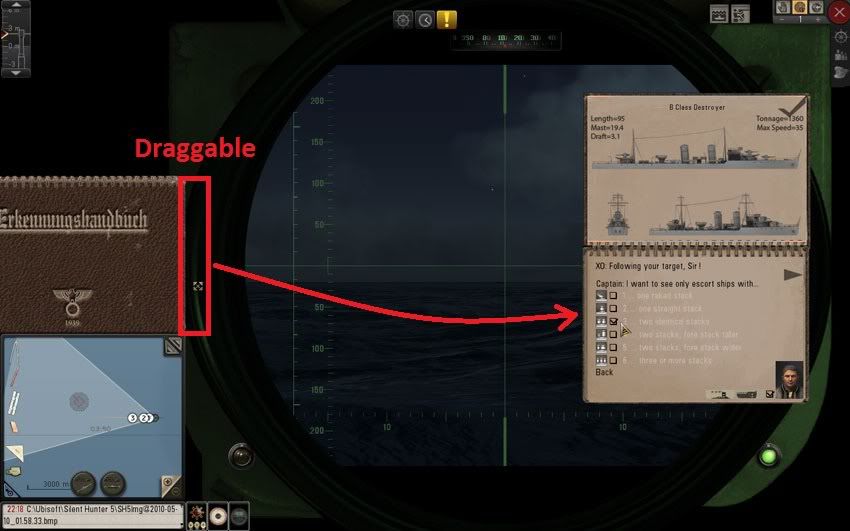
Quote:
Originally Posted by Capt Jack Harkness

So if I hit the Print Screen button, what directory do the screenshots get stored in? Oh, another problem I forgot to mention earlier is that both scopes seem to only be capable of 1x zoom...
And you say "some" color filters... Is it possible to change filters in game???
|
Screen grabs are stored in the Default SH5 Directory. (Win7 and Vista need to use ctrl-F11 to take screenshots - Print Screen doesn't work).
You must have a Mod conflict if zoom is not working. Try reinstalling, save, exit and reload.
It will be possible to change them in game when I'm finished will just script them in to change at the click of a button.
