Quote:
Originally Posted by Nauticalwolf

3. Here is a picture of a telegrapgh that I saw on Reapers WIP UI mod.
I think it looks great but I doesn't appear to be dynamic. I have made my own graphic and "attached it to the dial hand (New val). It now moves as a telegraph should. When you select the new throttle setting the little handle moves there first and then the dial hand follows. Problem is it doesn't scale up when you zoom in, and even the dial hand it is attached to stays at the same small size. I can't figure out how the change to the graphic has "broken" the scalling?
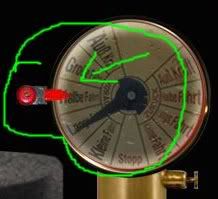
4. I'm trying to achieve different looking "stands" for each of the dials and cant figure out why it always reverts to just initial graphic. I have adjusted the cropping area for each "toggle" but they all just revert to the same one  |
3) instead of creating a new hand and attaching it to the new value, if you substitute what you want the new value to be (graphic wise) then everything should work (scaling, etc.). Since the new value will be a 'needle' that has a handle with it. Make sense? Open the menu editor and look what the graphic used for new value is - make that be what you're trying to do above (give it the correct .dds and crop settings). Because I do animations on the dials you would have to edit all the animation code and all to make the way you're trying to do work - it's not worth it. The easier way is to replace the new value with what you want.
4) It reverts to just initial graphic because the underlying control is a button. The button has 4 materials (not selected, selected, mouse over, ?? - and probably not in that order). Because these are game (c++) controlled, the game isn't updating the VisibleBitmapIndex property of those buttons. What I would do: ensure that each dial's button's materials crop settings are staggered. What was crop settings for material #2 of dial #1 is now crop settings for material #1 of dial #2. What was crop settings for material #3 of dial #1 is now crop settings for material #1 of dial #3. See what that gets you. Basically you don't want the same crop settings for any material of any dial. Material #1 != Material #2 != Material #3 != Material #4 for any dial and Material #1 dial #1 != Material #1 dial #2 != Material #1 dial #3, so on and so forth for the other materials.