Ok I have modified the archive for you. So it should be easier for you to install and implement without having to worry about the extra directories.
So all you have to do is click on the link below to download it.
http://www.cybagirl.com/sh3/XXI_1939_SH3.exe
Once the file has downloaded copy it to your MODS directory which should be inside your Silent Hunter III directory and then double click on the file. It will automatically unpack the file for you so you end up with a directory inside your MODS directory called XXI 1939 SH3 you can then delete the XXI_1939_SH3.exe file if you wish.
Now run JSGME and you should see XXI 1939 SH3 listed on the left hand side of the program as shown here.
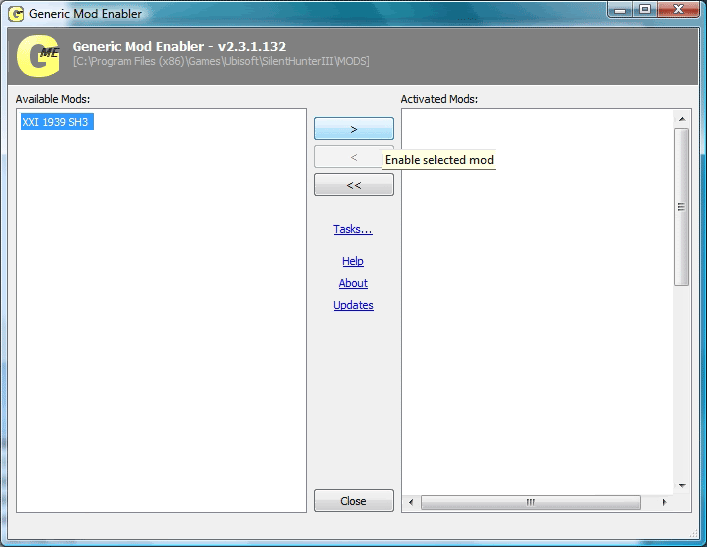
Then to enable it. All you do is click on XXI 1939 SH3 to highlight it and then click on the right hand arrow to enable the mod. The name XXI 1939 SH3 will now be placed on the right hand side of the program and under the heading of Activated Mods. Which means the mod is now activated and should work for you.
From there load the game and start a new campaign. Then when you are inside the main room. Move your mouse over to the desk on the right hand side and click on it. You will then be taken to your U-Boat and the XXI should be shown on your screen.