Exactly, that's why I mentioned you should find a similar folder structure to the game's root inside a mod folder.

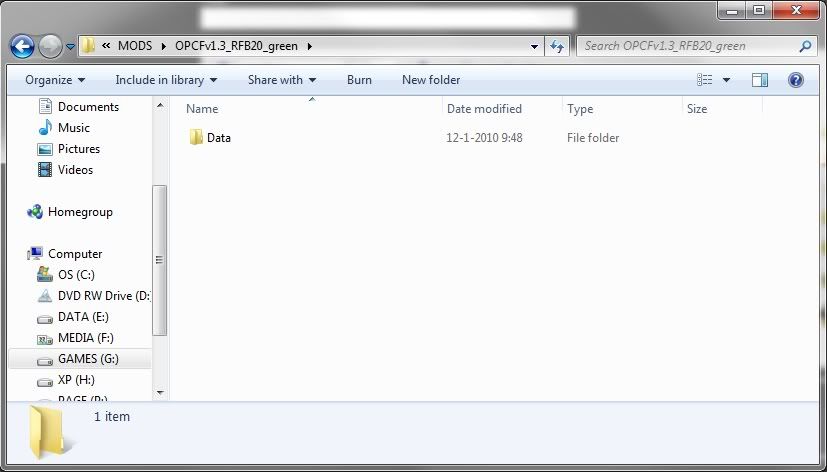
Note the address at the top: starting out from the root, you go into the MODS folder. There you find a folder with the name of the mod ("OPCF1.3_RFB20_green" in this case). Inside that should be the data that will be placed into the root; typically this is that "Data" folder, because when that gets written to the root, it overwrites the one that's already there.
You shouldn't see any changes in the root folder itself, because the modded files are placed in the folder structure that's already present.