
|
|
SUBSIM: The Web's #1 resource for all submarine & naval simulations since 1997
 |
SUBSIM: The Web's #1 resource for all submarine & naval simulations since 1997 |
 11-27-18, 01:22 PM
11-27-18, 01:22 PM
|
#1 |
|
Cpt. RedDeer
Join Date: Nov 2018
Posts: 11
Downloads: 103
Uploads: 0
|
Good day everyone! Very happy to join the Subsim community indeed. Unfortunately my first post will be a cry for help, Lol.
I'm running Silent Hunter 5 with SteelViking's Interior Mod and Real environment mod. I run on full details at 4K resolution using a mid range rig and I'm only getting around 39-56 fps on average, with very few instances of 60fps. What would be the most optimal graphics setting of SH5 to look beautiful yet retain a steady 60 fps? Thank you! Specs: Be Quiet! Dark Base Pro 900 ATX full tower chassis; Intel Core i7-7800X 4.0Ghz Processor; ASUS X99-Deluxe II LGA Motherboard; 8GB Corsair Vengeance DDR4 RAM; EVGA SuperNOVA 550 G2 1000W power supply; 1TB Samsung 960 EVO SSD; Gigabyte Windforce OC GTX 1060 6GB graphics card; Corsair Hydro series H110i Liquid Cooling. Running at 3840x2160 resolution. |

|

|
 11-27-18, 03:32 PM
11-27-18, 03:32 PM
|
#2 |
|
Crusty
 Join Date: Jun 2005
Location: USA
Posts: 648
Downloads: 324
Uploads: 0
|
I would say, sir, that you are getting the best FPS In my opinion you are good
__________________
Captain AJ 
|

|

|
 11-27-18, 04:11 PM
11-27-18, 04:11 PM
|
#3 | |
|
Argentinian Skipper
|
Quote:
I play with 1920x1080, I can obtain a fixed 60 FPS, but why? 35 FPS is optimal. Best regards. Fitzcarraldo 
|
|

|

|
 12-26-18, 07:07 PM
12-26-18, 07:07 PM
|
#4 |
|
Bilge Rat
 Join Date: Oct 2018
Posts: 1
Downloads: 136
Uploads: 0
|
Hello!,If your system is Win 10.
That's the problem with the operating system.As we know Silent Hunter was a "old" game, it may be more fluent on Windows 7,So If you have more time , Try to running game under different operating system. Sorry my english is very poor , if you cannot understand my means, try to running game with Windows 7 x64 
|

|

|
 12-27-18, 03:58 PM
12-27-18, 03:58 PM
|
#5 |
|
Growing Old Disgracefully
|
A Warm Welcome To The Subsim Community > CluelessEquestrian
Subsim <> Make A Donation <> See The Benefits <> Support The Community SH3 – 4 - 5 Tutorials > Downloads > Other Useful Information > See Links in My Signature Below Check your gpu is setup correctly for SH games. Post #239 Changing The Nvidia GPU Settings > Essential Settings > Pictorial Check the Graphic settings from Options in the Main Game Menu. High settings here will affect your frame rates. Reducing "Shadows" and un-ticking boxes will also make a difference. With a 6gb gpu your system should be able to cope with anything the game throws at it. I would suggest testing with the High and Medium settings. Ports and high traffic will always reduce FPS regardless how good your gpu is. 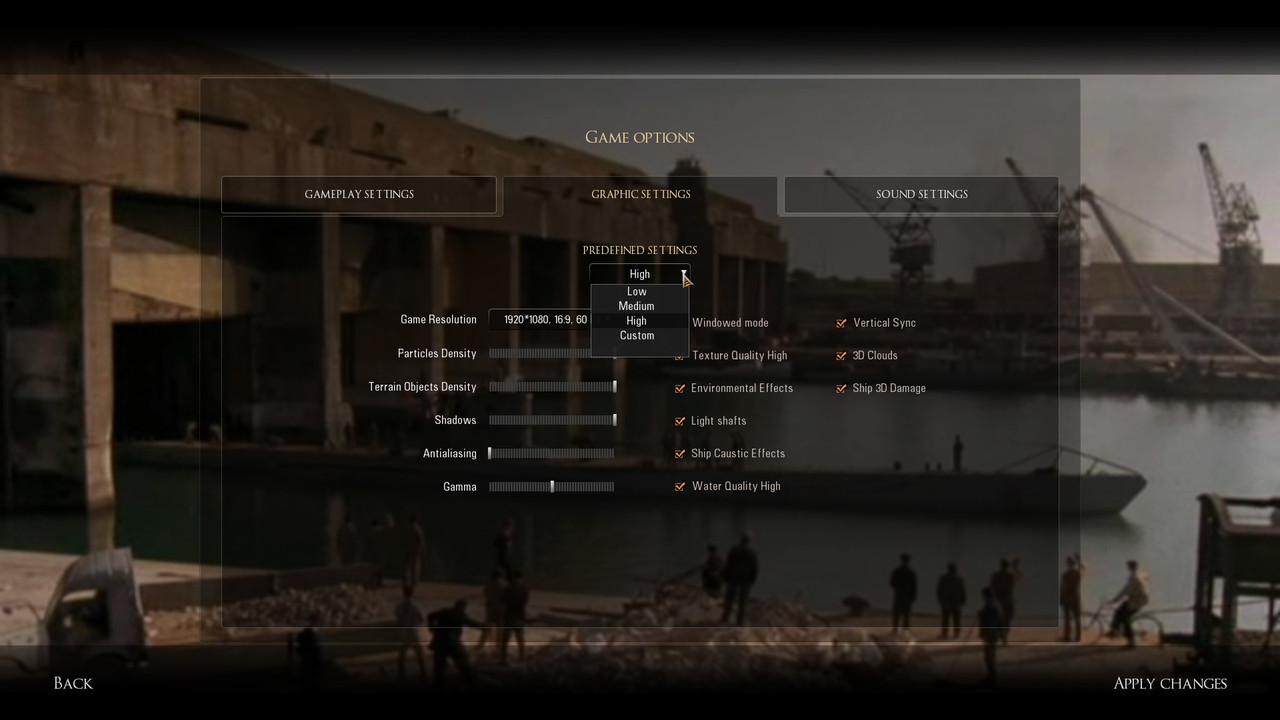 You can also add this application which I have found makes a big difference. Because the game is limited to the amount of RAM it can use this application will add additional to the game. 4GB Patch-NTCore Read information before Downloading
__________________
LSH3-2015 <> TUTORIALS <> ALL YOU NEED TO KNOW <> ALL IN ONE PLACE SH4 <> TUTORIALS <> HOW TO DO IT <> INFORMATION <> DOWNLOAD LINKS SH5 <> TUTORIALS <> HOW TO DO IT <> INFORMATION <> DOWNLOAD LINKS Always Here To Help A Fellow 'Subber' | Need An Answer to A Question Just Send Me A PM |

|

|
 12-27-18, 06:00 PM
12-27-18, 06:00 PM
|
#6 | |
|
Argentinian Skipper
|
Quote:
Confirm us if this is true or I wrote some foolishness. Best regards. Fitzcarraldo 
|
|

|

|
 12-27-18, 06:42 PM
12-27-18, 06:42 PM
|
#7 |
|
CTD - it's not just a job
|
I'm curious now also, Fitzcarraldo. I don't recall reading about that, but I never did SH5 until last year, so never paid attention to the details. When I just looked at my Steam SH5 in LAA v204, it shows it was originally "True", which means it was LAA enabled when I downloaded it from Steam. I'd be curious to see what disk owners see if they run LAA and look.

|

|

|
 12-27-18, 06:50 PM
12-27-18, 06:50 PM
|
#8 |
|
Growing Old Disgracefully
|
Hi fitz
I can confirm that the version of the 4gb application is 100% reliable and I have found that when checking CTRL+F8 I am seeing frame rates constantly over 100 fps allowing for circumstances. I have installed it in the main game folder along with MultiSH5. This application is not the version taken from SH3. It is well over 2 years since I last had a ctd. Peter
__________________
LSH3-2015 <> TUTORIALS <> ALL YOU NEED TO KNOW <> ALL IN ONE PLACE SH4 <> TUTORIALS <> HOW TO DO IT <> INFORMATION <> DOWNLOAD LINKS SH5 <> TUTORIALS <> HOW TO DO IT <> INFORMATION <> DOWNLOAD LINKS Always Here To Help A Fellow 'Subber' | Need An Answer to A Question Just Send Me A PM |

|

|
 12-27-18, 11:06 PM
12-27-18, 11:06 PM
|
#9 | |
|
Argentinian Skipper
|
Quote:
Regards. Fitzcarraldo 
|
|

|

|
 12-28-18, 05:26 PM
12-28-18, 05:26 PM
|
#10 |
|
Argentinian Skipper
|
For the sake of testing the 4Gb Patch posted by TheBerbster, I applied it and I can tell I don´t see any change in FPS or lags or stutterings applying this patch in TWoS.
I don't have a super PC, and with or without the patch, I can mantain more than 60 FPS with full graphics and max. in-game AA. I use a fixed 35 FPS via Nvidia Inspector generally, then I haven´t any lags or stutterings. All works fine with or without the patch. Happy New Year!  Fitzcarraldo 
|

|

|
 12-28-18, 09:31 PM
12-28-18, 09:31 PM
|
#11 |
|
Gefallen Engel U-666
|
CluelessEquestrinan!
 & U-701! & U-701!
__________________
"Only two things are infinite; The Universe and human squirrelyness; and I'm not too sure about the Universe" |

|

|
 |
|
|
