
|
|
SUBSIM: The Web's #1 resource for all submarine & naval simulations since 1997
 |
SUBSIM: The Web's #1 resource for all submarine & naval simulations since 1997 |
 07-13-15, 07:24 PM
07-13-15, 07:24 PM
|
#1 |
|
Helmsman
 Join Date: Jul 2009
Location: New York, New York
Posts: 107
Downloads: 77
Uploads: 0
|
Hello,
I was just wondering is there a way to Name your own sub in SH4? |

|

|
 07-13-15, 07:49 PM
07-13-15, 07:49 PM
|
#2 | |
|
Let's Sink Sumptin' !
|
Quote:
 Go into the ActiveUserPlayerUnits file in the SaveGames folder and change the UnitName using notepad. Best to do this before your career actually gets underway.
__________________
 --Mobilis in Mobili-- |
|

|

|
 07-13-15, 11:58 PM
07-13-15, 11:58 PM
|
#3 |
|
DILLIGAF
Join Date: Feb 2007
Location: florida
Posts: 2,058
Downloads: 210
Uploads: 0
|
Is there a character limit?
__________________
Self-education is, I firmly believe, the only kind of education there is.  ~Isaac Asimov~ ~Isaac Asimov~ Mercfulfate 将補 日本帝國海軍 |

|

|
 07-14-15, 12:37 AM
07-14-15, 12:37 AM
|
#4 |
|
Willing Webfooted Beast
|
Thanks for that Torplexed, I can't wait to see what I can get up to

__________________
Historical TWoS Gameplay Guide: http://www.subsim.com/radioroom/showthread.php?p=2572620 Historical FotRSU Gameplay Guide: https://www.subsim.com/radioroom/sho....php?p=2713394 |

|

|
 07-14-15, 05:09 AM
07-14-15, 05:09 AM
|
#5 |
|
Let's Sink Sumptin' !
|
Well, I was able to get the lions' share of 'Supercalifragilisticexpialidocious' in there, so I would say about 26 characters.

__________________
 --Mobilis in Mobili-- |

|

|
 07-14-15, 08:42 AM
07-14-15, 08:42 AM
|
#6 |
|
Ocean Warrior
 Join Date: Feb 2010
Location: Kentucky
Posts: 2,526
Downloads: 77
Uploads: 0
|
Torplexed, that's quite atrocious.

__________________
Of all the forms of Martial Arts, Karaoke causes the most pain! |

|

|
 07-15-15, 12:07 PM
07-15-15, 12:07 PM
|
#7 |
|
Helmsman
 Join Date: Jul 2009
Location: New York, New York
Posts: 107
Downloads: 77
Uploads: 0
|
|

|

|
 07-15-15, 02:59 PM
07-15-15, 02:59 PM
|
#8 |
|
Lady Mariner
 |
Courtesy of merc4ulfate
===================================== ORIGINALLY POSTED BY MATILDA IN 2008 ===================================== go to C:\Documents and Settings\yourname\My Documents\SH4\data\cfg\SaveGames\ find the save game you wish to edit theres 2 files you need to edit one is Careertrack.upc just open it up with notepad do searches for you boats original name, then change it to you new boats name, the other is ActiveUserPlayerUnits.UPC ActiveUserPlayerUnits.UPC looks alittle like this [UserPlayerUnit 1] ID=Porpoise NameDisplayable=Porpoise UnitName=USS Perch <<< rename the sub here. ex: USS SupremeSubwithcheese theres another folder called UPCInitial open this and you'll find files of the same name change these also if you dont have a UPCInitial folder in the saved game folder don't worry about it your done I recommend setting these files to read-only because SH4 has a habit of undoing your changes. Once you save in game you don't have to worry about renaming it again. unless you make a new career. EDIT: I didn't just change the name, but I also put the boats number (SS-391) where the boats class was. 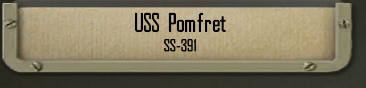
__________________

Last edited by donna52522; 07-15-15 at 03:31 PM. |

|

|
 07-15-15, 05:12 PM
07-15-15, 05:12 PM
|
#9 |
|
Helmsman
 Join Date: Jul 2009
Location: New York, New York
Posts: 107
Downloads: 77
Uploads: 0
|
Thank you this was very helpful.
Quote:
|

|

|
 |
|
|
