
|
|
SUBSIM: The Web's #1 resource for all submarine & naval simulations since 1997
 |
SUBSIM: The Web's #1 resource for all submarine & naval simulations since 1997 |
 06-26-16, 09:36 PM
06-26-16, 09:36 PM
|
#1 |
|
Swabbie
 Join Date: Jul 2015
Location: Brazil
Posts: 7
Downloads: 32
Uploads: 0
|
I tried to run SH 3 in XP (working in virtual box) but i got this error.
i checked the 3D acceleration and 2D video acceleration box and put the video memory in 64mb ( as the host machine ) xp is running with 1 GB ram and direct x 9.0c is installed the guest addons are installed Graphic card: intel celeron n2820. i really want to play this game guys, pls help me !! 
|

|

|
 06-26-16, 10:29 PM
06-26-16, 10:29 PM
|
#2 |
|
Gefallen Engel U-666
|
Luca$!

__________________
"Only two things are infinite; The Universe and human squirrelyness; and I'm not too sure about the Universe" |

|

|
 06-27-16, 12:01 AM
06-27-16, 12:01 AM
|
#3 |
|
Navy Seal
 |
Welcome Aboard!
You might have better luck posting this question in the SH3 part of the forum. I know this question has come up there before, just do not remember what the answer was.
__________________
 "Some ships are designed to sink...others require our assistance." Nathan Zelk 
|

|

|
 06-27-16, 01:38 AM
06-27-16, 01:38 AM
|
#4 |
|
Eternal Patrol
 |
Moved to appropriate forum.
__________________
“Never do anything you can't take back.” —Rocky Russo |

|

|
 06-27-16, 01:51 AM
06-27-16, 01:51 AM
|
#5 |
|
Eternal Patrol
 |
First thing to try is setting the refresh rate to 60hz.
Second thing to try is updating your card's driver. If that doesn't work you might try rolling back your card's driver and trying an earlier version. Please note that I am not an expert. The suggestions come from earlier threads covering this same problem. Subsim's search engine is not the best, but if you go to Google Advanced Search, type in "cannot initialize 3d engine", go down to the 'Domain' box and type in "Subsim.com", you'll get dozens of hits. There may be other suggestions there I didn't see. 
__________________
“Never do anything you can't take back.” —Rocky Russo |

|

|
 06-27-16, 03:07 AM
06-27-16, 03:07 AM
|
#6 |
|
Elite Spam Hunter
Join Date: Dec 2009
Location: Flensburg / Germany
Posts: 1,141
Downloads: 39
Uploads: 0
|
Please try the latest DX 9.29 first:
https://www.microsoft.com/en-us/down...s.aspx?id=8109 After that, try to run the desktop - resolution different to the game's resolution. F.x. : desktop 1920 x 1080. Game 1024 x 768. And make sure the refresh rate is 60 Hz, not 59 Hz. Have a look at this one: http://www.subsim.com/radioroom/show...lize+3d+engine If that doesn't help, please report back.
__________________
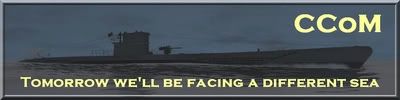 "I invite you to go inside this submergible hole in the water where you can nicely hide from destroyers." 
Last edited by danasan; 06-27-16 at 03:16 AM. |

|

|
 06-27-16, 05:03 AM
06-27-16, 05:03 AM
|
#7 |
|
Growing Old Disgracefully
|
A Warm Welcome To The Subsim Community > Luca$
Subsim <> How To Donate <> See The Benefits <> Support The Community Highly Recommended > LIVING SILENT HUNTER III EDITION 2015 Mega Mod > Full Tutorials And Much More In My Signature Sounds like a gpu or Direct X error. Good advice from my other colleagues. Make sure the scaling mode is set to Aspect Ratio in your gpu settings. Perform the scaling on the gpu not the Display. SH3.exe should be set to run as an administrator.
__________________
LSH3-2015 <> TUTORIALS <> ALL YOU NEED TO KNOW <> ALL IN ONE PLACE SH4 <> TUTORIALS <> HOW TO DO IT <> INFORMATION <> DOWNLOAD LINKS SH5 <> TUTORIALS <> HOW TO DO IT <> INFORMATION <> DOWNLOAD LINKS Always Here To Help A Fellow 'Subber' | Need An Answer to A Question Just Send Me A PM |

|

|
 06-27-16, 05:36 AM
06-27-16, 05:36 AM
|
#8 |
|
Chief of the Boat
|
Welcome aboard matey

__________________
Wise men speak because they have something to say; Fools because they have to say something.
Oh my God, not again!!  GWX3.0 Download Page - Donation/instant access to GWX (Help SubSim) |

|

|
 06-27-16, 07:57 AM
06-27-16, 07:57 AM
|
#9 |
|
The Old Man
 Join Date: Apr 2007
Posts: 1,304
Downloads: 35
Uploads: 0
|
Well - I guess you don't have a dedicated 3d graphics card installed, but use shared memory of your RAM - organized by your celeron cpu.
And now a virtual XP on 1GB virtual RAM shall run SH3? Please post your real system specs. Best would be to run a DXDiag diagnosis and post the upper part - listing your specs and hardware. START button - run - type >dxdiag< and work through the tabs/follow the instructions. Safe the results to a text file on your deskzop and copy the upper part into your next posting.
__________________
  10 happy wolves rear 90 blinded, ensnared sheep. 90 happy sheep banish the wolves. Arrest the 1% - https://www.youtube.com/watch?v=dQ6hg1oNeGE |

|

|
 06-27-16, 08:52 AM
06-27-16, 08:52 AM
|
#10 | |
|
Elite Spam Hunter
Join Date: Dec 2009
Location: Flensburg / Germany
Posts: 1,141
Downloads: 39
Uploads: 0
|
Quote:
But I think the vanilla SH3 SHOULD start, it doesn't need so much RAM / VRAM, if it is playable, that's another question. Edit: Intel Celeron N2820 Intel HD Graphics (Bay Trail) It's on the same level as ATOM. Well, it COULD start... But playable?
__________________
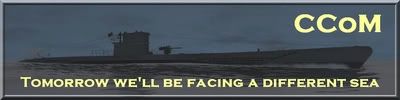 "I invite you to go inside this submergible hole in the water where you can nicely hide from destroyers." 
Last edited by danasan; 06-27-16 at 09:09 AM. |
|

|

|
 06-27-16, 10:19 AM
06-27-16, 10:19 AM
|
#11 |
|
The Old Man
 Join Date: Apr 2007
Posts: 1,304
Downloads: 35
Uploads: 0
|
Let's wait for his specs...
... but I dare to doubt the real setup provides the necessary graphics support (i.e. hypertheading) to run the game. His intel celeron chip is no graphics card as he assumes, but the CPU itself. It doesn't help to run a virtual XP on 1GB and tell it to provide the necessary 3d environment virtually - by checking a video acceleration box. It may be like switching your shift gear to "R" - for rallye mode. But let's see what rig he's got.
__________________
  10 happy wolves rear 90 blinded, ensnared sheep. 90 happy sheep banish the wolves. Arrest the 1% - https://www.youtube.com/watch?v=dQ6hg1oNeGE |

|

|
 06-27-16, 04:52 PM
06-27-16, 04:52 PM
|
#12 |
|
Swabbie
 Join Date: Jul 2015
Location: Brazil
Posts: 7
Downloads: 32
Uploads: 0
|
when i try to lauch the game i get this error message.
error2.JPG error.JPG the OS is a XP running in virtualBox; the guest addictions is installed in safe mode; 3D acceleration and 2D video acceletarion boxes are both checked; the video memory is set to 64mb (as the host machine) is there any problem to set the virtual machine with the same video memory thats is in the host machine ? XP running with 1GB ram; Processor: intel celeron N2820 pls, i really want to play this game guys 
|

|

|
 06-27-16, 05:03 PM
06-27-16, 05:03 PM
|
#13 |
|
Elite Spam Hunter
Join Date: Dec 2009
Location: Flensburg / Germany
Posts: 1,141
Downloads: 39
Uploads: 0
|
|

|

|
 06-27-16, 05:09 PM
06-27-16, 05:09 PM
|
#14 |
|
Swabbie
 Join Date: Jul 2015
Location: Brazil
Posts: 7
Downloads: 32
Uploads: 0
|
whata mistake, intel n2820 is the processor not the graphic card
i fixed that prob by reinstalling the vb guest addictions and................got another error message  something seems to be conspiring against me lol something seems to be conspiring against me loli posted the other error in sh3 category. http://www.subsim.com/radioroom/showthread.php?t=226723 now lets try to solve this one!!   and sorry about posting this in the wrong category, twas my first post in subsim :0) |

|

|
 06-27-16, 05:12 PM
06-27-16, 05:12 PM
|
#15 |
|
Elite Spam Hunter
Join Date: Dec 2009
Location: Flensburg / Germany
Posts: 1,141
Downloads: 39
Uploads: 0
|
I am sorry, my friend. But your rig / and / or your virtual box settings seem too weak to run SH3.
http://www.subsim.com/radioroom/showthread.php?t=226714 |

|

|
 |
| Tags |
| error message, silent hunter 3, virtualbox, win xp |
| Thread Tools | |
| Display Modes | |
|
|
