
|
|
SUBSIM: The Web's #1 resource for all submarine & naval simulations since 1997
 |
SUBSIM: The Web's #1 resource for all submarine & naval simulations since 1997 |
 07-24-18, 04:18 AM
07-24-18, 04:18 AM
|
#1096 |
|
Growing Old Disgracefully
|
Hi Avelium
Your problem is quite simple. You have not enabled the LSH3-2015_GUI_WIDESCREEN mod. LSH3 uses a 16.9 aspect ratio. Make sure your gpu is setup correctly. Post #7 Changing Nvidia And AMD Radeon GPU Settings > Pictorial > Missing pictures replaced Peter 
__________________
LSH3-2015 <> TUTORIALS <> ALL YOU NEED TO KNOW <> ALL IN ONE PLACE SH4 <> TUTORIALS <> HOW TO DO IT <> INFORMATION <> DOWNLOAD LINKS SH5 <> TUTORIALS <> HOW TO DO IT <> INFORMATION <> DOWNLOAD LINKS Always Here To Help A Fellow 'Subber' | Need An Answer to A Question Just Send Me A PM Last edited by THEBERBSTER; 07-24-18 at 04:28 AM. |

|

|
 07-24-18, 04:26 AM
07-24-18, 04:26 AM
|
#1097 |
|
Growing Old Disgracefully
|
Hi M86
The basics behind any multi games is quite simple. Make a copy of the original installation and give it a name like SH3 Pristine. Copy and paste the 4gb patch in to it. Copy and paste Multi SH3 in to it. You now have a modded game running on the original installation which will use the SH3 saved game folder. Want to add a new game make a copy of SH3 Pristine and give it a new name. LSH3-2015 does not need multi SH3 as it uses its own V15 saved game folder. But for any other SH3 additional game Multi SH3 needs a 3 digit reference for example you could use GWX if you were adding this to play.  Peter
__________________
LSH3-2015 <> TUTORIALS <> ALL YOU NEED TO KNOW <> ALL IN ONE PLACE SH4 <> TUTORIALS <> HOW TO DO IT <> INFORMATION <> DOWNLOAD LINKS SH5 <> TUTORIALS <> HOW TO DO IT <> INFORMATION <> DOWNLOAD LINKS Always Here To Help A Fellow 'Subber' | Need An Answer to A Question Just Send Me A PM |

|

|
 07-24-18, 05:39 PM
07-24-18, 05:39 PM
|
#1098 |
|
Sparky
 Join Date: Feb 2006
Location: High Peak, UK
Posts: 156
Downloads: 43
Uploads: 0
|
After eight or so years cast adrift and unable to play SH3, GWX etc I by chance stumbled upon this thread, dug out my old SH3 disc and installed it on Win 10 with LSH3 2015. What joy to be able to play one of my all time favourite games once more. Thanks to everybody who made this possible....I salute you

__________________
 A Big Thank You To All The Modders Who Make Sub Simming Such A Deep Experience 
|

|

|
 07-24-18, 05:54 PM
07-24-18, 05:54 PM
|
#1099 |
|
Growing Old Disgracefully
|
Hi U
Welcome aboard. Peter 
__________________
LSH3-2015 <> TUTORIALS <> ALL YOU NEED TO KNOW <> ALL IN ONE PLACE SH4 <> TUTORIALS <> HOW TO DO IT <> INFORMATION <> DOWNLOAD LINKS SH5 <> TUTORIALS <> HOW TO DO IT <> INFORMATION <> DOWNLOAD LINKS Always Here To Help A Fellow 'Subber' | Need An Answer to A Question Just Send Me A PM |

|

|
 07-25-18, 08:45 AM
07-25-18, 08:45 AM
|
#1100 |
|
Nub
 Join Date: May 2017
Posts: 4
Downloads: 9
Uploads: 0
|
Hey guys, can you tell me please what sound file is responsible for crew reaction when enemy ship is hit by torpedo?
|

|

|
 07-25-18, 02:35 PM
07-25-18, 02:35 PM
|
#1101 | |
|
Seaman
 Join Date: May 2018
Location: Clarington, Ontario, Canada.
Posts: 42
Downloads: 105
Uploads: 0
|
Quote:
Yeah but I scrwed up somehow because now Multi Copy SHIII doesn't work anymore. As I said, it must have aborted my initial attempt because when I came back to my computer after a few minutes it displayed an error message and failed to make a full copy. Now when I try to copy the game it does the same thing and fails to make a new copy. 
|
|

|

|
 07-25-18, 02:55 PM
07-25-18, 02:55 PM
|
#1102 | |
|
Growing Old Disgracefully
|
Hi M
Quote:
Each game copy has its own Multi copy which means it will only be used once. The chances of an error or corruption will be very unlikely. The most important part is the SH3 install and making a copy of it before it is used. The installation path for each game played must not contain any spaces. Peter 
__________________
LSH3-2015 <> TUTORIALS <> ALL YOU NEED TO KNOW <> ALL IN ONE PLACE SH4 <> TUTORIALS <> HOW TO DO IT <> INFORMATION <> DOWNLOAD LINKS SH5 <> TUTORIALS <> HOW TO DO IT <> INFORMATION <> DOWNLOAD LINKS Always Here To Help A Fellow 'Subber' | Need An Answer to A Question Just Send Me A PM |
|

|

|
 07-25-18, 03:36 PM
07-25-18, 03:36 PM
|
#1103 |
|
Sea Lord
 |
IS there a OLC gui for 1920x1080?
|

|

|
 07-25-18, 05:33 PM
07-25-18, 05:33 PM
|
#1104 |
|
Ocean Warrior
 Join Date: May 2012
Location: In the sea, on land and above
Posts: 3,344
Downloads: 846
Uploads: 0
|
|

|

|
 07-25-18, 05:43 PM
07-25-18, 05:43 PM
|
#1105 |
|
Growing Old Disgracefully
|
Hi N
The OLC widescreen mod is the same aspect ratio 16.9 and settings as the default LSH3-2015 Widescreen default Mod. If you notice in the mods folder there are 2 OLC GUI mods. 4.3 as in the original SH3 game default for original VGA monitor type 1024 x768 display The d3d9 configuration file shows 1360 x 768 display. If you look in the V15 saved game main cfg file these are the video settings. [VIDEO] Resolution=1920 x 1020 My monitors native display is 1920 x 1080. FullScreen=Yes Synchronized=No DynamicShadows=No ParticleDensity=100.000000 TextureResolutionHigh=Yes Peter 
__________________
LSH3-2015 <> TUTORIALS <> ALL YOU NEED TO KNOW <> ALL IN ONE PLACE SH4 <> TUTORIALS <> HOW TO DO IT <> INFORMATION <> DOWNLOAD LINKS SH5 <> TUTORIALS <> HOW TO DO IT <> INFORMATION <> DOWNLOAD LINKS Always Here To Help A Fellow 'Subber' | Need An Answer to A Question Just Send Me A PM |

|

|
 07-25-18, 08:06 PM
07-25-18, 08:06 PM
|
#1106 | |
|
Seaman
 Join Date: May 2018
Location: Clarington, Ontario, Canada.
Posts: 42
Downloads: 105
Uploads: 0
|
Quote:
I did a fresh install of the mod to create a Singleplayer copy. Afterward, the Multicopy program works, and I can now make a third copy for multiplayer (though I need to improve if I hope to play with any of you folks). Last edited by Maphisto86; 07-25-18 at 10:17 PM. |
|

|

|
 08-17-18, 02:03 AM
08-17-18, 02:03 AM
|
#1107 |
|
Konteradmiral
 Join Date: Apr 2010
Location: Greece
Posts: 1,992
Downloads: 300
Uploads: 0
|
Good morning to all.
After years of inactivity I decided to fire up SH3 again. Having played GWX for ages I decided to give LSH3 a shot. It was a nice surprise being able to install that easily the LSH3 2015 supermod. Now to the tricky part 1. I can not change the skin of my VIIB , and the officers icons (I want DAS BOOT icons) either by JSGME nor manually. 2. The same goes with the availability date for the IXB , as it is my favorite Uboot. 3. I can not hear speech in German language , but I can when I turn it in English. I don't know if I am missing something here. Thank you in advance for any help. |

|

|
 08-17-18, 05:22 AM
08-17-18, 05:22 AM
|
#1108 |
|
Growing Old Disgracefully
|
Hi VH
Welcome to LSH3-2015 Post #47 Starting Your Career With A Type IXB U-Boat In August 1939! > Pictorial > Missing pictures replaced Das Boot 3D Officer Icons Set the crew language from Options in the main menu. 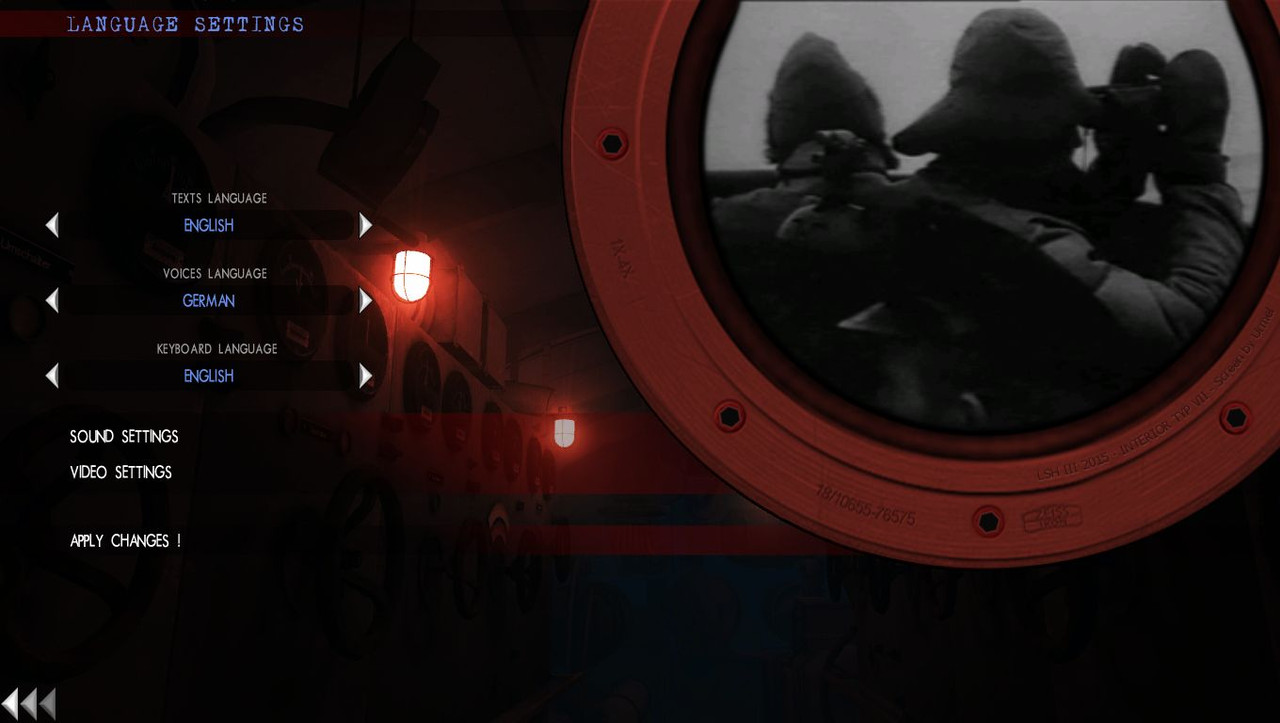 Regarding skins I do not see why you should not be able to include a skin of your own choice. http://www.subsim.com/radioroom/down...p?do=cat&id=78 Data\Textures\TNormal\tex is where you will find the tga files. Check where your existing skin is located if you still have GWX as well as LSH3-2015 Check out my signature for more LSH3-2015 information. Peter 
__________________
LSH3-2015 <> TUTORIALS <> ALL YOU NEED TO KNOW <> ALL IN ONE PLACE SH4 <> TUTORIALS <> HOW TO DO IT <> INFORMATION <> DOWNLOAD LINKS SH5 <> TUTORIALS <> HOW TO DO IT <> INFORMATION <> DOWNLOAD LINKS Always Here To Help A Fellow 'Subber' | Need An Answer to A Question Just Send Me A PM Last edited by THEBERBSTER; 08-17-18 at 05:40 AM. |

|

|
 08-17-18, 05:57 AM
08-17-18, 05:57 AM
|
#1109 |
|
Konteradmiral
 Join Date: Apr 2010
Location: Greece
Posts: 1,992
Downloads: 300
Uploads: 0
|
Thanks for replying so fast.
Ok with the IXB. It will be done after exiting current game. Regarding the other issues I have already done (before starting a patrol) what you proposed but no result. Do the changes apply to a new career as I have one already running? |

|

|
 08-17-18, 11:42 AM
08-17-18, 11:42 AM
|
#1110 | |
|
Growing Old Disgracefully
|
Hi VH
Quote:
For example replacing tga files in a current mission should not be a problem. In regards to the German crew language this might just be down to how you originally started the game. For example the stock game and LSH3-2015 both use different save game folders. On initial installation and making a copy of it and starting the game changing the crew language and going to the Naval Academy will create the SH3 save game folder. If you then start the navigation tutorial you should have German Language. You know at this point that any language problem is not down to the original installation. If you then install LSH3-2015 in the other copy and enable the main mod and default widescreen mod you should start the game from the SH3.exe Change the language in Options and enter the Naval Academy This will create your V15 save game folder. You should also have German language. Post #9 Options > Why You Must Now Start The Naval Academy By Using The SH3.exe > Pictorial > Missing pictures replaced Once the remeinder of the mods are enabled the game should always be started from SH3Commander. Peter 
__________________
LSH3-2015 <> TUTORIALS <> ALL YOU NEED TO KNOW <> ALL IN ONE PLACE SH4 <> TUTORIALS <> HOW TO DO IT <> INFORMATION <> DOWNLOAD LINKS SH5 <> TUTORIALS <> HOW TO DO IT <> INFORMATION <> DOWNLOAD LINKS Always Here To Help A Fellow 'Subber' | Need An Answer to A Question Just Send Me A PM |
|

|

|
 |
|
|
