
|
|
SUBSIM: The Web's #1 resource for all submarine & naval simulations since 1997
 |
SUBSIM: The Web's #1 resource for all submarine & naval simulations since 1997 |
 08-04-08, 04:40 AM
08-04-08, 04:40 AM
|
#991 |
|
Lieutenant
 Join Date: Jun 2005
Posts: 260
Downloads: 13
Uploads: 0
|
OLC,
I couldn't find if this was asked before, but: - Am I right in the assumption that I can use the OLC GUI 1.2.6 instead of the OLC special GUI, together with OLCE2? - If yes, am I correct in the assumption that I would then have to double mast values, but would have the dual zoom-levels in both obs- and attackperiscopes? Love your work man, brilliant stuff! |

|

|
 08-04-08, 05:13 AM
08-04-08, 05:13 AM
|
#992 | ||||
|
Maverick Modder
 Join Date: Aug 2007
Location: England
Posts: 3,895
Downloads: 65
Uploads: 3
|
Quote:
Quote:
Quote:
You'd also have the normal (rubbish looking) flattened waves when looking through those devices (only OLC GUI Special fixes that stock issue). Quote:

__________________
Freedom of speech - priceless. For everything else there's Mastercard. |
||||

|

|
 08-04-08, 07:00 AM
08-04-08, 07:00 AM
|
#993 |
|
Lieutenant
 Join Date: Jun 2005
Posts: 260
Downloads: 13
Uploads: 0
|
uhmm... ok, should've thought of that.
. . . Now I feel like a complete idiot, scanning through the 50-odd pages of this thread looking for that answer, when everything is already there in the readme   . .
|

|

|
 08-04-08, 07:04 AM
08-04-08, 07:04 AM
|
#994 |
|
中国水兵
 Join Date: Dec 2007
Location: Perth, Western Australia
Posts: 279
Downloads: 22
Uploads: 0
|
this rocks!

__________________
E8400 @ 4.00Ghz standard vCore, Gigabyte P35C DS3R @ 445 Mhz, Leadtek GTX 280, 3 x 1GB Kingston DDR2 800 @ 890Mhz, 250GB +160GB HDD, Terratec DMX 6fire 24/96, Silverstone ST60F 600W, Logitech Z-5500 THX 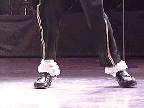 |

|

|
 08-04-08, 12:07 PM
08-04-08, 12:07 PM
|
#995 |
|
Lieutenant
 Join Date: Jun 2005
Posts: 260
Downloads: 13
Uploads: 0
|
Ok, another question then which I didn't find in the readme's also
What if I don't "like" the bit-too-difficult-for-me realistic map updates & contacts in OLC GUI Special, but do like them like they are vanilla/OLC GUI1.2.6, but don't want to go from Special to 1.2.6 because of the better wavetextures, would there be a way around that, by, for instance, deleting or replacing from Special with the same ones from 1.2.6? I hope I'm understandable (English is not my native language). |

|

|
 08-04-08, 12:52 PM
08-04-08, 12:52 PM
|
#996 | |
|
Maverick Modder
 Join Date: Aug 2007
Location: England
Posts: 3,895
Downloads: 65
Uploads: 3
|
lol@Schwuppes!
Quote:
__________________
Freedom of speech - priceless. For everything else there's Mastercard. |
|

|

|
 08-04-08, 01:26 PM
08-04-08, 01:26 PM
|
#997 | ||
|
Lieutenant
 Join Date: Jun 2005
Posts: 260
Downloads: 13
Uploads: 0
|
Quote:
|
||

|

|
 08-05-08, 05:32 AM
08-05-08, 05:32 AM
|
#998 |
|
Ensign
 Join Date: Apr 2005
Location: Poland
Posts: 222
Downloads: 138
Uploads: 0
|
Great mod, but one question.
There is no zoom lvl in periscope ? |

|

|
 08-05-08, 05:38 AM
08-05-08, 05:38 AM
|
#999 | |
|
Maverick Modder
 Join Date: Aug 2007
Location: England
Posts: 3,895
Downloads: 65
Uploads: 3
|
Quote:
__________________
Freedom of speech - priceless. For everything else there's Mastercard. |
|

|

|
 08-05-08, 08:10 AM
08-05-08, 08:10 AM
|
#1000 | |||
|
Planesman
 Join Date: May 2005
Location: Below . . .
Posts: 186
Downloads: 4
Uploads: 0
|
Quote:
SilentHunterIII\data\Submarine I believe the torpedo icon is located here though I have not tested this: SilentHunterIII\data\Menu\Gui\Units\Torp.tga
__________________
"You can either watch things happen, make things happen, or wonder what the heck happened." Capt. Phil Harris  GWX 2.1 - SH3 Commander 3.2 - OLC Ubermod 2.4.2 - DiD |
|||

|

|
 08-05-08, 10:29 AM
08-05-08, 10:29 AM
|
#1001 | |
|
Lieutenant
 Join Date: Jun 2005
Posts: 260
Downloads: 13
Uploads: 0
|
Quote:
|
|

|

|
 08-05-08, 10:42 AM
08-05-08, 10:42 AM
|
#1002 | ||
|
Planesman
 Join Date: May 2005
Location: Below . . .
Posts: 186
Downloads: 4
Uploads: 0
|
Quote:
__________________
"You can either watch things happen, make things happen, or wonder what the heck happened." Capt. Phil Harris  GWX 2.1 - SH3 Commander 3.2 - OLC Ubermod 2.4.2 - DiD |
||

|

|
 08-05-08, 12:53 PM
08-05-08, 12:53 PM
|
#1003 | |
|
Lieutenant
 Join Date: Jun 2005
Posts: 260
Downloads: 13
Uploads: 0
|
Quote:

|
|

|

|
 08-05-08, 12:54 PM
08-05-08, 12:54 PM
|
#1004 |
|
Lieutenant
 Join Date: Jun 2005
Posts: 260
Downloads: 13
Uploads: 0
|
@ OneLifeCrisis
I think I found an error in "your" recognition manual. It's stated that the small merchant has a mast height of 39,3 meters in OLC GUI Special. I think the mastheight should be half of that. Am I correct? Last edited by Tobus; 08-05-08 at 01:48 PM. |

|

|
 08-05-08, 03:10 PM
08-05-08, 03:10 PM
|
#1005 | |
|
Maverick Modder
 Join Date: Aug 2007
Location: England
Posts: 3,895
Downloads: 65
Uploads: 3
|
Quote:

__________________
Freedom of speech - priceless. For everything else there's Mastercard. |
|

|

|
 |
|
|
