
|
|
SUBSIM: The Web's #1 resource for all submarine & naval simulations since 1997
 |
SUBSIM: The Web's #1 resource for all submarine & naval simulations since 1997 |
 06-20-13, 12:09 PM
06-20-13, 12:09 PM
|
#76 |
|
Medic
 Join Date: Jan 2006
Posts: 164
Downloads: 63
Uploads: 1
|
Another glicht I just point out, and didn't find any clue in threads.
I open Waipoints_Room_TRF.gr2, then I merge Waipoints_Room_TRF.chr. Then I doubleclick on the sapiens@TRF_LOAD01 controller. The Editor Behavior opens. I select Render/Sapiens. I get the controller descriptions. In Job setting I'm supposed to be abble to choose one in all the defined jobs, but when I click in the far right edge of the box, on the \/ icone, I get a flickering menu on the top left corner of my screen that instantly disappears. The only way to see the different jobs available, is to select another setting, click in the value box of job setting and use the roll button of my mouse to make them scroll. As currently there are 55 of them, it's quite annoying. Does anybody have a solution? |

|

|
 06-29-13, 03:48 AM
06-29-13, 03:48 AM
|
#77 |
|
Grey Wolf
 Join Date: Dec 2012
Location: Perth, Western Australia
Posts: 768
Downloads: 101
Uploads: 2
|
I keep getting this when I try to edit the effects on guns.
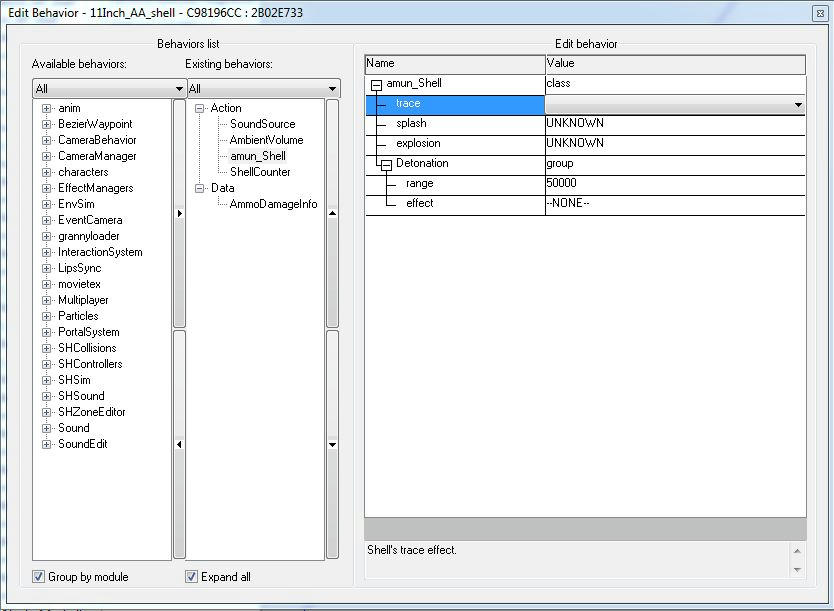 That's just an example. I am trying to get the StarShell effect to go with the Uboat DeckGun Starshell Ammo type. I had it once about 6 months ago, but it caused all the AA rounds to be star shells, and that caused massive lag. Last edited by V13dweller; 06-29-13 at 04:08 AM. |

|

|
 05-01-14, 07:44 PM
05-01-14, 07:44 PM
|
#78 |
|
Bilge Rat
 Join Date: Apr 2014
Posts: 1
Downloads: 7
Uploads: 0
|
I was wondering, how the hell am I supposed to know this worked? I edit the files, but it seems like in game it does nothing... :/
|

|

|
 06-30-14, 11:40 AM
06-30-14, 11:40 AM
|
#79 |
|
Gefallen Engel U-666
|
Rvg5! belatedly, forgive our manners and keep asking away!

__________________
"Only two things are infinite; The Universe and human squirrelyness; and I'm not too sure about the Universe" |

|

|
 07-17-15, 02:08 PM
07-17-15, 02:08 PM
|
#80 |
|
Navy Seal
 Join Date: Jan 2011
Location: CJ8937
Posts: 8,214
Downloads: 793
Uploads: 10
|
In general, Goblin Editor runs on Windows 8-based systems as well as on Win7, Vista or XP. There is a couple of visual glitches though that might render the program unusable for some. Here are the
|

|

|
 01-05-16, 05:25 PM
01-05-16, 05:25 PM
|
#81 |
|
Commander
 Join Date: Jan 2010
Location: Elmira, NY
Posts: 445
Downloads: 129
Uploads: 0
|
Do I allow the Goblin Editor to access the internet when my Windows 7 firewall comes up?
What does it need access for on the internet? |

|

|
 01-05-16, 11:46 PM
01-05-16, 11:46 PM
|
#82 | |
|
Navy Seal
 Join Date: Jan 2011
Location: CJ8937
Posts: 8,214
Downloads: 793
Uploads: 10
|
Quote:

|
|

|

|
 07-09-16, 01:23 PM
07-09-16, 01:23 PM
|
#83 |
|
Watch
 Join Date: May 2016
Posts: 15
Downloads: 28
Uploads: 0
|
i dont get the last part how can i edit torp. damage?
Last edited by Leon0803; 07-09-16 at 01:43 PM. |

|

|
 07-13-16, 12:16 PM
07-13-16, 12:16 PM
|
#84 |
|
Admiral
 Join Date: Jan 2006
Location: Russia ®
Posts: 2,492
Downloads: 122
Uploads: 1
|
... or as this:
http://www.mediafire.com/download/5k...04.06.2016.mp4
__________________
Alex ®  Moses said: "Don't create yourself an idol"... Last edited by Anvart; 07-13-16 at 12:31 PM. |

|

|
 02-03-17, 01:23 AM
02-03-17, 01:23 AM
|
#85 |
|
Swabbie
 Join Date: Jul 2007
Posts: 8
Downloads: 210
Uploads: 0
|
I have a problem with Goblin Editor and I would be grateful if someone could help me.I cannot longer open the Edit Behavior(see post #77 in this thread) window.I even did reinstall of the game but the result is the same:no Edit Behavior window.
|

|

|
 02-03-17, 03:12 AM
02-03-17, 03:12 AM
|
#86 |
|
Swabbie
 Join Date: Jul 2007
Posts: 8
Downloads: 210
Uploads: 0
|
Secure battle stations,guys!False alarm
|

|

|
 02-03-17, 09:38 AM
02-03-17, 09:38 AM
|
#87 |
|
Watch
 Join Date: Jan 2017
Posts: 20
Downloads: 33
Uploads: 0
|
Hello to all fans of the game! Does anyone know of note! If possible, it is impossible if my editor Goblineditor indicate steps how to change the time recharge guns and anti-aircraft guns? Editor goblin I started, but there are many different options. For some reason I can not open files with the extension "sim". Someone changed the recharge time and it is in this editor is it done? Thank you in advance. Sincerely.
|

|

|
 08-11-17, 07:25 PM
08-11-17, 07:25 PM
|
#88 |
|
Nub
 Join Date: Mar 2012
Location: France
Posts: 2
Downloads: 23
Uploads: 0
|
Hello,
I'm probably an idiot but Goblin Editor doesn't work for me. I have set directory.  But I have all the time this type of error. For ship, submarine, objects…  Do you have solution for this ? I have W10, I try on clean install of SH5 (Uplay Version and Steam Version), but you see the result. Thanks for all. |

|

|
 08-11-17, 09:55 PM
08-11-17, 09:55 PM
|
#89 |
|
Gefallen Engel U-666
|
Winpoks!

__________________
"Only two things are infinite; The Universe and human squirrelyness; and I'm not too sure about the Universe" |

|

|
 08-12-17, 10:40 AM
08-12-17, 10:40 AM
|
#90 | |
|
Soundman
 Join Date: Sep 2007
Posts: 149
Downloads: 117
Uploads: 0
|
Quote:
|
|

|

|
 |
| Thread Tools | |
| Display Modes | |
|
|
