
|
|
SUBSIM: The Web's #1 resource for all submarine & naval simulations since 1997
 |
SUBSIM: The Web's #1 resource for all submarine & naval simulations since 1997 |
 11-08-09, 10:24 PM
11-08-09, 10:24 PM
|
#286 |
|
Navy Seal
 Join Date: Jun 2008
Location: Land of windmills, tulips, wooden shoes and cheese. Lots of cheese.
Posts: 8,467
Downloads: 53
Uploads: 10
|
Either force anti-aliasing through Nvidia CP or nHancer, shouldn't really matter (does the same thing).
 Considering it's an older driver, nHancer should work fine with it. Maybe try older build. 178.24 best that works? Surely there's something more up-to-date? Give the 182.xx releases a try if you haven't already.
__________________
 Contritium praecedit superbia. |

|

|
 11-09-09, 07:51 AM
11-09-09, 07:51 AM
|
#287 |
|
Ace of the Deep
 Join Date: Jan 2007
Location: at periscope depth
Posts: 1,204
Downloads: 97
Uploads: 0
|
Okay,
I have updated the nvidia driver to version 195.39 installed the last version of nhancer and followed the steps on this forum. Here is the screenshot.  Or is it normal these broken lines?
__________________
 |

|

|
 11-09-09, 11:07 AM
11-09-09, 11:07 AM
|
#288 |
|
Navy Seal
 Join Date: Jun 2008
Location: Land of windmills, tulips, wooden shoes and cheese. Lots of cheese.
Posts: 8,467
Downloads: 53
Uploads: 10
|
(sorry about my "handwriting"
 ) )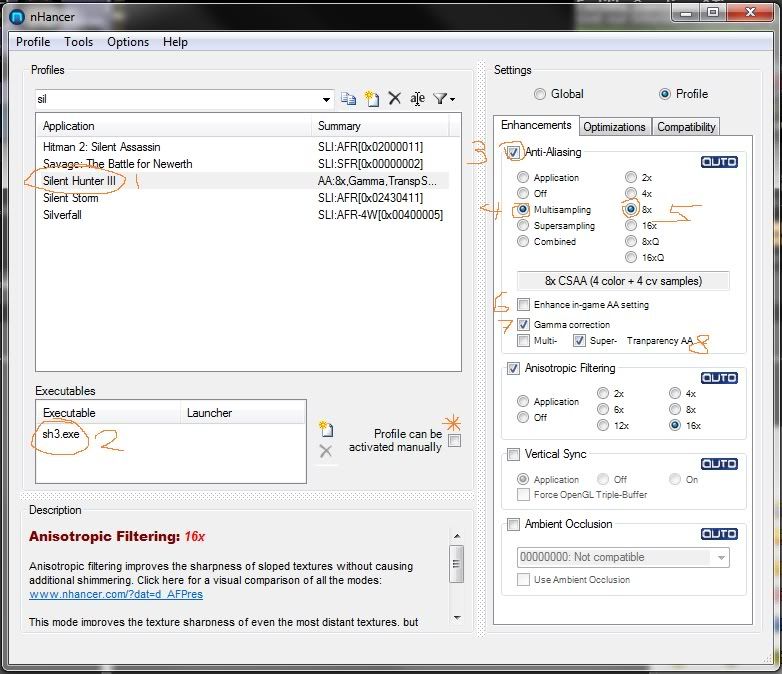 1) Select the profile for the game. 2) Check that the executable is correct. 3) Make sure AA is checked. 4) Select AA technique (not sure SSAA works, stick with MSAA). 5) Select AA mode; 2x, 4x, 8x, etc. 4x should be sufficient in most games, but for SH 4x is max, as per Rubini's instructions, to avoid graphical glitches (yes, the picture shows this incorrectly). 6) Make sure "enhance in-game AA setting" is NOT checked; SH does not have AA, so there's nothing to enhance. That's why whe're forcing it through driver. 7) Gamma correction normally doesn't hurt, but for SH turn it OFF, as per Rubini's instructions, to avoid graphical glitches (yes, the picture shows this incorrectly). 8) Select a transparancy AA mode if you want. Super-sampling looks better but is more costly on performance. *) If it doesn't work automatically, tick "profile can be activated manually". You can then force the profile by going to "tools > activate profile > [desired profile]". Keep in mind though that the profile is then forced on everything, not just SH (I think  ). ).
__________________
 Contritium praecedit superbia. |

|

|
 11-09-09, 11:37 AM
11-09-09, 11:37 AM
|
#289 |
|
Ace of the Deep
 Join Date: Jan 2007
Location: at periscope depth
Posts: 1,204
Downloads: 97
Uploads: 0
|
Thanks Arclight,
These settings are the best. But i see a problem in the nav tutorial. I see moving glitches at the horizon and the beaches moves. But in the periscope tutorials it couldn`t be better.
__________________
 Last edited by java`s revenge; 11-09-09 at 02:35 PM. |

|

|
 11-09-09, 04:34 PM
11-09-09, 04:34 PM
|
#290 |
|
Navy Seal
 Join Date: Jun 2008
Location: Land of windmills, tulips, wooden shoes and cheese. Lots of cheese.
Posts: 8,467
Downloads: 53
Uploads: 10
|
Yeah, I think the "shimmering", or whatever it is, is "normal". The engine wasn't build with Anti-Aliasing, so it has to be forced/applied by the driver. This is a rather brute method; usually more costly with less quality as compared to actual in-game AA. The shimmering is probably a side-effect of this, or it may have been there from the start, not really sure.
 The side-effects of enabling more than 4xMSAA and gamma correction is the thinning of smoke and the disappearance of the sun's halo respectively (IIRC, correct me if I'm wrong). If you never look at the sun and don't mind a bit flimsy smoke, then by all means, set it up as you want. * that setting for Anisotropic Filtering is also highly recommended; it makes textures sharper, particularly at distance (has to do with the angle at which you look at a surface: the shallower the angle, the blurier the texture). 8XAF should be manageable for a midrange card and gives good results. Going from 8x to 16x has very little benefit while still costing some performance (on the better cards it's hardly noticeable, if at all though).
__________________
 Contritium praecedit superbia. |

|

|
 11-09-09, 05:20 PM
11-09-09, 05:20 PM
|
#291 |
|
Ace of the Deep
 Join Date: Jan 2007
Location: at periscope depth
Posts: 1,204
Downloads: 97
Uploads: 0
|
Thanks Arclight for the explanation.
Btw your soup becomes very old. It`s white now, you have to cook fresh for your crew.... 
__________________
 |

|

|
 11-09-09, 05:28 PM
11-09-09, 05:28 PM
|
#292 |
|
Navy Seal
 Join Date: Jun 2008
Location: Land of windmills, tulips, wooden shoes and cheese. Lots of cheese.
Posts: 8,467
Downloads: 53
Uploads: 10
|
You are welcome.
 Haven't heard any complaints about the soup yet... though more men have been falling ill lately. 
__________________
 Contritium praecedit superbia. |

|

|
 12-03-09, 11:59 PM
12-03-09, 11:59 PM
|
#293 |
|
The Old Man
 Join Date: Mar 2007
Posts: 1,554
Downloads: 340
Uploads: 0
|
Howdy guys...Does anyone have a Nvidia GTX 295 card using Rubini's settings and Nhancer?
|

|

|
 01-07-10, 11:53 AM
01-07-10, 11:53 AM
|
#294 |
|
Helmsman
 Join Date: May 2009
Location: Germany
Posts: 102
Downloads: 174
Uploads: 4
|
Hi!
could someone explain the following behaviour: recently installed SH4 on an old PIV 2,8ghz, 2 GB RAM (mixed bars), 7600gs 256 AGP, 250GB HD, WIN XP SP2, latest NVidia driver (6.14.11.9562). Some missions turn out to have ok fps throughout, though they drop to about 15 when torpedos impact, but other missions have terrible fps (7-8), e.g. the torpedo tutorial. This drop in fps seems to occur without any particular reason and the fps stay that low. fps this low in any 3d view (not in the map view). Only high resolution textures is checked, everything else is unchecked or at low. I have SH3 GWX 3 and the OLC mkIId Übermod installed as well, which runs like a charm. Also tried NHancer and disabled AA, AF, doesn't help. Could it be that my DC supply is causing the trouble? It only supplies 200w. I know this is terribly low, but AFAIK the 7600gs only needs 34w (silent edition). What would be the best NHancer settings for good fps? thanks! |

|

|
 01-07-10, 03:38 PM
01-07-10, 03:38 PM
|
#295 |
|
Navy Seal
 Join Date: Jun 2008
Location: Land of windmills, tulips, wooden shoes and cheese. Lots of cheese.
Posts: 8,467
Downloads: 53
Uploads: 10
|
It's the card, mate. It's not powerfull enough.
The game slows down quite a bit near land. If there are many ships and scenery (harbor, for example) it gets pretty bad. On a 8800GTS I get choppy performance in harbors with max settings, 4xAA, 16xAF, 1280x960.
__________________
 Contritium praecedit superbia. |

|

|
 01-08-10, 01:38 PM
01-08-10, 01:38 PM
|
#296 |
|
Helmsman
 Join Date: May 2009
Location: Germany
Posts: 102
Downloads: 174
Uploads: 4
|
thx arclight! But I still don't understand:
-When I pause the game, alt-tab out of SH4 and spend some clicks in firefox or whatever, fps are good again when alt-tab into the game again. Even when there's lot to be displayed, like enemy shipping, torpedo impact etc. Then they drop again some time later. Currently I run the 7600gs with 425/425 Hz (original 400/400) and AA/AF/vSync off via Nhancer. Temperature is 116°C, system stable. Do you think installing an older driver might change anything? |

|

|
 01-08-10, 01:49 PM
01-08-10, 01:49 PM
|
#297 |
|
Helmsman
 Join Date: May 2009
Location: Germany
Posts: 102
Downloads: 174
Uploads: 4
|
another thing: the map view gives me good fps, when I pause in the map view, fps stay this (fraps shpwing and mouse moving), but when I pause during a 3d stutter, fps stay this low even while only the menu is shown. This doesn't make sense to me

|

|

|
 01-08-10, 04:39 PM
01-08-10, 04:39 PM
|
#298 |
|
Helmsman
 Join Date: May 2009
Location: Germany
Posts: 102
Downloads: 174
Uploads: 4
|
sorrys for all this trolling, but I think I've found the reason
 . .Using Rivatuner's monitoring device I found my fps go down the moment the temperature of the graphic card's core reach 125°C (didn't check long enough on my previous post). This leads to the core's temperature declining. When temperature is lower (about 108°C) fps go up again. btw, I have done nothing with this card except software overclocking. Even when I lower the gpu and memory speed to 200/200, the temperature still rises, although much slower. Will try to run with my side off. |

|

|
 01-08-10, 10:36 PM
01-08-10, 10:36 PM
|
#299 |
|
Navy Seal
 Join Date: Jun 2008
Location: Land of windmills, tulips, wooden shoes and cheese. Lots of cheese.
Posts: 8,467
Downloads: 53
Uploads: 10
|
Wait, what?! 125C? Either the sensor is wrong or you have some serious temp issues imho.
And a P4 and mixed 2GB RAM isn't ideal either, though I still think the GPU is the main thing holding you back in this case. 
__________________
 Contritium praecedit superbia. |

|

|
 01-09-10, 07:17 PM
01-09-10, 07:17 PM
|
#300 |
|
Helmsman
 Join Date: May 2009
Location: Germany
Posts: 102
Downloads: 174
Uploads: 4
|
arclight, you are probably right about the temperature. I have applied new conductand paste and will try to install a small fan (now it's only passive cooling). But the gpu is actually doing a pretty job. fps 25-50 with high resolution textures and some effects activated. But my demand is not to have the best perfomance but to play SH4 on a rig that I have built from old parts (student). Haven't installed any supermod yet, will see how this goes.
|

|

|
 |
| Thread Tools | |
| Display Modes | |
|
|
