
|
|
SUBSIM: The Web's #1 resource for all submarine & naval simulations since 1997
 |
SUBSIM: The Web's #1 resource for all submarine & naval simulations since 1997 |
 05-10-08, 01:29 AM
05-10-08, 01:29 AM
|
#586 | |
|
Maverick Modder
 Join Date: Aug 2007
Location: England
Posts: 3,895
Downloads: 65
Uploads: 3
|
Quote:
Not so quick answer... I could swear GWX 2.1 has made magnetic torps more "faulty" (if they did, then it's a good thing IMO) but at any rate I try not to use them cos I usually end up just wasting a torp. That said, when I do use them I set depth to draft+1 in flat seas (0m/s wind speed) and draft+2 in rough seas (15m/s wind speed) and something in-between when the weather is in-between. When firing impact I go no deeper than draft-2 (much shallower than that in rough seas because the ship will go up and down a lot on the waves and your impact torp could bounce off the lower part of the hull or even pass right under the ship). Have fun! 
__________________
Freedom of speech - priceless. For everything else there's Mastercard. |
|

|

|
 05-10-08, 01:50 AM
05-10-08, 01:50 AM
|
#587 |
|
Maverick Modder
 Join Date: Aug 2007
Location: England
Posts: 3,895
Downloads: 65
Uploads: 3
|
Changed in this version:
OLC
__________________
Freedom of speech - priceless. For everything else there's Mastercard. |

|

|
 05-10-08, 01:52 AM
05-10-08, 01:52 AM
|
#588 |
|
中国水兵
 Join Date: Dec 2007
Location: Perth, Western Australia
Posts: 279
Downloads: 22
Uploads: 0
|
Great video on that Convoy attack OLC.... a true master at work!
 But how did you plot the convoy course so precisely that you didn't have to use the AOB finder? I'm assuming you just entered 90 degrees AOB (Port) into the TDC because you were coming from a right angle into the convoys course? Is this correct?
__________________
E8400 @ 4.00Ghz standard vCore, Gigabyte P35C DS3R @ 445 Mhz, Leadtek GTX 280, 3 x 1GB Kingston DDR2 800 @ 890Mhz, 250GB +160GB HDD, Terratec DMX 6fire 24/96, Silverstone ST60F 600W, Logitech Z-5500 THX 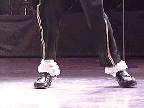 |

|

|
 05-10-08, 02:31 AM
05-10-08, 02:31 AM
|
#589 | ||
|
Maverick Modder
 Join Date: Aug 2007
Location: England
Posts: 3,895
Downloads: 65
Uploads: 3
|
Quote:
 Quote:
That (map plotting) is my preferred method of calculating AOB, and it was IRL too, I understand. I only use the AOB-Finder on rare occasions e.g. one time a fast moving task force with a carrier unexpectedly appeared in poor visibility heading more-or-less in my direction at high speed. I had to dive immediately to avoid being seen. It was moving far too fast for me to flank so I had one chance to shoot and no map data - that's the kind of occasion when an AOB-Finder really comes in useful.
__________________
Freedom of speech - priceless. For everything else there's Mastercard. Last edited by onelifecrisis; 05-10-08 at 03:32 AM. |
||

|

|
 05-10-08, 03:08 AM
05-10-08, 03:08 AM
|
#590 | |||
|
Ensign
 Join Date: May 2005
Location: San Francisco home of the U.S.S. Pampanito
Posts: 220
Downloads: 292
Uploads: 0
|
Quote:
|
|||

|

|
 05-10-08, 03:12 AM
05-10-08, 03:12 AM
|
#591 | |||
|
中国水兵
 Join Date: Dec 2007
Location: Perth, Western Australia
Posts: 279
Downloads: 22
Uploads: 0
|
Quote:
 But since GWX 2.x does't have any contact tails anymore on convoys and single merchants... how do you get the course line so "spot on"? I mean that one tanker was like 3 clicks away and you still got a perfect hit. 
__________________
E8400 @ 4.00Ghz standard vCore, Gigabyte P35C DS3R @ 445 Mhz, Leadtek GTX 280, 3 x 1GB Kingston DDR2 800 @ 890Mhz, 250GB +160GB HDD, Terratec DMX 6fire 24/96, Silverstone ST60F 600W, Logitech Z-5500 THX 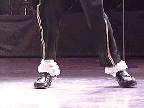 |
|||

|

|
 05-10-08, 03:24 AM
05-10-08, 03:24 AM
|
#592 | ||
|
Maverick Modder
 Join Date: Aug 2007
Location: England
Posts: 3,895
Downloads: 65
Uploads: 3
|
Quote:
Quote:
__________________
Freedom of speech - priceless. For everything else there's Mastercard. |
||

|

|
 05-10-08, 03:29 AM
05-10-08, 03:29 AM
|
#593 | ||||
|
Maverick Modder
 Join Date: Aug 2007
Location: England
Posts: 3,895
Downloads: 65
Uploads: 3
|
Quote:
__________________
Freedom of speech - priceless. For everything else there's Mastercard. |
||||

|

|
 05-10-08, 03:35 AM
05-10-08, 03:35 AM
|
#594 | |
|
中国水兵
 Join Date: Dec 2007
Location: Perth, Western Australia
Posts: 279
Downloads: 22
Uploads: 0
|
Quote:
__________________
E8400 @ 4.00Ghz standard vCore, Gigabyte P35C DS3R @ 445 Mhz, Leadtek GTX 280, 3 x 1GB Kingston DDR2 800 @ 890Mhz, 250GB +160GB HDD, Terratec DMX 6fire 24/96, Silverstone ST60F 600W, Logitech Z-5500 THX 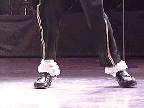 |
|

|

|
 05-11-08, 03:18 AM
05-11-08, 03:18 AM
|
#595 | |||
|
Ensign
 Join Date: May 2005
Location: San Francisco home of the U.S.S. Pampanito
Posts: 220
Downloads: 292
Uploads: 0
|
Quote:
|
|||

|

|
 05-11-08, 03:22 AM
05-11-08, 03:22 AM
|
#596 | ||||
|
Maverick Modder
 Join Date: Aug 2007
Location: England
Posts: 3,895
Downloads: 65
Uploads: 3
|
Quote:
No, I'm not going to start making video tutorials explaining stock behaviours.
__________________
Freedom of speech - priceless. For everything else there's Mastercard. |
||||

|

|
 05-11-08, 12:35 PM
05-11-08, 12:35 PM
|
#597 |
|
Grey Wolf
 Join Date: Jan 2008
Location: CK7662
Posts: 918
Downloads: 178
Uploads: 4
|
Hallo again OLC.
I have downloaded the 2.1.1v of your mod. I haven't installed it yet but i am planning to do so soon. The 2.1.0v left me no doubt and the 3X scope won't be a problem. A tiny graphics' problem though... I am having some rectangles and squares appearing on the night sky. I had the same problem before installing the Ubermod (i know this is a common gfx issue) and in addition to this the sky now looks ''foggy'' although my officer reports ''no clouds''. The only part of the sky which is not foggy is the one right above me. With the exception of the rectangles etc. is this normal? With regards, tomfon |

|

|
 05-11-08, 12:44 PM
05-11-08, 12:44 PM
|
#598 | |
|
Maverick Modder
 Join Date: Aug 2007
Location: England
Posts: 3,895
Downloads: 65
Uploads: 3
|
Quote:
__________________
Freedom of speech - priceless. For everything else there's Mastercard. |
|

|

|
 05-11-08, 01:06 PM
05-11-08, 01:06 PM
|
#599 | ||
|
Grey Wolf
 Join Date: Jan 2008
Location: CK7662
Posts: 918
Downloads: 178
Uploads: 4
|
Quote:
A last question. Should i check or uncheck the "no map contacts update" box if i choose to install the 3rd part of your mod? |
||

|

|
 05-11-08, 01:17 PM
05-11-08, 01:17 PM
|
#600 | |||
|
Maverick Modder
 Join Date: Aug 2007
Location: England
Posts: 3,895
Downloads: 65
Uploads: 3
|
Quote:
A pic of this "foggy" thing would be useful. 
__________________
Freedom of speech - priceless. For everything else there's Mastercard. |
|||

|

|
 |
|
|
