
|
|
SUBSIM: The Web's #1 resource for all submarine & naval simulations since 1997
 |
SUBSIM: The Web's #1 resource for all submarine & naval simulations since 1997 |
|
|
 03-15-11, 04:13 AM
03-15-11, 04:13 AM
|
#1 |
|
Samurai Navy
 Join Date: Jun 2009
Location: Germany, 50 Kilometers away from Kiel
Posts: 576
Downloads: 341
Uploads: 0
|
Release of the CSP Magui Interface Beta v 3.06
It is Time to Release the Next Version v 3.06 Releasedate 02.08.2014 http://www.mediafire.com/download/nb...by_DrJones.rar Additional for 3.06 IO Strategic Map Mod 4_3 http://www.mediafire.com/download/on...by_DrJones.rar Additional for V 3.06 RPM Hydrophon Mod http://www.mediafire.com/download/q3...gui_V_3.06.rar English Menu.txt http://www.mediafire.com/download/27...glish_Menu.rar As there are less different languages available now and for spare if some problems occur i leave the old mod Packs for downloading. This update includes: - Indendent Engine Controll - Independent Dive Plane Control - Working Stadimeter as Sexant - New Designed Catpainspanel - Radio Messages are saved now and can be read everytime ( Button to find in the lower Menu Bar ) - The first Useable Part of the Astronavigation Mod - And a lot of things more..... Please give some Feedback.... ################################################## ################################ Download Link Magui Interface V3.01 Releasedate: 23.02.2013 http://www.mediafire.com/?wa3vdzdi24xlchc Downloadlink Magui Interface Patch V3.02 08.07.2013 http://www.mediafire.com/download/q7...Patch_3.02.rar Download Link Resolution Patch from makman http://www.mediafire.com/?nw3n0t7v3qbhr2j IO StrategicMap 4.3 Patch for Magui Interface 3.02 http://www.mediafire.com/download/ix...by_DrJones.rar ################################################## ####### ################################################## ####### Attention Attention If You have completed your modsoup it is important to start the SH5Schiffe.exe in the game folder of silent hunter 5. Because the Recognition Manual is working on xml Files the complete contant of the cfg files from the sea folder and the names.cfg from the rooster folder. In the progamm you have to click on each button one time. Please make that again whenever you have change the mod compilation to get every added ship from the mod althoug they wont be shown in the recognition manual. 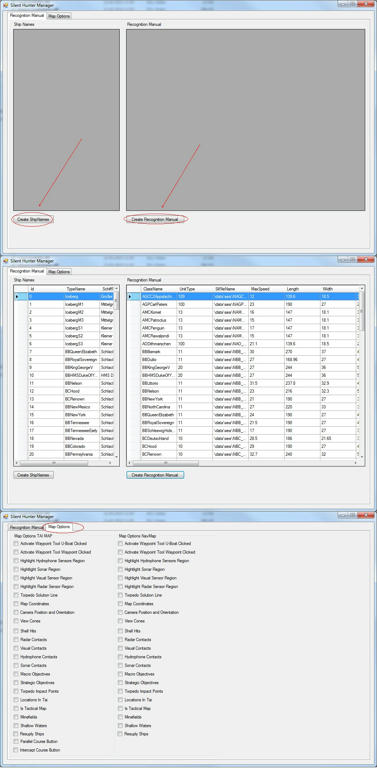 Ass You can see in the top picture you are able to preselect the map options for the TAI MAp and the Nav Map. The Revognition Manual and the Charts can be called out from the new Captains panel. Click on the Captains picture on the left from the main console. Here You are also able to set the map options for the tai map and the navigation map. Please report any error. Additional Mods: - Manos Scopes Reduced Light Transmission made by Gap Attention: This can be used by everyone who likes that but i want to point on the light filters wich will be included in the next edition so it might be too dark to use. http://www.mediafire.com/?ry2wo5ily1xi28d - Redaio_Messages_1_2_0_German_Voices made by TDW (Thanks for sharing this one) http://www.mediafire.com/?5ap3hb3m7i862a1 - Alternative Marking Lines Type 1 http://www.mediafire.com/?nxxa2lsg45ojwij - Alternative Marking Lines Type 2 http://www.mediafire.com/?kywlc7w6q76w1p6 - Alternative Binocular 1 by Testpilot(no more cross in the middle of the screen) http://www.mediafire.com/?irk2y79nvtubbob - Alternative Binocular 2 ( here i don't now the author.) (no more cross in the middle of the screen) http://www.mediafire.com/?s9h0np1tyz3dqv7 - Add on mods by TDW http://www.subsim.com/radioroom/show...60&postcount=1 For those who has Problems to reach the Gamefront Page http://www.mediafire.com/?kx67o3jma6acp07 RPM Hydrophone for Magui Patch V3.02 http://www.mediafire.com/download/7b...agui_V3.02.rar ################################################## ####### Language Packs: - English Menu.txt by flostt http://www.mediafire.com/?4447r737yr7vw03 - Italian Menu.txt by gap http://www.mediafire.com/?d2xbh86q1kgxt7p - Russian Menu.txt by volodya61 http://www.mediafire.com/?ba57mzw178tbo14 - Polish Menu.txt by lukasz12012 http://www.mediafire.com/download/kk...olish_Menu.rar ############################################### Tutorials and Mod List Modlist by Sjizzle's http://www.subsim.com/radioroom/show...23&postcount=1 Tutorials by Sjizzle's http://www.subsim.com/radioroom/show...30&postcount=1 Addtions: Here are some Changes and Additions. Added the Minefiled Map from silentsteel and the Chrono style from naights. The Attackdisk Front and Back Side are fully working now. The Lagewinkelscheibe bei Hitman is included and fully working, The RAOBF is integrated and fully Working. The Attack and Obervation Scope has now the ability to swtich between 3 different Scope Filters. There is a button in the top right console, wich only appears in one of the views. the XO Dialog is Draggable now also the the annoying Crew Image can now be dragged away if not used in uzo attack or observation scope view. In the Tdc for UZO Attack and Observation scope are some new buttons. ONe of them is to show up the torpedo tube Panel. The other one is to show up the Stadimeter. On the Navigation Map xou will find a new button to toggle between 3 types of map features wich will appear or not..some like view cones aso wich wil be visible or not. just play around with them. Have to work with it some time again. The same is there for the TAI Map. The button for that is to find in the top left Console. Some Pictures from that and a manual will be come soon. Best Regards DrJones ################################################## ####### As you look at the posts about what will come in the future...we will have: - T-Lampen Tafel made by gap. - An Improved Fire Button looking like an Lever shown in the post before ..... and a lot of things more. Best Regards DrJones ######################################### Important: This mod has been done for the community. Everybody is allowed to use the parts and make changes to it.(Just ask and give credits) There's still a lot of work to do. In my opinion everbody is welcome having some ideas for changes and additions. But...important for me is, when somebody makes some changes, please tell me or send it to me. I tried to keep a simple way of scripting for all those who are interessted in learning how things work and can be done in SH5. Yes, i know...there are still a lot of ways to get results. My mind is keep it simple, difficulty is coming on its own. Credits: Here i want to say "Thank You" to all the members who gave support for realisation: To reaper7 for his permission to use some parts and ideas out of his mod To makman94 who allowed to use is famous work from Sh3 to be implemented to SH5. To Stormfly to give some nice ideas what has to be done. Work will be continued.  To Josef, thebeast and all the others in this treath giving some spots and ideas. To Testpilot To Teacher To Radcapricorn Now Also in cluded the Charts generated by Sublynx. Thanks for that. Thanks to TDW to share the Radio Message Mod wich is included Thanks to gap for his ideas and work so far for this Interface. Special Thanks to Silent Marshal for his idea to impement the first part of real navigation Hope i have not forgotten anyone In this mod included: - skwas digital clock - A lot of parts from the Magui Interace from makman94 - Periscope and ObsScope Mask and resolution patches from makman94 Some errors may occur while using teleporting. Just click arround the Stations. When you find yourself out of the boat press "shift+u". If You enter the attackperiscope, obsscope or uzo the first time the scripts behind to toggle lock a target or the redlight wont switch on and off. Updates will follow soon. There are still some things, that wont work as they should.  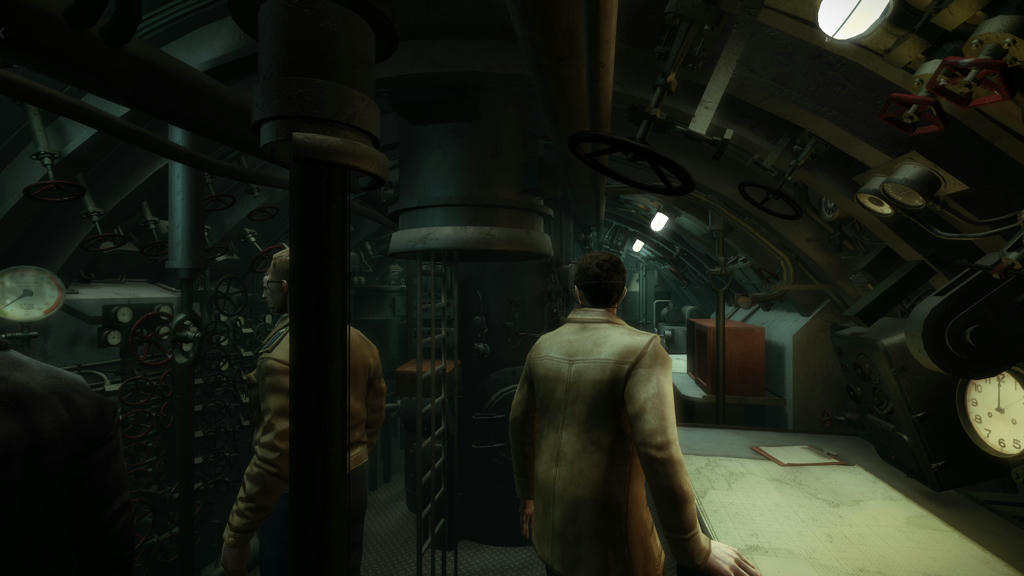 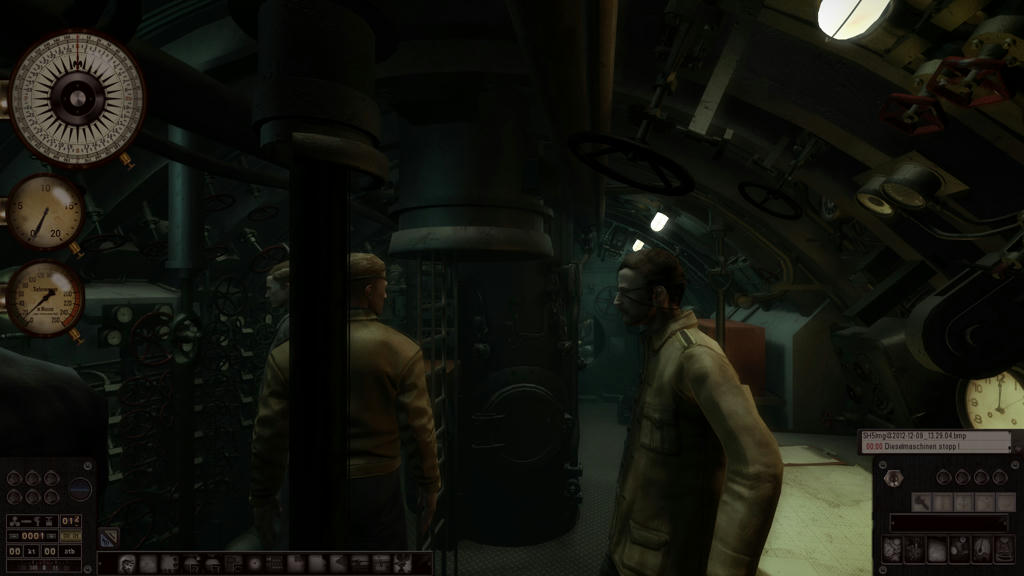  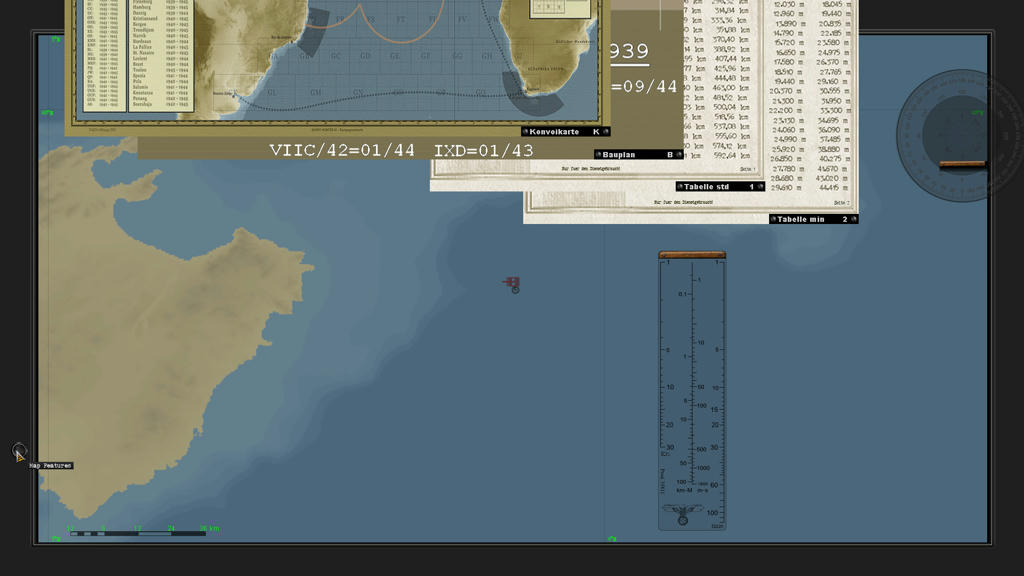 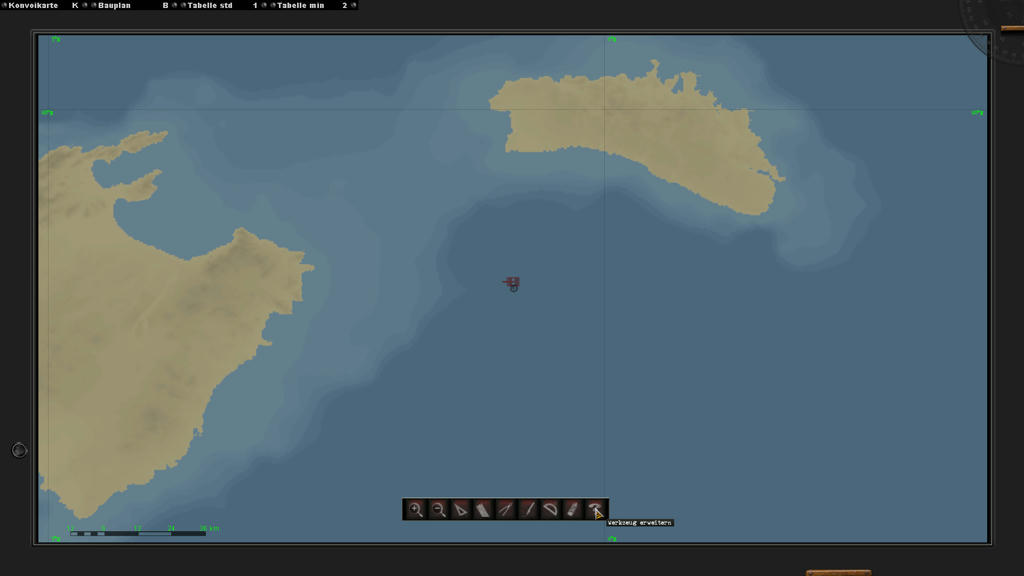    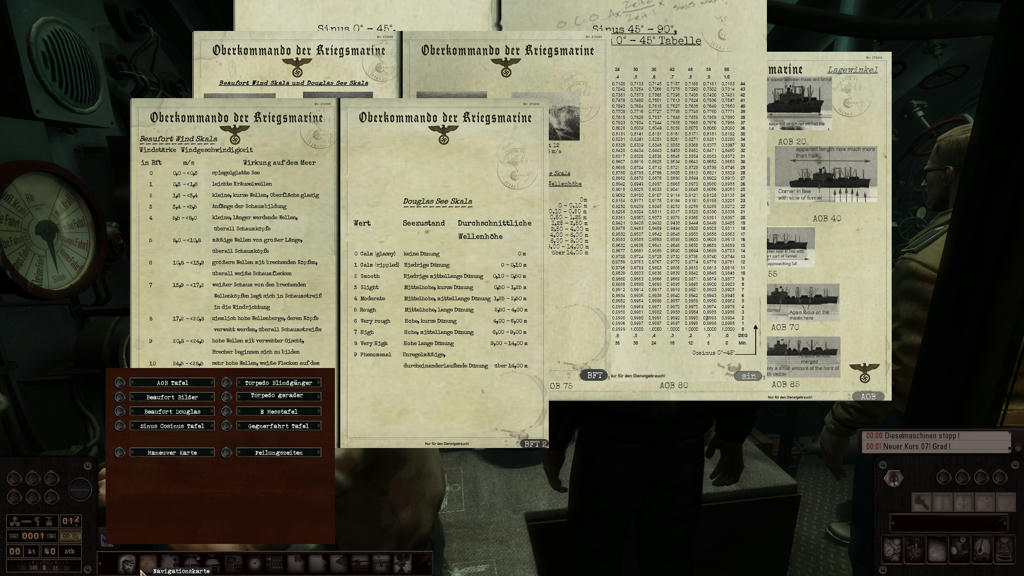 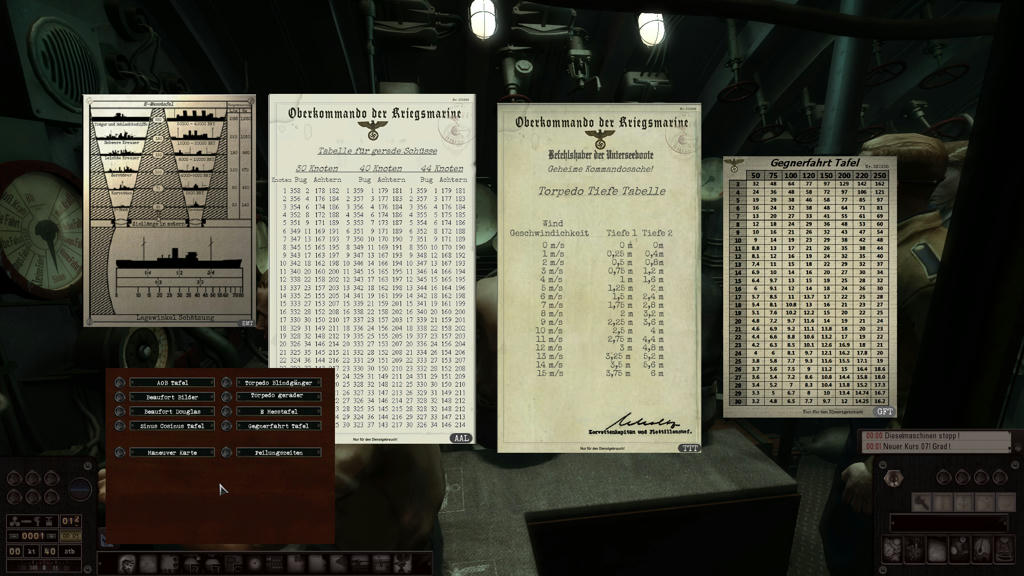   
Last edited by DrJones; 08-03-14 at 07:25 AM. |

|

|
 03-15-11, 05:30 AM
03-15-11, 05:30 AM
|
#2 |
|
Navy Seal
 Join Date: Sep 2009
Location: Valhalla
Posts: 5,295
Downloads: 141
Uploads: 17
|
Thank you for releasing. There is i assmume a readme included?
Also, could you specify what you have planned with the crew commands? A brief outline? 
|

|

|
 03-15-11, 05:35 AM
03-15-11, 05:35 AM
|
#3 | |
|
Samurai Navy
 Join Date: Jun 2009
Location: Germany, 50 Kilometers away from Kiel
Posts: 576
Downloads: 341
Uploads: 0
|
Quote:
The cre commands you will find in the lower right will be as they are in sh3 MaGui Interface 
|
|

|

|
 03-15-11, 06:00 AM
03-15-11, 06:00 AM
|
#4 |
|
Navy Seal
 Join Date: Sep 2009
Location: Valhalla
Posts: 5,295
Downloads: 141
Uploads: 17
|
Danke für Deine schnelle Antwort. Prima!
|

|

|
 03-15-11, 07:31 AM
03-15-11, 07:31 AM
|
#5 |
|
Black Magic
 |
Your implementation of teleportation is exactly the same way I made it work in SH5. Coincidence? I think not.
If that code had been placed in a .dll file by me where noone could have seen how I implemented it and you came to the same implementation that would be a different story. But since it's clearly visible in a .py file and you came to the same implementation I have to cry foul. The game only makes 3 stations visible by code, UZOStation, ObservationPeriscopeStation, and AttackPeriscopeStation. How did you come up with the other additional stations (HydrophoneStation, DeckGunStation, and A01gunStation)? I know how I 'found' those stations and if you want me to think that you came up with the teleportation implementation on your own then you'll be able to explain to me (and everyone else) how you 'found' those stations. Then you'll need to explain how you knew how to code the following for those stations 'from x import y'. How did you determine x for those new stations? If you can tell me that information then I would be more inclined to think you came up with this implementation on your own. If you can't then it's quite obvious where you got the additional stations from. I will be looking over your code for any other copyright infringements. I request that you remove this mod from download until you implement a different way of teleportation. Currently you have taken my idea and my implementation of it. Last edited by TheDarkWraith; 03-15-11 at 08:04 AM. |

|

|
 03-15-11, 07:40 AM
03-15-11, 07:40 AM
|
#6 |
|
Navy Seal
 Join Date: Sep 2009
Location: Valhalla
Posts: 5,295
Downloads: 141
Uploads: 17
|
Great work.
 Thank you. Thank you.Glad it is all sorted out now. Last edited by Feuer Frei!; 03-15-11 at 09:21 AM. |

|

|
 03-15-11, 08:12 AM
03-15-11, 08:12 AM
|
#7 | |
|
Samurai Navy
 Join Date: Jun 2009
Location: Germany, 50 Kilometers away from Kiel
Posts: 576
Downloads: 341
Uploads: 0
|
Quote:
PageDefaultHud_Orders_Buttons = [] def CreateOrdersButtons(): global PageDefaultHud_Orders_Buttons index = 0 LastButton = None while index < 5: index = index + 1 button = PageDefaultHud_Clonable_SampleAbilityButton.Create ACloneAsAChildOfAndBringToFront( PageDefaultHud_Orders ) PageDefaultHud_Orders_Buttons.append( button ) if LastButton == None: button.SetSnapParent( PageDefaultHud_Orders, MenuItemWrapper.LocationPresets.MiddleLeft, True, 28, False ) else: button.SetSnapParent( LastButton, MenuItemWrapper.LocationPresets.MiddleRight, False, 5, False ) LastButton = button PageDefaultHud_Orders.SnapChildZones() def DestroyOrdersButtons(): global PageDefaultHud_Orders_Buttons for button in PageDefaultHud_Orders_Buttons: Menu.DeleteItemOnEndOfFrame( button ) PageDefaultHud_Orders_Buttons = [] def SetOrderButtonsClickedEvent( set ): global PageDefaultHud_Orders_Buttons if set: PageDefaultHud_Orders_ToggleModeButton.Clicked += PageDefaultHud_Orders_ToggleModeButton_Clicked PageDefaultHud_Orders.Resized += PageDefaultHud_Orders_Resized PageDefaultHud_Orders.Resizability = MenuItemWrapper.ResizabilityTypes.NoAspectRatioCon straint PageDefaultHud_Orders.LimitRenderToBoundingRectang le = True else: PageDefaultHud_Orders_ToggleModeButton.Clicked -= PageDefaultHud_Orders_ToggleModeButton_Clicked PageDefaultHud_Orders.Resized -= PageDefaultHud_Orders_Resized # if mi.IsKindOf( ButtonWrapper ) and mi[ "OldSH4Command" ] != None: for button in PageDefaultHud_Orders_Buttons: if set: button.Clicked += HUDOrderButton_Clicked else: button.Clicked -= HUDOrderButton_Clicked SetOrders2GroupWidth( False ) def HUDOrderButton_Clicked( sender ): #Game.SubmarineCommands.ExecuteCommand( sender[ "OldSH4Command" ] ) return Orders2SmallWidthValue = 30 def PageDefaultHud_Orders_ToggleModeButton_Clicked( sender ): SetOrders2GroupWidth( IsOrders2GroupSmall() ) def IsOrders2GroupSmall(): return PageDefaultHud_Orders.Width < Orders2SmallWidthValue def SetOrders2GroupWidth( big ): if(big): Menu.PlaySound( "Menu.HUD.Toggle_Open" ) else: Menu.PlaySound( "Menu.HUD.Toggle_Close" ) grp = PageDefaultHud_Orders DurationInSeconds = 0.1 NewSize = Math.Max( Orders2SmallWidthValue - 1, SetVisibleForOrdersButtons( big ) ) #ScriptManagerManaged.ShowPythonError( NewSize.ToString() ) grp.StopAnimationsOfType( MenuItemWrapper.AnimationTypes.Width ) grp.StartAnimation( MenuItemWrapper.AnimationTypes.Width, NewSize, DurationInSeconds ) # sets the visible buttons and returns the used width in pixels def SetVisibleForOrdersButtons( v ): global PageDefaultHud_Orders_Buttons Width = 10.0 # if mi.IsKindOf( ButtonWrapper ) and mi["OldSH4Command"]: for button in PageDefaultHud_Orders_Buttons: button.Visible = v if button.Visible: Width = Width + button.Width + button.SnapFromAnchor.OffsetX return Width def PageDefaultHud_Orders_Resized( sender ): PageDefaultHud_Orders.SnapChildZones() topleft = PageDefaultHud_Orders_TopLeft.GetPoint( MenuItemWrapper.LocationPresets.BottomRight ) bottomright = PageDefaultHud_Orders_BottomRight.GetPoint( MenuItemWrapper.LocationPresets.TopLeft ) PageDefaultHud_Orders_Top.Resize( bottomright.X - topleft.X, PageDefaultHud_Orders_Top.Height, False ) PageDefaultHud_Orders_Bottom.Resize( bottomright.X - topleft.X, PageDefaultHud_Orders_Bottom.Height, False ) PageDefaultHud_Orders_Left.Resize( PageDefaultHud_Orders_Left.Width, topleft.Y - bottomright.Y, False ) PageDefaultHud_Orders_Right.Resize( PageDefaultHud_Orders_Right.Width, topleft.Y - bottomright.Y, False ) s = PageDefaultHud_Orders.Size PageDefaultHud_Orders_Background.Resize( s.Width - 2.0 * PageDefaultHud_Orders_Background.SnapFromAnchor.Of fsetX, s.Height - 2.0 * math.fabs( PageDefaultHud_Orders_Background.SnapFromAnchor.Of fsetY ), True ) ################################################## ################################### def SetStationButtonsClickedEvent( set ): for group in PageDefaultHud_StationButtons.Controls: for ctrl in group.Controls: if ctrl.IsKindOf( ButtonWrapper ): if set: ctrl.Clicked += HUDStationButton_Clicked else: ctrl.Clicked -= HUDStationButton_Clicked def HUDStationButton_Clicked( sender ): command = sender["OldSH4Command"] if command != None: HUDActivateOldSH4Station( command ) else: TextToLookFor = [ [ PageDefaultHud_StationButtons_5_Radar, "radar" ] , [ PageDefaultHud_StationButtons_5_Hydrophone, "sonar" ] , [ PageDefaultHud_StationButtons_5_Hydrophone, "hydrophone" ] ] for ttlf in TextToLookFor: if sender == ttlf[0]: from UserInteractionStationsManager import UserInteractionStationsManager for s in UserInteractionStationsManager.Stations: if s.Name.ToLower().Contains( ttlf[1] ): HUDActivateStation( s ) break def HUDActivateStation( station ): import UserInteractionStationsManager UserInteractionStationsManager.UserInteractionStat ionsManager.ActivateStation( station, UserInteractionStationsManagerWrapper.RequestTelep ort.No ) And the the Stations i found in the folder data/scripts/stations any question about that ?? the rest of the information i got from the class structure of the menu editor over the script editor You are not the only one who has the ability to script and having the knowledge about how programms a working... Thats all for now Regards DrJones P.S.: The download will not be removed |
|

|

|
 03-29-13, 07:35 AM
03-29-13, 07:35 AM
|
#8 | |
|
Admirable Mike
Join Date: Mar 2004
Location: Canada
Posts: 1,313
Downloads: 421
Uploads: 0
|
Aren't you the guy that has been doing all that reverse engineering on Ubisoft code?
  Quote:
|
|

|

|
 03-17-11, 02:20 PM
03-17-11, 02:20 PM
|
#9 | |
|
Silent Hunter
 |
Quote:
Best regards, Magic 
|
|

|

|
 03-17-11, 02:57 PM
03-17-11, 02:57 PM
|
#10 |
|
Samurai Navy
 Join Date: Jun 2009
Location: Germany, 50 Kilometers away from Kiel
Posts: 576
Downloads: 341
Uploads: 0
|
A Version for MO
 Why not.... Why not....  But at least I should finish this work first as a stand alone first and than i think there is nothing in the way to put it in MO Regards  DrJones |

|

|
 07-24-11, 03:46 PM
07-24-11, 03:46 PM
|
#11 |
|
Sea Lord
 Join Date: Dec 2009
Location: In my U-552 and Tiger
Posts: 1,732
Downloads: 788
Uploads: 0
|
Absolutely brilliant work Dr.Jones! I love this binos (Zeiss optik
 )! Would be please possible to make the UZO interace as in reaper7´s UI (e. g. here: http://www.subsim.com/radioroom/show...&postcount=507 ) )! Would be please possible to make the UZO interace as in reaper7´s UI (e. g. here: http://www.subsim.com/radioroom/show...&postcount=507 )   And this please? http://www.subsim.com/radioroom/show...&postcount=586 These binos, UZO and scopes interface as here ( http://www.subsim.com/radioroom/show...&postcount=309 ) are just details, but very important for realistic and funny immersion in this great subsim!  I like very much your UI Dr.Jones! 
__________________
U-552 Tiger IDF |

|

|
 07-24-11, 03:58 PM
07-24-11, 03:58 PM
|
#12 | |
|
Samurai Navy
 Join Date: Jun 2009
Location: Germany, 50 Kilometers away from Kiel
Posts: 576
Downloads: 341
Uploads: 0
|
Quote:
thanks for your feeback...yes these are still nice screens you sent with the links. This is something i think for the future to think about. More important is now to get the basics running. Especially i use the camera.dat makman made and his view of periscope and obsscope, because i wanted to include the original magui parts first. But thank you so far for your great ideas. Best Regards DrJones 
|
|

|

|
 08-30-11, 03:01 AM
08-30-11, 03:01 AM
|
#13 |
|
Bilge Rat
 Join Date: Aug 2009
Posts: 1
Downloads: 55
Uploads: 0
|
OMG
|

|

|
 08-30-11, 04:30 AM
08-30-11, 04:30 AM
|
#14 |
|
Silent Hunter
 |
|

|

|
 08-30-11, 04:19 PM
08-30-11, 04:19 PM
|
#15 |
|
Seaman
 Join Date: Jul 2007
Posts: 42
Downloads: 94
Uploads: 0
|
Hi. I have tested your mod and everything works great, except for one small little thing; my AOB wheel in the TDC is dead locked, and even if I set the TDC to on/manual I can't turn it, does anyone know why?
Btw, thanks to all you modders for your great work! EDIT: Oh sorry, it's the target-bearing-wheel that doesn't turn, but it's not too much of a problem because it seems to change when turning the attack periscope or UZO. It doesn't change visually when I turn the scope, but the firing angle seems to turn, so I guess it works. Last edited by Kanelglass; 08-31-11 at 10:42 AM. |

|

|
 |
|
|
