
|
|
SUBSIM: The Web's #1 resource for all submarine & naval simulations since 1997
 |
SUBSIM: The Web's #1 resource for all submarine & naval simulations since 1997 |
 03-27-14, 04:52 PM
03-27-14, 04:52 PM
|
#11 |
|
Growing Old Disgracefully
|
Draggable Compass Tutorial From TheDarkWraith’s Multiple UI mod By Sonarman. I know most of the old hands will have no trouble figuring out what to do with the new drag-able compass but here is a quick run down on it's functionality for the newer guys here. The drag-able compass is found on the right hand side of the navigation map screen. It has 3 key functions. 1 To determine a target’s course. 2 To determine an interception course for your U-Boat. 3 To determine an Angle on the Bow for your fire control solution. It's method of operation is detailed below… You can rotate the outer ring/ inner cross of the compass with the following keys… Keys Q & C rotate outer ring/cross in 1 degree increments left/right. Shift + Q/E rotate outer ring/cross in 5 degree increments left/right. To find a target’s course Drag the nav map compass on to the top of the target. Check that the inner compass reads 0 at the top if not hit the compass (circular) button. It’s located on the top of the nav tool menu, adjacent to the map. Using the keys outlined above, turn the cross inside the compass to match the "tail" (the tail is actually the target’s wake - the foamy trail left by the propeller of the ship). You can then read off the target’s course by viewing where the cross is pointing to on the inner ring of the compass. In the picture illustrated here it is 310 degrees. 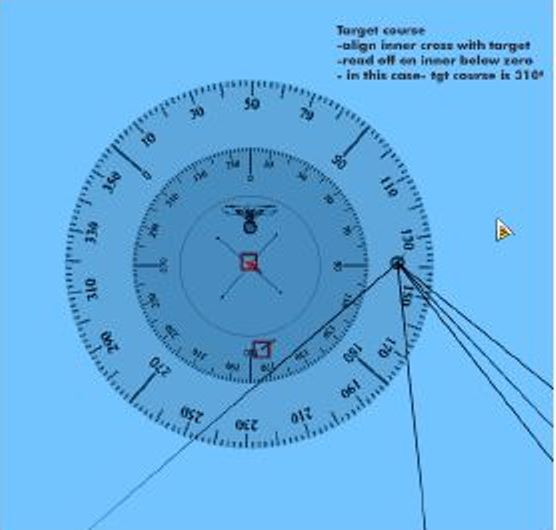 Acknowledgement to Sonarman
__________________
LSH3-2015 <> TUTORIALS <> ALL YOU NEED TO KNOW <> ALL IN ONE PLACE SH4 <> TUTORIALS <> HOW TO DO IT <> INFORMATION <> DOWNLOAD LINKS SH5 <> TUTORIALS <> HOW TO DO IT <> INFORMATION <> DOWNLOAD LINKS Always Here To Help A Fellow 'Subber' | Need An Answer to A Question Just Send Me A PM Last edited by THEBERBSTER; 02-27-20 at 12:31 PM. |

|

|
|
|
