
|
|
SUBSIM: The Web's #1 resource for all submarine & naval simulations since 1997
 |
SUBSIM: The Web's #1 resource for all submarine & naval simulations since 1997 |
|
|||||||||
 |
|
|
Thread Tools | Display Modes |
 01-11-10, 10:06 AM
01-11-10, 10:06 AM
|
#1 | |
|
Born to Run Silent
|
How to play Silent Hunter III without the DVD in the DVD Drive (Starforce free)
This has been approved by Ubisoft.
How to play Silent Hunter III without the DVD in the DVD Drive (Starforce free). Later editions of Silent Hunter III come without a Starforce installation, however those who bought the game in its early release life have Starforce included in the game install. For this reason please find below guidance on removing the Starforce installation from the game allowing you to play without the DVD in the drive. NOTE: You can still buy the SH3 Gold edition with all the proper patches and Starforce free for $9.99 from the Subsim Store here. It also includes a free copy of Silent Hunter II, the first of the U-boat Silent Hunters. 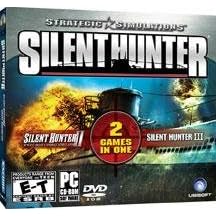 ************************************** INSTRUCTIONS: Uninstall Silent Hunter III - this uninstall will not delete Starforce so you will need another program to complete removal. Starforce have an official removal tool which download here. Then follow the steps below: Quote:
. Searching your windows task manager will not find any Starforce programs. You will need to do a web search for archive rld-sh14.rar or search for Silent hunter 3 v1.4b No DVD/Fixed exe to get the archive. Do not post links in this forum, everyone should know how to use Google. In the archive you will find 5 data sets (SH3.EXE, MISSIONENGINE.DLL, SIMDATA.DLL, UTILS.DLL & STATEMACHINE.DLL). Once the above is complete install SH III again, and take the DVD out of the DVD Drive. Do NOT play the game after installation. Now you will need to patch the game, patch 1.4. Ensure you install the correct patch i.e. EMEA-DVD, EMEA-DL, US-DVD, US-DL (see here). Do NOT open the game after this process. Now copy the 5 data sets into the main menu of your Silent Hunter III installation. That’s it; you can now play Silent Hunter III Starforce free. Important note: This method will prevent you from running any other games which require Starforce. Last edited by Onkel Neal; 02-14-10 at 11:19 AM. |
|

|
 02-16-10, 09:23 AM
02-16-10, 09:23 AM
|
#2 |
|
Born to Run Silent
|
Link updated.
__________________
SUBSIM - 26 Years on the Web |

|
 |
| Tags |
| starforce |
| Thread Tools | |
| Display Modes | |
|
|
