
|
|
SUBSIM: The Web's #1 resource for all submarine & naval simulations since 1997
 |
SUBSIM: The Web's #1 resource for all submarine & naval simulations since 1997 |
 07-17-16, 09:02 AM
07-17-16, 09:02 AM
|
#2071 |
|
Watch
 Join Date: Apr 2006
Location: France
Posts: 29
Downloads: 216
Uploads: 0
|
Hello
here I have a problem I do not have his ways can be here my capture  Hello here I have a problem I do not have his ways can be here my capture Reduction to 50% of original size [1680 x 1050] as you can see I have no icons officers I told myself this is my mod wolfes of steel so I reinstall everything without mod after uninstall and emptied my sh5 folder configuration also worked before I had a maj my graphics card nvidia I hope this is not it and always the same FYI I'm on windows 10 Thank you for your help |

|

|
 07-17-16, 04:59 PM
07-17-16, 04:59 PM
|
#2072 |
|
Growing Old Disgracefully
|
Hi renard
Post #7 TDW's NewUi 7-5-0 Installing It Correctly Post #25 TDW's NewUi 7-4-2 Installing It Correctly If you are new to SH5 look > > HERE << Peter
__________________
LSH3-2015 <> TUTORIALS <> ALL YOU NEED TO KNOW <> ALL IN ONE PLACE SH4 <> TUTORIALS <> HOW TO DO IT <> INFORMATION <> DOWNLOAD LINKS SH5 <> TUTORIALS <> HOW TO DO IT <> INFORMATION <> DOWNLOAD LINKS Always Here To Help A Fellow 'Subber' | Need An Answer to A Question Just Send Me A PM |

|

|
 07-18-16, 12:45 AM
07-18-16, 12:45 AM
|
#2073 |
|
Sailor man
 Join Date: Mar 2015
Posts: 47
Downloads: 23
Uploads: 0
|
Well,
I'm sheepish back with other questions (at the end of the post). I should probably just quit trying with SH5 and give a go with SH3 but I'm encouraged by others who say that they have a stable install of SH5. So apologies in advance ... for more questions. I’ve been trying to install SH5 for 2 weeks. Last try was on Friday morning July 15, 2016. I’ve had some luck but the game seems to have things that don’t work sometimes and other things that don’t work other times. I’m not really sure of everything that could be broken because I have not engaged in very much combat. But I still can't get the stadimeter working consistently. Early last week I thought things were okay because I got the stadimeter and ship manual working. At least I think it was working. I didn’t play long enough to confirm if it was processing accurate ranges when I noticed that the tools on the map were broken. When I tried to place the ruler or compass they would be offset and not placed under my cursor. So I reinstalled the game again. But on the last install the stadimeter is not working again. The ship manual for ID is great but the stadimeter either will not show up or when pressed it doesn’t split the screen when I move my mouse. Here is the process I used. (Briefly) I uninstalled the game.On the last two installs I can not access the stadimeter again. I have been doing clean saves. I only load personal saves and not auto saves. If I have an issue I exit the game to desktop and restart the game. I have uninstalled, cleaned my machine and reinstalled 8 times now. I've spent roughly 40 hours trying to get it working. So my questions here are about Ubsoft. I wondering if it may be a Ubsoft problem. If is possible that Ubsoft is saving some piece of info in my profile that is causing problems. I’ve spend several hours with Ubsoft tech support trying to set up my launcher so it works entirely offline but Tech support says it is not possible.
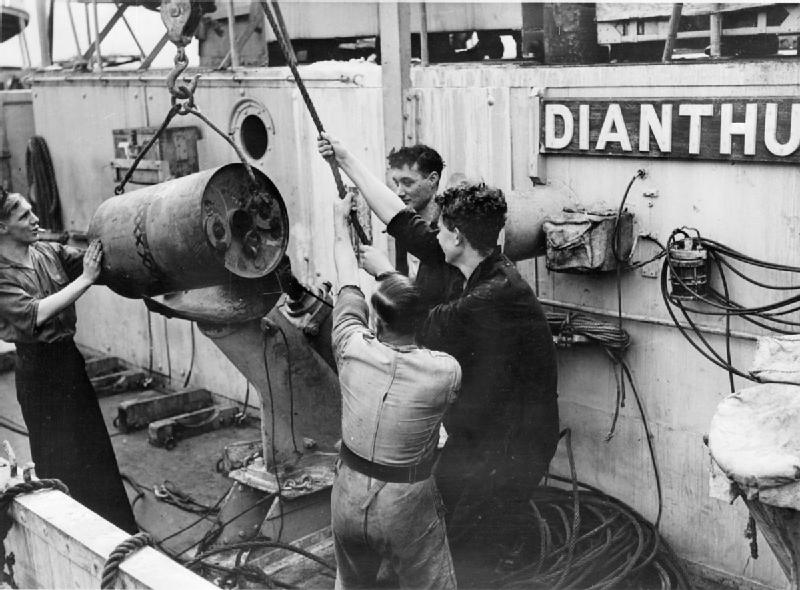
__________________
macjim |

|

|
 07-18-16, 04:34 AM
07-18-16, 04:34 AM
|
#2074 |
|
Growing Old Disgracefully
|
Hi macjim
Is your only install option the Program Files (x86) folder? A full uninstall should give you the option to remove the documents\SH5 folder containing your saved games. I would suggest that you make the Generic File Patcher and the Options File Editor Viewer as stand alone applications as these are then not affected by re-installations in the future. There is also an independent game launcher that can be installed on any drive and in any folder as well. Uplay is part of the SH5 process so unfortunately cannot be removed only played offline. I can only suggest buying the dvd version which at least will remove any possible downloading corruptions, and also you own it. With the dvd custom install you will also have the option to install the game on any drive and in any folder. The applications I have mentioned are all in my tutorials. Peter
__________________
LSH3-2015 <> TUTORIALS <> ALL YOU NEED TO KNOW <> ALL IN ONE PLACE SH4 <> TUTORIALS <> HOW TO DO IT <> INFORMATION <> DOWNLOAD LINKS SH5 <> TUTORIALS <> HOW TO DO IT <> INFORMATION <> DOWNLOAD LINKS Always Here To Help A Fellow 'Subber' | Need An Answer to A Question Just Send Me A PM |

|

|
 07-18-16, 09:17 AM
07-18-16, 09:17 AM
|
#2075 | |
|
Watch
 Join Date: Apr 2006
Location: France
Posts: 29
Downloads: 216
Uploads: 0
|
Quote:
thank you very much I'll watch it have a good day |
|

|

|
 07-22-16, 02:03 PM
07-22-16, 02:03 PM
|
#2076 |
|
Watch
 Join Date: May 2016
Posts: 15
Downloads: 88
Uploads: 0
|
I have recently added new mods to my list and now when I'm on watch and I pull up my binoculars the view through the binoculars is in four small circular frames in each corner. Also now when I try to give crew commands through the dialog box nothing happens, the box disappears and they turn away. Below is the attached mod list I have put together, please let me know if they are out of order or are not compatible:
1. The wolves of steel 1.05 2. The wolves of steel 1.05 - Update No. 15 3. The wolves of steel 1.05 - Real Navigation_by TheDarkWraith The wolves of steel - 16X9 Resolution Patch NewUIs_TDC_7_4_2_ByTheDarkWraith New UIs_TDC_7_4_2_Das_Boot_Crew_Mod_by_Illyustrator DynEnv v2.9 - 1. Main Mod DynEnv v2.9 - 5. c Ambient Settings - Darker Nights - No murky waters DynEnv v2.9 - 2. Main Mod Low Resolution Patch DynEnv v2.9 - 12. Sounds MFCM 1.2.1 OPTIONAL crash_dive workaround MightyFineCrewMod 1.2.1 Alt w beards Enhanced FunelSmoke1.2_by HanSolo78 sobers smoke screen V1 SH5 (DynEnv compatible) SubFlags_0_0_8_byTheDarkWraith |

|

|
 07-22-16, 02:29 PM
07-22-16, 02:29 PM
|
#2077 |
|
Growing Old Disgracefully
|
Hi ES
Remove all of these mods. The wolves of steel - 16X9 Resolution Patch NewUIs_TDC_7_4_2_ByTheDarkWraith DynEnv v2.9 - 1. Main Mod DynEnv v2.9 - 5. c Ambient Settings - Darker Nights - No murky waters DynEnv v2.9 - 2. Main Mod Low Resolution Patch DynEnv v2.9 - 12. Sounds MFCM 1.2.1 OPTIONAL crash_dive workaround MightyFineCrewMod 1.2.1 Alt w beards Enhanced FunelSmoke1.2_by HanSolo78 sobers smoke screen V1 SH5 (DynEnv compatible) SubFlags_0_0_8_byTheDarkWraith TWOS contains some 120 mods many of those you show are already included. Sub Flags is not compatible with TWOS. Peter
__________________
LSH3-2015 <> TUTORIALS <> ALL YOU NEED TO KNOW <> ALL IN ONE PLACE SH4 <> TUTORIALS <> HOW TO DO IT <> INFORMATION <> DOWNLOAD LINKS SH5 <> TUTORIALS <> HOW TO DO IT <> INFORMATION <> DOWNLOAD LINKS Always Here To Help A Fellow 'Subber' | Need An Answer to A Question Just Send Me A PM |

|

|
 07-23-16, 02:17 PM
07-23-16, 02:17 PM
|
#2078 |
|
Watch
 Join Date: May 2016
Posts: 15
Downloads: 88
Uploads: 0
|
Thanks for the help, I will remove all of those.
Another question if you don't mind. If I wanted to install the sobers mega mod that was posted last month with the updates, would I need to uninstall the entire game to wipe all TWOS files clean and then reinstall? Or can I just remove them from the mod enabler and place sobers mod in its place? Also, in your honest opinion would you prefer TWOS or sobers mega mod? |

|

|
 07-23-16, 04:19 PM
07-23-16, 04:19 PM
|
#2079 |
|
Growing Old Disgracefully
|
Hi ES
Do a complete uninstall from the Control Panel's Programs and Features including the option to delete the saved games folder. If you intend to come back to TWOS and want to keep your saved games then save the SH5 folder to a different place before starting the uninstall process. Delete the Ubisoft main game folder as this clear all of the stuff that the uninstall does not do. No need to uninstall the game launcher. Use a registry cleaner like Ccleaner. Reinstall. TWOS is an easier installation process than sobers in my opinion. IIRC with sobers there is a bit of tinkering to do regarding mods and mep files. Read his instructions carefully and you will be ok. Watch out for dead is dead as you cannot load the last game save if you are killed. Peter
__________________
LSH3-2015 <> TUTORIALS <> ALL YOU NEED TO KNOW <> ALL IN ONE PLACE SH4 <> TUTORIALS <> HOW TO DO IT <> INFORMATION <> DOWNLOAD LINKS SH5 <> TUTORIALS <> HOW TO DO IT <> INFORMATION <> DOWNLOAD LINKS Always Here To Help A Fellow 'Subber' | Need An Answer to A Question Just Send Me A PM |

|

|
 07-24-16, 04:00 PM
07-24-16, 04:00 PM
|
#2080 |
|
Watch
 Join Date: May 2016
Posts: 15
Downloads: 88
Uploads: 0
|
I thank you Peter in answering my questions and I know this is a thread for bugs but if you don't mind I have a few more questions.
First, I've been trying to figure out a MOD but have had no luck finding it. I hope you can follow me here. It's a MOD that has the crew relaying commands I have given in german language and it sounds like its human voices. Like when I give a speed change command or we're diving and surfacing the boat they shout commands to one another. Also when I successfully sink a ship they cry out in celebration. I believe it has something to do with Das Boot. They are sound clips from Das Boot. What Mod is this????? And is it compatible with the TWOS. Also, I am wondering about a folder I stumbled across. It is under the Silent Hunter 5 folder in my C drive and it is called The Wolves of Steel-documentation. When I click on this folder a whole list of MODS each with a documentation folder comes up. Are these the MODS that are in TWOS? Are they already enabled? If not have are they enabled? I hate to be asking y'all these questions but SH5 is a game I love to play and I'm just trying to enhance the experience. I appreciate all y'all's time answering these questions. Last edited by Ernst Sonntag; 07-24-16 at 04:15 PM. |

|

|
 07-24-16, 05:56 PM
07-24-16, 05:56 PM
|
#2081 |
|
Growing Old Disgracefully
|
Hi ES
The mod you are referring to is the DBSM speech mod. You need to remove the sh.sdl file from it and then it will work ok in TWOS. You can find it in my tutorials downloads section. The mods you are referring to are already in TWOS. Peter
__________________
LSH3-2015 <> TUTORIALS <> ALL YOU NEED TO KNOW <> ALL IN ONE PLACE SH4 <> TUTORIALS <> HOW TO DO IT <> INFORMATION <> DOWNLOAD LINKS SH5 <> TUTORIALS <> HOW TO DO IT <> INFORMATION <> DOWNLOAD LINKS Always Here To Help A Fellow 'Subber' | Need An Answer to A Question Just Send Me A PM |

|

|
 07-25-16, 04:15 PM
07-25-16, 04:15 PM
|
#2082 |
|
Watch
 Join Date: May 2016
Posts: 15
Downloads: 88
Uploads: 0
|
Alright,
I downloaded the DBSM Speech mod 105 from your list. I deleted the sh.sdl file from the mod. Enabled the mod and it is working. Except now when I'm standing in the engine room and the diesel's are running, there is no sound. Any thoughts? Should I download the Stormy's DBSM v1.3 and try that one? |

|

|
 07-25-16, 06:43 PM
07-25-16, 06:43 PM
|
#2083 |
|
Growing Old Disgracefully
|
Hi ES
IIRC fitzcarraldo in one of the TWOS posts said he enabled the full DBSM mod but he never said whether he removed the sh.sdl file. Worth a try with the full mod and if that does not work then remove the file. Peter
__________________
LSH3-2015 <> TUTORIALS <> ALL YOU NEED TO KNOW <> ALL IN ONE PLACE SH4 <> TUTORIALS <> HOW TO DO IT <> INFORMATION <> DOWNLOAD LINKS SH5 <> TUTORIALS <> HOW TO DO IT <> INFORMATION <> DOWNLOAD LINKS Always Here To Help A Fellow 'Subber' | Need An Answer to A Question Just Send Me A PM |

|

|
 08-01-16, 03:12 PM
08-01-16, 03:12 PM
|
#2084 |
|
Watch
 Join Date: Jul 2016
Location: Austria
Posts: 30
Downloads: 58
Uploads: 0
|
hello - i think i found a bug
the boat position will not be calculated accurate with wolves of steel . i found out that this makes it very very hard to patrol an area. sometimes the computer show me my position is somewhere on land! i use now the option to show the uboot on my map constant . everything else map contacts are turned off. great add on anyway !! yesterday i hit a medium tanker at 3600 meter with 2 torpedos ! it took me 2 hours calculating again and again ... and in the end <---- i gave it 4 degree more , because i just had this feeling this is so satisfying !! |

|

|
 08-02-16, 01:19 AM
08-02-16, 01:19 AM
|
#2085 |
|
SUBSIM Newsman
|

__________________
Nothing in life is to be feard,it is only to be understood. Marie Curie 
|

|

|
 |
|
|
