
|
|
SUBSIM: The Web's #1 resource for all submarine & naval simulations since 1997
 |
SUBSIM: The Web's #1 resource for all submarine & naval simulations since 1997 |
|
|||||||||
 |
|
|
Thread Tools | Display Modes |
 10-14-16, 07:46 AM
10-14-16, 07:46 AM
|
#1 |
|
Machinist's Mate
 Join Date: Aug 2012
Posts: 125
Downloads: 143
Uploads: 0
|
Hey all
I'm using CapnScurvy's OTC mod for the stock game, however the Omnimeter and Orders bar don't seem to be working properly, the OTC is stuck in the bottom with no visible means to move it (I've hovered over it in various places looking for the mouse to change to the usual cross indicator) and the order bar tabs don't have a background, see the image below -  I also don't know how to drag the recognition manual into position, if I'm supposed to be able to, so that's stuck in it's default position also. I've tried hovering over it in various places but again I don't seem to get a cross icon indicating I can move it. OTC is the last loaded mod in my game, I get the same issue if OTC is the only mod loaded, and the orders bar looks and works fine without OTC. Anyone here know how I can fix the background on the orders bar tabs and where I should be putting my mouse to drag the rec manual and omnimeter? And can the omnimeter be toggled on/off like the recognition manual? TIA Last edited by Raven Morpheus; 10-14-16 at 08:00 AM. |

|

|
 10-14-16, 08:44 AM
10-14-16, 08:44 AM
|
#2 | |
|
Admiral
 |
Before I can get into an answer for you Raven, you'll need to tell us what game version are you using.....v1.4 or v1.5? Is it a Download from Steam, or a disk copy of the game? Which OTC version are you using?
You've mentioned your loading OTC last. That means you've got other mods in "Activation". What are they? I'm suspecting you have what's called "mod soup" (not a tasty dish!) where mods don't work together. I know its tempting to reload a saved game point to see what difference, if any, is made when you switch out mods. Never do this! Saved game points should only be replayed with the same mods that were activated when the saved game point was made. I don't know if your doing this or not, but the warning still stands...don't replay a saved game point when you've changed mods. You may wish to remove all mods from activation within JSGME, then use the "Compare Snapshot" feature of JSGME to see what's changed (if anything) with your main game files. Didn't take a "Snapshot" of your clean game files just after a clean install? You should follow the directions for doing a complete removal, reinstall of the game found in this forums sticky posts, then make a "Snapshot" for future use. Main game corruption is the leading cause of trouble when you've added mods that don't work with each other, or you've not followed proper mod activation order when adding/removing mods from your game......never remove a mod out of order of activation, meaning last mod in....first mod out when removing mods from your list.
__________________
 The HMS Shannon vs. USS Chesapeake outside Boston Harbor June 1, 1813 USS Chesapeake Captain James Lawrence lay mortally wounded... Quote:
|
|

|

|
 10-14-16, 09:18 AM
10-14-16, 09:18 AM
|
#3 |
|
Machinist's Mate
 Join Date: Aug 2012
Posts: 125
Downloads: 143
Uploads: 0
|
I'm running v1.5 with U-Boat missions and it's a disk copy.
The version of OTC I've downloaded is this one - http://www.subsim.com/radioroom/down...o=file&id=3139 I have tried it in a clean install, with just the OTC mod, and I still get the same issue(s). I don't load saves when I've changed mods, unless I'm in port between missions - been told that's safe. My other mods are as follows, but the same problem is still present if OTC is the only mod. Code:
3000 Yard Bearing Tool (1920x)=1 Game Fixes Only Mod v1.1=2 RE #1 Real Environment mod install=3 GFO Patch for Real Env=4 Webster's Missing Voices=5 Webster's Ship Draft Fix=6 Webster's Ship Manuvering Fix=7 Webster's Sub Draft Fix=8 EAXsoundsim_with_WebstersManeuverSTOCK_GFO_OM=9 Webster's Torpedo Test Missions for v1.5=10 Sweet_FX_SH5=11 RE #4 Warships retextured=12 RE #5 optional loading_screen=13 SH5 water for SH4=14 Optical Targeting Correction=15 OTC for 16 to 9 Aspect Ratio=16 Last edited by Raven Morpheus; 10-14-16 at 09:49 AM. |

|

|
 10-14-16, 10:48 AM
10-14-16, 10:48 AM
|
#4 |
|
CTD - it's not just a job
|
Raven Morpheus, do you happen to know what your computer monitor's "Native" resolution is? What is your desktop display set to? What do you have your game's display set to?
As an example on my system, my LCD monitors (they're ~really~ old) have a Native Resolution of 1280 x 1024. They are not "happy" unless set to that in Windows, so that's what my Windows 7 desktop is set to. I was getting some strange anomalies at various times in Silent Hunter, and I've found that if I run the game at that same resolution, most of my distortion issues are gone. My monitors are 4:3 ratio, not widescreen, so I'm not sure, if you've got a widescreen setup, whether you'd find the same or not... |

|

|
 10-14-16, 12:20 PM
10-14-16, 12:20 PM
|
#5 |
|
Machinist's Mate
 Join Date: Aug 2012
Posts: 125
Downloads: 143
Uploads: 0
|
My monitor's native resolution is 1080p. My game is set to that. I have tried other resolutions, thinking it might be a resolution problem but to no avail.
|

|

|
 10-14-16, 05:22 PM
10-14-16, 05:22 PM
|
#6 | ||
|
Admiral
 |
The 1080x resolution should be fine with OTC as long as you use the additional OTC for 16 to 9 Aspect Ratio (which you are).
Again, the first troubleshoot task is to know if your main SH4 game files are corrupted or not. That's where using the JSGME Compare Snapshot feature comes in. I was just explaining the feature to someone the other day....here's what I said:. Quote:
When I look at your posted image, I can see the HUD Dials at the lower right corner of the image aren't right....they have lost their "base" below the three dials. That means one thing, the image that OTC uses to produce the "base" is gone......somehow hijacked by one of the mods you've used. As the below image shows, your dials should look much like these: 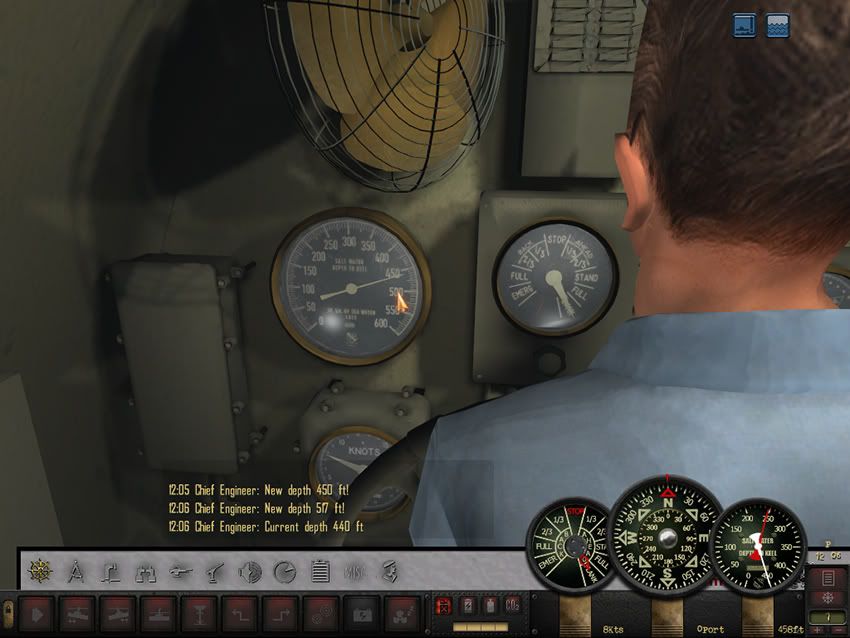 Although, this image is from a 1024x768 resolution, not quite the same in overall size when compared to your 1080x image.....but you should see what I mean by the HUD Dials in your image have no base below the dials. As far as the Recognition Manual, it's either out or in. You don't get to pull it around like the Omnimeter. The Omnimeter has the ability to be pulled around the screen, but there is no "Hide" function to it since its a part of the Text Message Box of the game. You can toggle the entire game interface by striking the "Del" Number Pad key to either hide or make it re appear but that's about it.
__________________
 The HMS Shannon vs. USS Chesapeake outside Boston Harbor June 1, 1813 USS Chesapeake Captain James Lawrence lay mortally wounded... Quote:
|
||

|

|
 10-15-16, 04:31 AM
10-15-16, 04:31 AM
|
#7 |
|
Machinist's Mate
 Join Date: Aug 2012
Posts: 125
Downloads: 143
Uploads: 0
|
OK thanks.
I have confirmed my files are fine by installing Silent Hunter 4 a second time and installing only OTC. I had the same issues. The dials don't have their base because the orders bar is unlocked and minimized. When it's not minimized it looks like your picture. I believe the issue with moving the omnimeter is because I wasn't aware it's part of the message box. I have since posting this re-read the manual you provide in the mod and seen you state you have to move the message box to move the omnimeter. However, does the OTC mod remove the tabbed background from the icons along the top of orders bar on purpose? The manual for the omnimeter you provide in the mod shows that tabbed background as being present (and I like the UI like that, or rather I don't like the UI not having that), see below - 
Last edited by Raven Morpheus; 10-15-16 at 06:17 AM. |

|

|
 10-18-16, 07:44 AM
10-18-16, 07:44 AM
|
#8 | ||
|
Admiral
 |
Sorry for the late response.
No, OTC doesn't remove the HUD Buttons along the bottom of the screen (as in your image). Since you've reinstalled your game and the issue is still showing up.....I'm guessing its something with your game resolution or how your playing the game (like playing in a Window??). Quote:
So......don't minimize the game. Some do's and don'ts: Don't play the game in a Window. Let it have all the resources your computer can give it without Windows running in the background. Don't use the common Windows Alt-Tab keyboard feature to exit the game. The game should always be left as the game instructs.....closing it out completely by "Exiting" the game. The game does not instruct you to use the Alt-Tab feature, so don't do it. Don't remove mods "out of order" in JSGME. If you've got 4 mods activated and you decide to remove the second mod from the list....don't remove the second mod without first removing the fourth, then the third mod, before removing the second. JSGME does a fairly good job in keeping things straight....but it isn't that good! Do make a JSGME "Snapshot" of your clean game files just after installing the game and JSGME. JSGME knows it isn't prefect in keeping the files straight (due to "operator error") like removing mods "out of order". That's why it put a way to check the main game files into its interface.....use it. Do make sure your mods are compatible with each other before activating them. If a mod doesn't say its compatible with another....assume it isn't. Do make your game resolution the same as your native Windows resolution. Whatever your Windows runs in...so should the game. Don't replay a saved game point that doesn't have the same mods activated when the saved game point was made. Yes, most mods have to be activated when you're "in-port". Buy, that doesn't over ride the fact that a mods files are still in a saved game point when you made it....then later on you've removed the mod from the game, losing the same files the saved game point needs to use. Those saved game points are saved in the Documents/SH4 folder on your computer. That's why you need to remove this "SH4" folder whenever you reinstall the game. The game will make a new one when it starts. You'll need to re adjust your personal settings whenever you delete the "SH4" folder, but go ahead, get rid of the old settings (your game isn't running well with the old settings anyway!).
__________________
 The HMS Shannon vs. USS Chesapeake outside Boston Harbor June 1, 1813 USS Chesapeake Captain James Lawrence lay mortally wounded... Quote:
Last edited by CapnScurvy; 10-18-16 at 08:07 AM. |
||

|

|
 10-23-16, 03:34 PM
10-23-16, 03:34 PM
|
#9 |
|
Machinist's Mate
 Join Date: Aug 2012
Posts: 125
Downloads: 143
Uploads: 0
|
OK, thanks for getting back to me anyway.
I think there's some misunderstanding going on here though. When I said minimised I meant the orders bar, where you can toggle it so it's either always up, or is only up when you mouse over it. I never play in a window or minimise the actual game, I don't remove mods out of order, I don't play saved games without the same mods, I always play games in native resolution (I'm an ex-IT professional so I'm very computer literate). This is what I mean by the background being missing on the orders bar tabs (problem area highlighted in the screengrabs by red outline I've added - bottom left corner) - With the OTC mod -  Without the OTC mod - 
|

|

|
 10-27-16, 04:48 PM
10-27-16, 04:48 PM
|
#10 | |
|
Admiral
 |
I'm not able to open your images. I'm getting a....
"This site can't be reached" "s9.postimg.org refused to connect." Your original image is missing too (from your original post). Whatever you've changed doesn't work for viewing images.
__________________
 The HMS Shannon vs. USS Chesapeake outside Boston Harbor June 1, 1813 USS Chesapeake Captain James Lawrence lay mortally wounded... Quote:
|
|

|

|
 10-27-16, 06:20 PM
10-27-16, 06:20 PM
|
#11 |
|
Machinist's Mate
 Join Date: Aug 2012
Posts: 125
Downloads: 143
Uploads: 0
|
Yes that's odd. I haven't done anything. It appears the hosting site I used (http://postimage.org/) is having a few issues.
Here are the screengrabs again (with the red box to indicate where I'm talking about) - With OTC -  Without OTC - 
|

|

|
 10-28-16, 10:23 AM
10-28-16, 10:23 AM
|
#12 | |
|
Admiral
 |
Ok, today the images are coming in just fine!!!
There's nothing wrong with what you're describing as the "Orders Bar" background of the TABS with OTC. I just removed the "background" of the individual TABS intentionally. Sorry for the confusion. The Orders Bar is meant to look like that. They still work as expected...with some changes to their function. Please read the on screen Help menu of the game or any other Documentation I've provided. When I saw your first image, what stood out to me is the lack of the Dials (in the lower right corner) having a "base" (compare the first image of this thread to your OTC modded game image, in your last reply). I was going to submit my image to Photobucket, the site I use for images, but for some reason I can't get the site to come up today. Seem's like there are some issues with the internet that are cropping up......wonder if its hacker related?!? Anyway, whatever caused your first image not to have a "base" for the Dials was what worried me.......they should look like the Dials in your second to last image.
__________________
 The HMS Shannon vs. USS Chesapeake outside Boston Harbor June 1, 1813 USS Chesapeake Captain James Lawrence lay mortally wounded... Quote:
|
|

|

|
 10-28-16, 11:34 AM
10-28-16, 11:34 AM
|
#13 |
|
Machinist's Mate
 Join Date: Aug 2012
Posts: 125
Downloads: 143
Uploads: 0
|
What caused the lack of the base on the dials is the little lock you can see in the bottom left, click on that and the orders bar minimises itself and only appears when you mouse over it.
That's a feature of the stock UI, although perhaps the dials aren't supposed to stay on-screen whilst the rest is off screen. At least I know it's OTC which removes the background tabs and that's how you intended it to be, I didn't see that mentioned in the documentation. I've been playing with SH4 a bit since installing OTC and I don't mind the lack of tabs so much now. I can probably put them back if I want, I'm guessing you just edited the DDS file. But I'll leave it as is as it's not a major thing. |

|

|
 10-28-16, 12:39 PM
10-28-16, 12:39 PM
|
#14 | ||
|
Admiral
 |
Quote:
I know the Number Pad "Del" key hides the HUD interface (including the Dials)....guess I never clicked on the "Lock" button on the left side to see what it does.  As you've probably found out, mousing over the Text Message Box will have a small "X" appear....it's with this symbol that allows you to move the Message Box and the Omnimeter around the screen. If you ever move the Message Box so far off the screen that you can't find it again, try using the top edge "Arrow" symbol to expand the Text Box. Sometimes that will open up the Box large enough to find the "X" symbol to pull it back into view. If you expand the Text Box using the top "Arrow" symbol you'll see that the Omnimeter expands too, having the two scale sliders move out of position. If this happens during game play, just use the "Arrow" function to put the scale sliders back into proper position.
__________________
 The HMS Shannon vs. USS Chesapeake outside Boston Harbor June 1, 1813 USS Chesapeake Captain James Lawrence lay mortally wounded... Quote:
|
||

|

|
 |
|
|
