
|
THROUGH THIS LINK SUPPORTS SUBSIM, THANKS! |
The Web's #1 BBS for all submarine and naval simulations!
Click here to access the Helosim website  |
The Web's #1 BBS for all submarine and naval simulations! |
|
|
#16 |
|
Stowaway
Posts: n/a
Downloads:
Uploads:
|
OK Chock, it begs the question. What is TrackIR all about?
|

|
|
|
#17 | |
|
Navy Seal
 |
Quote:
I'm getting one soon-ish 
|
|
|
|

|
|
|
#18 |
|
Soaring
|
Virtual cockpits in FS have gone a long way, and in addons for FS9 and FSX they can be fully clickable and almost photorealistic, suffering only from the bad light technique of FS which makes them appear to be too dark if the sun is not behind you.
For illustration, check the 3D cockpit screenshots of my favourite small-size airplane in FS9 here: http://www.digital-aviation.de/crjsite/l_html/media_pa31_01.html In fact some developers do not even incorporate 2D cockpits anymore, RealAir for example. their instruments are sharp, smooth and crispy, their 3D cockpits almost like 3D-photos. and a video "TrackIR explained": In how far it is valuable for dogfighting: a demo from Lock On: Be advised that you should not expect the same ammount of visual details in Falcon's virtual cockpit. relevance for racing sims: = However, good racing sims (I use GTR2) offer functions that imitate dynamic head movement into the inside direction of a turn, so here TrackIR are not that much needed as long as you do not use to race door to door with the pack - but then it might come handy. A commercial: =
__________________
If you feel nuts, consult an expert. Last edited by Skybird; 08-25-07 at 05:58 PM. |
|
|

|
|
|
#19 |
|
Ace of the Deep
 Join Date: Mar 2007
Location: Cambridgeshire - UK
Posts: 1,128
Downloads: 0
Uploads: 0
|
I love F4:AF, its my fave sim by far. I've been simming since MSFS95 came out but this is the first sim that I've TRUELY enjoyed, especially online. I flew with a friend the other night, we masked our radar signiture in the mountains...before popping up and dropping a full payload of BSU-109's (think thats what they're called) on the runway...before bugging out the way we came. Really good fun!
__________________
 _______________________________________________ System Spec: Intel Core 2 Duo 2.4Ghz | 4Gb Corsair XMS2 Dominator DDR2 PC-2 6400 RAM | XFX GeForce 8800GTS 640mb PCI-E | Creative X-fi sound card | 250Gb HDD | Rest In Peace Dave, you will be missed. |
|
|

|
|
|
#20 |
|
Sea Lord
 Join Date: May 2005
Location: Under a thermal layer in chilly Olde England
Posts: 1,842
Downloads: 0
Uploads: 0
|
This video will demo TrackIR for you, all head movements looking around the cockpit in this video were with TrackIR. Note that it works in three dimensions too, so I could actually have leaned forwards toward my monitor and got closer to the gunsight, or leaned to the side and looked down over the edge of the cockpit if I had felt the need to do so:
Where TrackIR becomes useful in Falcon, (apart from dogfighting obviously) is when you get a SAM launch indication on your F-16's threat display. Being able to look in the direction of the indicated threat with natural head movements means you can pick the missile up visually very quickly. This makes turning in toward the oncoming missile and timing your defensive break to outmaneuever the missile far easier, and much more like how it is done for real. The missiles are fairly deadly in Falcon 4 on realistic settings, but it actually becomes quite an enjoyable challenge dodging them when you can do it this way as opposed to using a 'coolie hat switch' on a joystick to do it. Using a joystick to pan the views can quickly disorientate you and when that happens, the missiles can get you much more easily.  Chock Chock
__________________
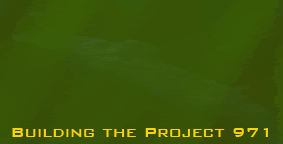
|
|
|

|
|
|
#21 |
|
Stowaway
Posts: n/a
Downloads:
Uploads:
|
This TrackIR thing seems to be the sh*t and the option if one wants the best emmersion. But the price tag on a USD$29.95 game is soaring by the moment.
Much more thought is required!!! |

|
|
|
#22 |
|
Sea Lord
 Join Date: May 2005
Location: Under a thermal layer in chilly Olde England
Posts: 1,842
Downloads: 0
Uploads: 0
|
It's not impossible to play Falcon without TrackIR, it's merely useful to be able to do so. Don't forget, when the original Falcon came out, everyone was playing it without TrackIR.
Whether the justification for the price of TrackIR can or can not be made depends on how much you are going to use it. For me it was something of a no brainer as I am a sucker for flight sims, and being a pilot in the real world too, I want flight sims to emulate as closely as possible the real thing. Since I use TrackIR in a lot of sims, it works out as a small cost to increase usability if you divide it by all the sims I use it with. I look at it like this: I would get more enjoyment out of a peripheral such as TrackIR for many hours as opposed to that cost being perhaps the equivalent of a couple of good nights out. But that's my choice, ironically enough, I was out last night at a party with a free bar, so that's kinda blown my argument, but you know what I mean! You can use TrackIR in things like Armed Assault (ARMA) I tried this, it was kinda wierd, but I guess you could get used to it and it was cool to be running and firing while looking around to the left and right. Racing games such as NASCAR and GT Legends etc can make use of TrackIR too, and if you like doing blocking maneuevers in a car race it is useful. It is a cool thing, but if you were only going to use it with one sim, there's no denying it's a pricey option.  Chock Chock
__________________
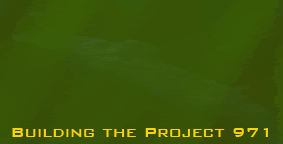
|
|
|

|
|
|
#23 |
|
Soaring
|
Truth is I played all Falcon without TrackIR, and IL2 as well, using clever padlock commands on my HOTAS, a good HOTAS can work around very well. Not before half a year ago I discovered TrackIR for FS9 - and immediately was hooked. I have not missed it before, since I did never tried it. After I knew it, I would never fly withoiut it anymore. So TrackIR yes or no should noone ever make to stay away from buying a flight sim.
__________________
If you feel nuts, consult an expert. |
|
|

|
|
|
#24 |
|
Stowaway
Posts: n/a
Downloads:
Uploads:
|
I found a copy of the manual that I'll look thru. I understand what were talking about when it comes to the cost spread out over several games and not allowing the lack of one item keeping me from purchasing F4AF.
I will keep both issues in mind. Thanx. |

|
|
|
#25 |
|
Navy Seal
 |
I still don't have a TrackIR but Falcon has always been awesome for me. It's the only game to stay on my HD constantly for over 8 years now. So don't let anyone convince you it's a "must". It's just a desirable little thing to have. I have neither a TrackIR nor a HOTAS, and for the longest time I didn't even have a hat switch on my stick, but (especially with my inclinations as a mud-mover rather than dogfighter) Falcon's always been pretty intuitive to me once I learned the ropes (which took me about half a year, but still).
|
|
|

|
|
|
#26 |
|
Stowaway
Posts: n/a
Downloads:
Uploads:
|
I'm still working this. Today's question; what are the pros and cons btwn these two?
Thrustmaster HOTAS Cougar Flight Control System; Saitek X52 Pro Flight System Controller. I see the price difference on Amazon. What I'm looking for is durability and ability to stay put on my computer desk (I guess that is base weight). Utility for F4AF is also important. Thanx again wg. How does Thrustmaster HOTAS Cougar handle the rudder? Is it a twist of the stick? Last edited by waste gate; 08-26-07 at 09:36 PM. |

|
|
|
#27 |
|
Sea Lord
 Join Date: May 2005
Location: Under a thermal layer in chilly Olde England
Posts: 1,842
Downloads: 0
Uploads: 0
|
The current Saitek X52 Pro Flight System Controller is an improvement on earlier versions, THREE of which lie broken in the corner of my computer room after various switches failed on them (including the rudder control on one). So as you can imagine, this has put me off buying the X52, although I am told by a lot of people that the X52 is much more durable and reliable these days. It does have a lot of utility and programmability, but I'm personally going to stay away from it because of my experiences. Others may disagree with my assessment of course.
The Thrustmaster HOTAS Cougar Flight Control System is better in my opinion, not got one myself personally, but I have used one quite a bit, as a friend of mine has one of these (that's him flying the other F-16 in the screenshots I posted earlier in this thread). Like me, he also had a Saitek set up, which also broke before he got the Cougar! As you probably know this stick and throttle is actually the exact same shape as the ones in an F-16 (it being modelled on one), which of course means that there isn't going to be anything better for flying a simulated F-16 realistically. You can map the controls to the exact same layout of the real thing (which my buddy has done) and this is really cool. Doing so includes stufff like the fact that the F-16 has a 'dogfight switch' on the throttle which, when selected, automatically switches the aircraft to all the right modes on the radar for close in fighting, and configures the weapons for this kind of fight. In fairness, the X52 does seem fairly hefty and durable upon inspection, and there is nothing to stop you from setting up the Saitek stick to do a very close emulation of the F-16's switches. But the Cougar is built like a tank, and it really does have some weight and stability. I have never heard of one of these breaking by the way, which goes some way toward explaining why it is so pricey, as you generally get what you pay for in life. Just a quick point to note: both of these stick and throttle combinations take up a lot of room on your desktop, and while the stick is okay to use at desktop height, I've found that the throttle control is more convenient to use when placed a little lower on your left hand side (on a small table or something similar), more like the location it is on a real F-16 in fact. Not wishing to completely write off Saitek, I use a Saitek Cyborg EVO stick coupled with Saitek's Pro Flight rudder pedals much of the time (including when flying Falcon). With 12 switches plus a coolie hat (which I don't need for the views because of TrackIR) the EVO does have enough switches to assign in Falcon and make only the odd keyboard press necessary from time to time. But I did have to customise this stick a little bit by trimming a ring out of the centralising spring, which is way too stiff on a standard one and tailor made for giving you RSI! But, I would search for more opinions than just mine on this matter if I were you, as you will probably find someone with more experience of actually having both of the latest ones. I'd recommend a look at the AVSIM or SIMHQ forums for opinions.  Chock Chock
__________________
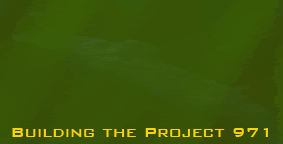
|
|
|

|
|
|
#28 |
|
Stowaway
Posts: n/a
Downloads:
Uploads:
|
From what I can tell the Cougar has no built in rudder function. Another add-on is needed. My question is if the a/c is in a 90° knife edge how can you maintain altitude w/o top rudder? Won't it become neccessary to dish out to level flight and make yourself vulnurable?
In a gun fight with the target 5°-10° off your nose how can you yaw the a/c to get a gun shot w/o rudder? EDIT: Another thought; if you're in the verticle with an adversary a little quick nose yaw might make him think you are close to the stall when you are'nt. He may be inclined to stay with you beyond his stall just to see. Then you have him! Last edited by waste gate; 08-27-07 at 03:24 PM. |

|
|
|
#29 |
|
Soaring
|
Cougar-fans will spank me, but I think you should take CH Fighterstick and ProThrottle into account. The ergonomy makes them a worthy input device not only for flightsims.I sue them for SH3 and Train Sim as well, for example. however, ina lightsim, they belong to the premier league of contemprary input devices.
I can't confirm that rudders are a must in Falcon. In IL2: definitely yes. in FS9/X: not a must, but highly recommended. In Falcon: Definitely not a must, in no way. I never have used rudders in falcon, not in default Falcon, not in the realism patch series, not in the SP3 incarnation, not in AF. You do not need rudders in Falcon, period. And most Falcon flying of the global community in the past ten years definetly has been done without rudders. before AF, you even needed many tricks to get rudders functioning in the various Falcon ijncranatuion sof the different patching branches. Two beers and warm weather, damn - i spend more time correcting typos than writing text...
__________________
If you feel nuts, consult an expert. |
|
|

|
|
|
#30 |
|
Soaring
|
Another thought: I rarely end up in Falcon dogfighting. Most of the time I end up configuring the various HUDs, radar, monitor modes, etc. BVR fights are the rule I try to stick to - and I think that is the way it should be. If I come to dogfighting, then most of the time i must conclude I have done some thing wrong in the mission, and planned it badly. F4 is not IL2. And one thing is clear: the airborne enemy in campaign tries to fight BVR very well.
__________________
If you feel nuts, consult an expert. |
|
|

|
 |
|
|