
|
|
SUBSIM: The Web's #1 resource for all submarine & naval simulations since 1997
 |
SUBSIM: The Web's #1 resource for all submarine & naval simulations since 1997 |
 11-21-09, 11:58 PM
11-21-09, 11:58 PM
|
#1 |
|
Engineer
 Join Date: Sep 2008
Location: UK
Posts: 219
Downloads: 15
Uploads: 3
|
I'd like to know what setting any of you chaps on this forum that play Fleet Command using the Glide wrapper files?
 If your not sure what I'm on about, check the two links below. http://en.wikipedia.org/wiki/Glide_API http://dege.freeweb.hu/index.html Here are my setting thanks to a good friend.    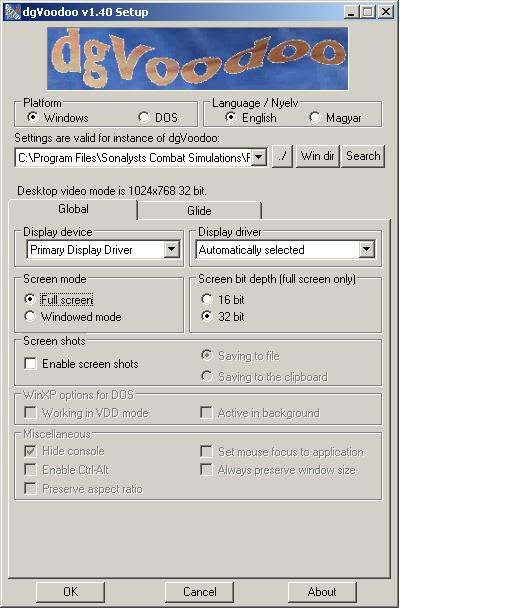 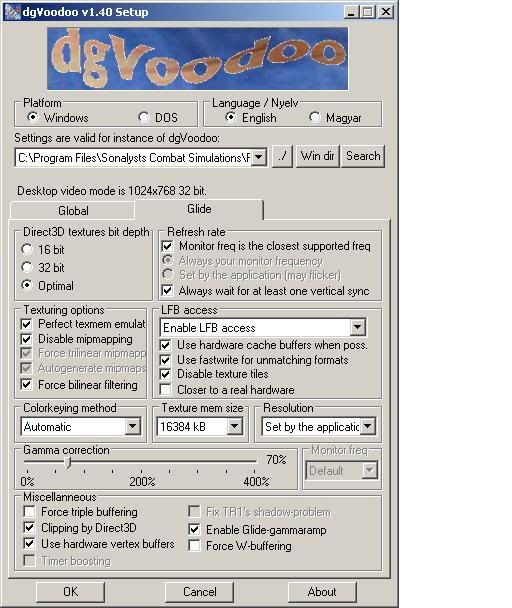
__________________
Britannia Rule Waves (Yet right not now ASrock 4Core1600P35-Wifi, Intel Core 2 Extreme X6800 2.93GHz, 4GB OCZ PC2-6400 ATI CrossFire Edition, Sapphire 2600XT 256MB GDDR4 PCI-E, 500GB Sansumg SATAII HDD 16MB Cache, XP Last edited by Fleet Command CC; 11-22-09 at 12:09 AM. |

|

|
 08-11-10, 05:50 AM
08-11-10, 05:50 AM
|
#2 |
|
Soundman
 Join Date: Jun 2006
Location: NY
Posts: 149
Downloads: 144
Uploads: 0
|
They released a bundle of FC SC and 688i that will run on XP and 7 without extra software. might want to invest in that
__________________
 |

|

|
 01-29-11, 03:07 PM
01-29-11, 03:07 PM
|
#3 |
|
Engineer
 Join Date: Sep 2008
Location: UK
Posts: 219
Downloads: 15
Uploads: 3
|
This would be of help, but your replying to someone that has play, modded and hack this game for years, also I have got many versions of FC too.
 Jane's Fleet Command. (works fine on XP\Vista\Winodow 7 32&64bit) SCS NCP version. ( Got it which it come out. ) The Steam download version ( Got it which it come out. ) and also the gamersgate download version. ( Got it which it come out. ) I'm a bit of a FC geek.  Another thing Fleet Command was coded to run primarily on 3DFX Gpu, which that's why I posted 3dfx emulator. If you haven't play this game with an 3dfx emulator or on a 3DFX Gpu, which I have done both, you don't know what your missing out on. 
__________________
Britannia Rule Waves (Yet right not now ASrock 4Core1600P35-Wifi, Intel Core 2 Extreme X6800 2.93GHz, 4GB OCZ PC2-6400 ATI CrossFire Edition, Sapphire 2600XT 256MB GDDR4 PCI-E, 500GB Sansumg SATAII HDD 16MB Cache, XP |

|

|
 04-09-11, 03:00 AM
04-09-11, 03:00 AM
|
#4 |
|
Swabbie
 Join Date: Jun 2006
Posts: 8
Downloads: 8
Uploads: 0
|
Sorry to dig up this "old" one.
I tried the dgVoodoo 1.40 with the settings you mentioned below. I was able to start the game, but through loading the mission, at the point, where the "loading mission" - window should appear, I only got a black window. After some minutes I start the task manager and it says "FC not responding". Here are my system infos: CPU: Intel i5 at 2.27 Ghz RAM: 4 GB GPU: ATI Mobility Radeon 5650 OS: WIndows 7 Premium 64 bit Fleet Command Version: Janes I set the fc.exe to the following: Windows 98 comp mode Disable visual design disable desktop creation disable high DPI scaling (The last two are a rough translation, as I'm Austrian. *g*) With the "normal" Direct 3D setting in Fleet Command, the game is working without errors. Thanks in advance for help. |

|

|
 04-09-11, 07:16 AM
04-09-11, 07:16 AM
|
#5 |
|
A-ganger
 Join Date: Feb 2010
Location: Puerto Rico
Posts: 80
Downloads: 393
Uploads: 0
|
i had the same problem that you have but i used instead:
IN COMPATIBILITY WINDOWS XP(SERVICE PACK 3) AND DISABLE EVERYTHING ELSE. now you may want to use the new installer and see what happends, it works for me, and im using janes FC. you may want to try this: use a different folder for example use c\:fleet command, dont use the c\:janes\programs\ etc\etc and do a clean install. --if using win 7-- 1-use the new installer 2-use the dgVoodo 3-use in compatibility windows xp(service pack 3) 4-disable: a-visual themes b-desktop compositions c-display scalin on high dpi settings you may also want to disable any background task, aero and anything that takes resources. and give it a try GOOD LUCK AND LET US KNOW HOW IT GOES. MY COMP:: ProductStudio XPS 435T/9000 Microsoft Windows 7 Home Premium Edition (64-bit) DirectX Version11Intel(R) Core(TM) i7 CPU 920 @ 2.67GHz (CPU:0)NameIntel(R) Core(TM) i7 CPU 920 @ 2.67GHzCores4Threads8 System MemoryTotal Physical Memory8.00 GBMaximum Supported Memory24.00 1TBHard Drive TSSTcorp DVD+-RW TS-H653GModel Last edited by juniorjj84; 04-09-11 at 07:28 AM. |

|

|
 04-09-11, 12:02 PM
04-09-11, 12:02 PM
|
#6 |
|
Swabbie
 Join Date: Jun 2006
Posts: 8
Downloads: 8
Uploads: 0
|
Hi!
I tried everything you mentioned, but still no joy. :-( Other ideas? |

|

|
 04-09-11, 02:18 PM
04-09-11, 02:18 PM
|
#7 | |
|
Engineer
 Join Date: Sep 2008
Location: UK
Posts: 219
Downloads: 15
Uploads: 3
|
Quote:
The dgVoodoo 1.40 doesn't work on Vista\W7 you need to use dgVoodoo v1.50 Beta2, but this doesn't work very well with Ati GPU's. I would recommend you delete everything to do with the dgVoodoo file. Then try the nGlide its a much better 3dfx emulator. http://www.zeus-software.com/downloads/nglide Let me know how its works. 
__________________
Britannia Rule Waves (Yet right not now ASrock 4Core1600P35-Wifi, Intel Core 2 Extreme X6800 2.93GHz, 4GB OCZ PC2-6400 ATI CrossFire Edition, Sapphire 2600XT 256MB GDDR4 PCI-E, 500GB Sansumg SATAII HDD 16MB Cache, XP Last edited by Fleet Command CC; 04-09-11 at 02:34 PM. |
|

|

|
 04-10-11, 05:38 PM
04-10-11, 05:38 PM
|
#8 |
|
A-ganger
 Join Date: Feb 2010
Location: Puerto Rico
Posts: 80
Downloads: 393
Uploads: 0
|
I just try the dgVOODO 1.50 and it doesn work with fleet command, well it didnt work for me, that doesnt mean that it wont work for you, since is a beta my screen will go blank and then when the title comes up it freezes,
try all the tricks it mention in the read me file and nothing, so i went back and use the dgVODDO 1.40 and it works like a charm, so im working to see whats wrong, if any progress i will keep you posted. By the way fleet command cc i try the 3dfx that you mention and it works, except that my screen is red and the buttons in the sim are yellow, i try to fine tune it but no success, maybe im doing something wrong, do no, so if any sugestion let me know. |

|

|
 04-13-11, 10:15 AM
04-13-11, 10:15 AM
|
#9 |
|
Swabbie
 Join Date: Jun 2006
Posts: 8
Downloads: 8
Uploads: 0
|
@fleet command cc: Thank you for this tool, this one is working.
I've just two small glitches: 1) I'm only able to run at solution of 800x600 instead of 1024x768 (which is available in Direct 3D) 2) I don't see any anti-aliasing. Is it possible to enable it for 3DFX? Would be cool, if someone knows a solution for this. ;-) |

|

|
 04-14-11, 03:23 PM
04-14-11, 03:23 PM
|
#10 | |
|
A-ganger
 Join Date: Feb 2010
Location: Puerto Rico
Posts: 80
Downloads: 393
Uploads: 0
|
Quote:
|
|

|

|
 04-14-11, 03:37 PM
04-14-11, 03:37 PM
|
#11 | |
|
Swabbie
 Join Date: Jun 2006
Posts: 8
Downloads: 8
Uploads: 0
|
Quote:
|
|

|

|
 04-14-11, 07:49 PM
04-14-11, 07:49 PM
|
#12 | |
|
Engineer
 Join Date: Sep 2008
Location: UK
Posts: 219
Downloads: 15
Uploads: 3
|
Quote:
Not sure why you would get that problem, but did you make sure you deleted everything to do with the dgVODDO 1.40 files? May I ask what GPU you have got install in your PC?> 
__________________
Britannia Rule Waves (Yet right not now ASrock 4Core1600P35-Wifi, Intel Core 2 Extreme X6800 2.93GHz, 4GB OCZ PC2-6400 ATI CrossFire Edition, Sapphire 2600XT 256MB GDDR4 PCI-E, 500GB Sansumg SATAII HDD 16MB Cache, XP |
|

|

|
 04-14-11, 08:03 PM
04-14-11, 08:03 PM
|
#13 | ||
|
Engineer
 Join Date: Sep 2008
Location: UK
Posts: 219
Downloads: 15
Uploads: 3
|
Quote:
About the your two points I didn't make this 3dfx emulator. The 800x600 is not a glitch that is the max available within the game with the nGlide. You would need to used the Configurator to get the 1024x768, but it doesn't look that good. By the way 1280x1024 and 1600x1200 is also available if you use Direct 3D, and if you press Ctrl v the game will run smooth on both resolutions. The max you can get with 3DFX Graphic card is 1024x768, I know this because I have got about eight of them. Has far as I know anti-aliasing is not available with the nGlide 3dfx emulator. You would need to ask the maker of the emulator, sign-up to the forum and ask him about it, but its available on the GPU if I remember right haven't used my 3DFX for a week or two so I can't say for sure. Having the anti-aliasing on can cause problems with the game, so its not a good idea having it one any way.  Note from the SCS version README.txt. Quote:
__________________
Britannia Rule Waves (Yet right not now ASrock 4Core1600P35-Wifi, Intel Core 2 Extreme X6800 2.93GHz, 4GB OCZ PC2-6400 ATI CrossFire Edition, Sapphire 2600XT 256MB GDDR4 PCI-E, 500GB Sansumg SATAII HDD 16MB Cache, XP Last edited by Fleet Command CC; 04-14-11 at 09:06 PM. |
||

|

|
 04-15-11, 01:45 AM
04-15-11, 01:45 AM
|
#14 | |
|
Swabbie
 Join Date: Jun 2006
Posts: 8
Downloads: 8
Uploads: 0
|
Quote:
Just one thing makes me curios, you mentioned, that it is possible to run FC in higher resolutions than 1024x768 in Direct3D. But, if I run it in D3D, the highest option in the game settings are 1024x768. So, should I use an extra tool to get the higher resolutions? Or is this maybe only an option in the "newer" release of FC, not the janes one which I own? |
|

|

|
 04-15-11, 03:05 PM
04-15-11, 03:05 PM
|
#15 |
|
A-ganger
 Join Date: Feb 2010
Location: Puerto Rico
Posts: 80
Downloads: 393
Uploads: 0
|
Hi, Fleet Command, glad to have you back full throttle, yes i did erase the dgvodoo 1.40 and every single file associated with it, and i still get that redish and yellow buttons, i really dont know why, the game run fine is just this anomaly that bothers me, here is info about my comp you ask for:
System SummaryProductStudio XPS 435T/9000 BIOS Version String A16 Operating System Name Microsoft Windows 7 Home Premium Edition (64-bit) DirectX Version11 Intel(R) Core(TM) i7 CPU 920 @ 2.67GHz (CPU:0) NameIntel(R) Core(TM) i7 CPU 920 @ 2.67 GHz Cores 4 Threads 8 System MemoryTotal Physical Memory 8.00 GB Maximum Supported Memory24.00 Hope this help you out. |

|

|
 |
|
|
