
|
|
SUBSIM: The Web's #1 resource for all submarine & naval simulations since 1997
 |
SUBSIM: The Web's #1 resource for all submarine & naval simulations since 1997 |
 07-20-18, 03:07 PM
07-20-18, 03:07 PM
|
#6361 |
|
Swabbie
 Join Date: Oct 2015
Posts: 13
Downloads: 165
Uploads: 0
|
I keep asking this ? but no one seems to answer. I will ask the ? again. When playing the game in map view, the ship direction tails are not in the v.071. I like this new one but I miss the direction tails.
Please some one respond. Hawke21837 |

|

|
 07-20-18, 03:20 PM
07-20-18, 03:20 PM
|
#6362 | |
|
Sink'em All
|
Quote:
Try using this. This will give you the tails back on the icons.  
__________________
Head Deep and Keep'em Astern" - LtCDR Samuel D Dealy SHIV Guide | Imperial Japanese Navy | US Submarines |
|

|

|
 07-20-18, 05:17 PM
07-20-18, 05:17 PM
|
#6363 | |
|
I break things
|
Quote:
Yes it will, however it may not have the newer units that has been added to FotrsU. these would have to added manually, however I'll wait for RR to correct me if I'm wrong. 
__________________

|
|

|

|
 07-20-18, 05:30 PM
07-20-18, 05:30 PM
|
#6364 | |
|
Sink'em All
|
Quote:
That is true. 
__________________
Head Deep and Keep'em Astern" - LtCDR Samuel D Dealy SHIV Guide | Imperial Japanese Navy | US Submarines |
|

|

|
 07-21-18, 10:02 AM
07-21-18, 10:02 AM
|
#6365 |
|
Silent Hunter
 |
guys,
are we aware that the radar on/off button is blank? don't want to harp on such as small detail. usually there is some simple graphic on the button but on my recently-assigned Gar-class it is a blank yellow-ish button. i can live with that but i wanted to know if that was on purpose or something we just missed. mb
__________________
there are only two things in the world: submarines and targets. Fortis et stabilis et fidelis, semper    ------------------------------------------------------------ Silent Hunter 4 1.5 Gold Edition on CDROM LAA enabled Dell XPS with 32 GB Ram running Win10 |

|

|
 07-21-18, 01:37 PM
07-21-18, 01:37 PM
|
#6366 |
|
Silent Hunter
 |
this entry is probably an error. it is in file 42b_Jap_TroopConvoys.mis of version .71
[RndGroup 37.RndUnit 4] Class=DDMomiII Type=109 Origin=Japan Side=0 CargoExt=-1 CargoInt=-1 CfgDate=19400101 No=1 SpawnProbability=100 CrewRating=1 i suspect that it is probably supposed to be a PLConteVerde and that the DD-class was entered in error....but it could be that Type=109 is supposed to be Type=4. the same entry is in 42b_Jap-TaskForce.mis. [RndGroup 10.RndUnit 3] Class=DDMomiII Type=109 Origin=Japan Side=0 CargoExt=-1 CargoInt=-1 CfgDate=19420901 No=6 Escort=false SpawnProbability=100 CrewRating=2 either way you may want to put this on the "fixes for next release" list. carry on, gentlemen. 
__________________
there are only two things in the world: submarines and targets. Fortis et stabilis et fidelis, semper    ------------------------------------------------------------ Silent Hunter 4 1.5 Gold Edition on CDROM LAA enabled Dell XPS with 32 GB Ram running Win10 |

|

|
 07-21-18, 01:55 PM
07-21-18, 01:55 PM
|
#6367 |
|
CTD - it's not just a job
|
I'm not sure about the radar button, though I know it does NOT light up like it is supposed to. For details, we will have to wait for an expert on that.
As for the DDMomiII as a Type=109, that is correct as it is. There is one group left in one of the files that has a MomiII incorrectly listed as a Type=3, which the Momi was a 2nd class DD, so to us, a DE, Type=3. The MomiII has a cut back deck, guns removed, to carry Daihatsu barges for amphibious assaults. Therefore, it is a Troop Transport of sorts, though we did not want it showing up willy-nilly with all of the others, hence the use of the Type=109, Rare Troop Transport... You will see them used a bit around the Solomons, and eventually around Borneo, the Aleutians, etc. 
|

|

|
 07-21-18, 03:38 PM
07-21-18, 03:38 PM
|
#6368 | |
|
Silent Hunter
 |
Quote:
__________________
there are only two things in the world: submarines and targets. Fortis et stabilis et fidelis, semper    ------------------------------------------------------------ Silent Hunter 4 1.5 Gold Edition on CDROM LAA enabled Dell XPS with 32 GB Ram running Win10 |
|

|

|
 07-21-18, 05:21 PM
07-21-18, 05:21 PM
|
#6369 |
|
CTD - it's not just a job
|
Completely understood. If I use the Type=103 call, then all of the "Generic" calls in the game will put the MomiII vessel in the bucket to use for those. I do not know how many hundred of those calls there are throughout the game, but it's a lot. We almost eliminated the Type=109 calls from the game for v0.72 (back into pending status - fingers crossed), so now the Conte Verde should be RARE. There are even fewer Generic calls for Type=109 ships. Therefore, you usually see Conte Verde only when they are asked for, and MomiII when they are asked for. Here's what the MomiII attempt to emulate:
http://www.combinedfleet.com/Dai1Yusokan.htm The IJN was using regular DD as the Tokyo Express, which was taking them away from their intended use. So they took some of the older DD, grounded some of their gear and put lots of equipment, men & food on their decks. Then they later purpose-altered some for the Fast Transports, sort of like what the US did with the Clemsons that they cut into the APD Manley class. While they did travel in some convoys, they usually hung around the terminals where they were used. The only time they went back to home waters was for heavy repairs or re-assignment (usually). We are a bit early in bringing them into the game's "war", but we don't have anything else to use that is similar. When v0.72 comes out, pay attention to the traffic in The Slot (especially at night). That's the main area where they will be used in FotRSU, along with the Aleutians. In v0.71, there's the same groupings, but not as much "support" for them... 
|

|

|
 07-22-18, 06:11 PM
07-22-18, 06:11 PM
|
#6370 | ||
|
Admiral
 |
Quote:
Here's a Gar displaying the Radar HUD Buttons: 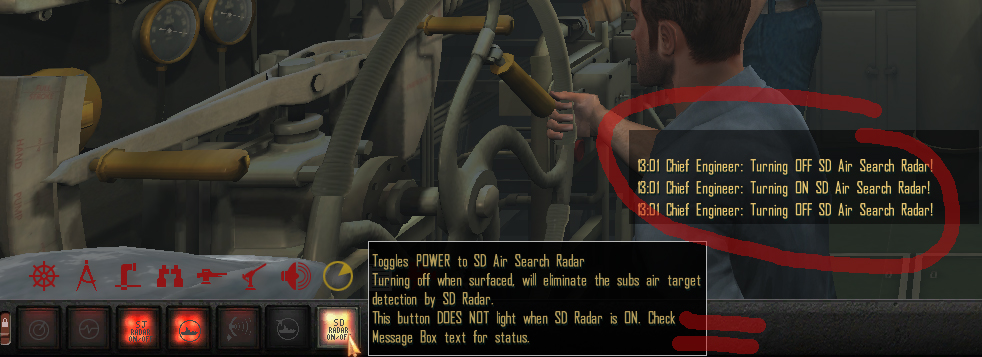 When mousing over the SD Radar Button the "Text" explains what the Button will do, and how it will show what it does. As the explanation states, the SD Radar Button will not light when it's "On", but the Message Text Box will tell you in what condition it's in...."On" or "Off". The SJ Radar has it's own "On/Off" Button: 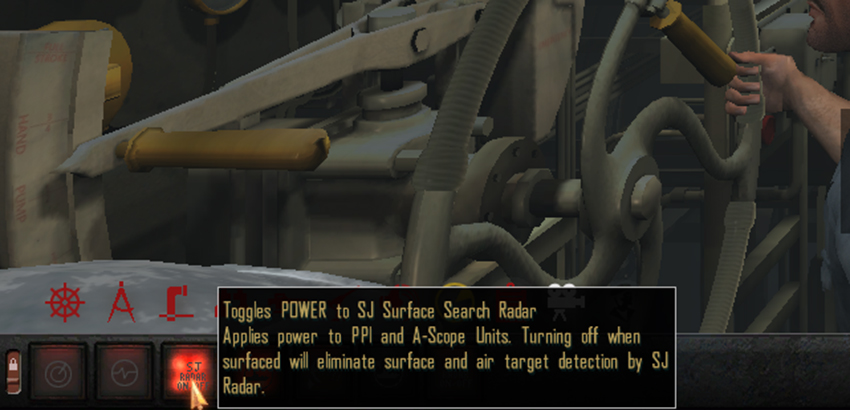 It WILL light when it's "On", but that's the only difference. No "Blank" Buttons found using the Ultimate v0.71?!? Mod Soup??
__________________
 The HMS Shannon vs. USS Chesapeake outside Boston Harbor June 1, 1813 USS Chesapeake Captain James Lawrence lay mortally wounded... Quote:
|
||

|

|
 07-22-18, 07:16 PM
07-22-18, 07:16 PM
|
#6371 | ||
|
Admiral
 |
Quote:
As far as I know, the tails are still on the ships when zoomed out to a certain "zoom level". When zoomed in, the square box showing the "tail" gets eliminated and the circled pencil "dot" is displayed. This has been done long before we started to work with FOTRS. Personally, I'm ok with going back to the Stock game image of an actual ship icon...Red for Enemy, Blue for Friendly. Yes, you'd know exactly what direction the target is heading (due to the shape of the icon), but if you didn't want to see it, you could just set your options to eliminate the icon all together and go "Rambo" and plot the targets course from the information you glean. Kind of realistic, don't you think?
__________________
 The HMS Shannon vs. USS Chesapeake outside Boston Harbor June 1, 1813 USS Chesapeake Captain James Lawrence lay mortally wounded... Quote:
|
||

|

|
 07-22-18, 10:13 PM
07-22-18, 10:13 PM
|
#6372 | |
|
Silent Hunter
 |
Quote:
i do not get the same button:  already did the mod soup fix prior to this. this is not a show-stopper. i just brought it up in case it was a new issue. not casting dispersion, here.  Generic Mod Enabler - v2.6.0.157 [C:\Ubisoft\SH4\MODS] 1_FalloftheRisingSun_Ultimate_v0.71_PublicBeta_EN 2 MaxOptics IV for SH4 1.5 3 3000 Yard Bearing Tool (1920x) 4 Medals Fix IV for v1.5 - STOCK by CapnScurvy
__________________
there are only two things in the world: submarines and targets. Fortis et stabilis et fidelis, semper    ------------------------------------------------------------ Silent Hunter 4 1.5 Gold Edition on CDROM LAA enabled Dell XPS with 32 GB Ram running Win10 |
|

|

|
 07-23-18, 12:12 AM
07-23-18, 12:12 AM
|
#6373 |
|
Grey Wolf
 Join Date: Jul 2011
Location: Verona, Italy
Posts: 913
Downloads: 1333
Uploads: 0
|
Quote:
I think you have installation problem, This is not Fotrsu!!!
__________________
Parked under the balcony with my U-27 waiting Juliet finish makeup |

|

|
 07-23-18, 06:49 AM
07-23-18, 06:49 AM
|
#6374 | |
|
Admiral
 |
hauangua is correct......THAT'S not Ultimate's HUD display. It's apparently the Stock game.
Take out the "Medals Fix IV for v1.5". As the instructions state...…….. only use this mod with the Stock game. If you look through the mod, you'll see it contains the Data/Menu/"menu_1024_768.ini" file. This file is not compatible with any other mods "menu_1024_768.ini", except for the Stock game. Now, the "menu_1024_768.ini" won't change the HUD "Command Buttons", neither does your other mods you've listed......so, you've got more problems than just pulling out one mod and getting back to Ultimate's files.
__________________
 The HMS Shannon vs. USS Chesapeake outside Boston Harbor June 1, 1813 USS Chesapeake Captain James Lawrence lay mortally wounded... Quote:
|
|

|

|
 07-23-18, 09:21 AM
07-23-18, 09:21 AM
|
#6375 |
|
CTD - it's not just a job
|
His use of MaxOptics probably doesn't help either. The 3000 yard bearing tool is already in the game also, isn't it?...

|

|

|
 |
| Thread Tools | |
| Display Modes | |
|
|
