
|
THROUGH THIS LINK SUPPORTS SUBSIM, THANKS! |
The Web's #1 BBS for all submarine and naval simulations!
Click here to access the Helosim website  |
The Web's #1 BBS for all submarine and naval simulations! |
|
|
#1 |
|
Soaring
|
Anyone having experience with these? I see that it is availabole for the Level-D 767, the PMDG 737 NG series, and the Flight-1 ATR-72, all thes e planes i am interested in. I also see that they got good reviews.
Does it lower frames? Does it work reliable? Is it really increasing immersion, or do you use it three or four times, and then interest is gone? How diverse is the comunication you need to do? Could it be switched off without needing to deinstall it, if you want to do a flight without it?
__________________
If you feel nuts, consult an expert. |
|
|

|
|
|
#2 |
|
Sea Lord
 Join Date: May 2005
Location: Under a thermal layer in chilly Olde England
Posts: 1,842
Downloads: 0
Uploads: 0
|
I have several of the FS2 crew add-ons, such as the Boeing 747 one and the ATR-72.
I've never noticed a frame-rate drop with any of them, obviously they'll be using some processing power, but since all they really are at their heart is a script running which triggers some graphics and sound files as you go through checklists, they are not exactly taxing on your processor. With regard to reliability, they are rock-solid stable providing you follow the installation instructions, but to some degree they are dependant on you doing the cockpit checks accurately, as if you veer too far from the correct procedure, they can 'lose the plot', although you'd have to stuff up really badly to make this happen. They all come with a very comprehensive PDF manual which it is fairly essential to read, (about 100 pages, on average, I seem to recall) if you want to learn how they work. If you want to fly in a real 'rivet-counter' way, doing everything that the real pilots will do at all stages in the flight, then they will be right up your 'strasse', and to some extent they have the effect of teaching you a lot about the aircraft's systems. The communication is basically this kind of thing, you hit a button to start a certain checklist, and the co-pilot goes through things with you, you have to check things and set up all the switches for it to proceed, although in common with many utilities of this type, you can tell the co-pilot to perform certain actions for you if you are unsure of what to do. With regard to diversity, typically, they will include: covering and checking the passenger manifest, signing off on the loadsheet for the flight, briefing the cabin crew, doing the walk-around of the aircraft, testing the oxygen system, doing the prestart checks, starting up, doing the before taxy checks, doing the pre-take off briefing, doing the climb briefing, doing the after take off checklist and then later the cruise checklist. Upon nearing your destination, you'll do the descent checklist and the approach checklist, and there are many SIDs and STARs included in FS2 Crew add-ons for things like this, (EGCC, my home field is included, as are some big German airports, which is probably what you wanted to know!). There are generic briefings available for other airports too, so it is fairly flexible in this regard. Obviously there is the landing with call-outs and then the post flight checklists and shutdown checks. Note that all of this is independant of ATC and is purely crew-based interaction, so you can still use things like Vox ATC, or the generic FS ATC if you want to. Other crew interaction things included, are passenger briefings for any weather delays and asking the cabin crew to bring you a coffee (which does actually make a cup of coffee appear in the cockpit believe it or not!) Occasionally it will throw up odd things, such as problems with a passenger, or a minor system needing attention, although these are what you might describe as 'ear candy' and do not affect the actual aircraft systems or the flight, but they are fun nonetheless. You have to 'switch it on' to use it for a flight, so it is not required to use it if you don't want to, so there is no need to uninstall if you just feel like kicking the tyres and then taking off. Their realism depends on the realism of the aircraft modeled, they are getting more complex with every release, the recent ATR one has all the groundcrews you talk to during start up with the right accents for whatever airport you are at for example. They recently changed the interface for FS2 Crew add-ons by the way. The earlier ones put a menu bar across the top of your screen which you started following from left to right, although now it has all these buttons as hidden clickspots on your aircraft. Frankly, I preferred it the older way, even if it did look less realistic, it was less confusing to use. I would recommend buying the one for the Default FSX Boeing 747 if I were you, this is cheaper than all the others, and while simplified in comparison to the add-ons for many payware aircraft (because of the reduced systems modelling on the default aircraft). It will provide you with a good idea as to whether you like this kind of thing or not. If you want realism, and you want to use your aeroplanes just like the real crews do, there is no better add-on for FS, but it's not for everyone. Expect to do about three or four flights before you are totally comfortable with it, after which, you will know a lot more about procedures and systems for your aircraft. Incidentally, I've never known it to clash with any other add-ons, and I've never had it crash or corrupt anything either, it's a real quality product in this respect. The fact that I, and many other people have several of these for their add-on aircraft speaks volumes about how good they are, I really recommend the ATR-72 one by the way, its great (apart from the hidden clickspots, which do take some getting used to). Not tried the latest (Airbus) one, cos I'm still waiting for a decent Airbus to come out, but you can be sure that when the PMDG Airbus comes out, FS2 Crew will make one of these for it, and that I would most definitely buy.  Chock Chock
__________________
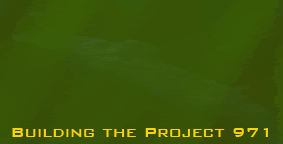
Last edited by Chock; 08-31-07 at 07:27 AM. |
|
|

|
|
|
#3 |
|
Soaring
|
Sounds as if I will need to put it on my list sooner or later. Probably the L-D 767, since this is by a wide margin my most favourite airliner to fly, and also the package I know better (and since longer) than any other. The ATR-72 is already here, and installed, but I haven't touched it so far, while I'm learning the PMDG-737 800/900 now, which arrived at the same time. The PMDG-747 - I don't know what it is, I simply do not get warm with it, and like the 767 better.
Thanks for the brief and short answer!
__________________
If you feel nuts, consult an expert. |
|
|

|
 |
|
|