
|
|
SUBSIM: The Web's #1 resource for all submarine & naval simulations since 1997
 |
SUBSIM: The Web's #1 resource for all submarine & naval simulations since 1997 |
 03-15-10, 11:48 AM
03-15-10, 11:48 AM
|
#106 |
|
The Old Man
 Join Date: Apr 2005
Location: New Orleans, LA.
Posts: 1,353
Downloads: 470
Uploads: 10
|
I eventually intend to do that if i haven't given up on UI modding by then LOL.
Right now im just trying to figure it out, and see if i can get something spinning on the screen. |

|

|
 03-15-10, 11:49 AM
03-15-10, 11:49 AM
|
#107 |
|
Sailor man
 Join Date: Mar 2007
Posts: 46
Downloads: 6
Uploads: 0
|
These have obviously been left in by the devs - i personally dont think its a mistake by them - perhaps they where pissed with UBI soft aswell lol.
SH5 may have lots of bugs and many have moaned about its problems but to have access like this to a game is worth every penny i paid for it. It has huge possiblities to the point where previous versions of Silent Hunter could be added to the game, i wonder how long it will be before some of the excellent modders here port over SH4 uboat missions lol Perhaps SH5 will be the last in the series - but look what they have given us, all we need now is to get rid of the DRM! |

|

|
 03-15-10, 12:09 PM
03-15-10, 12:09 PM
|
#108 |
|
sim2reality
 Join Date: Jun 2007
Location: AM 82
Posts: 2,280
Downloads: 258
Uploads: 30
|
How do you import a 'stat bmp array'. Do not see anywhere to import bmp files only .dds files.
But when I try to import my own .dds files the editor crashes (windows 7). |

|

|
 03-15-10, 12:29 PM
03-15-10, 12:29 PM
|
#109 |
|
The Old Man
 Join Date: Apr 2005
Location: New Orleans, LA.
Posts: 1,353
Downloads: 470
Uploads: 10
|
what settings are you using to save the .dds?
I used DXT3 with no mipmaps and it loaded just fine. not really sure what the game expects though. |

|

|
 03-15-10, 12:56 PM
03-15-10, 12:56 PM
|
#110 |
|
sim2reality
 Join Date: Jun 2007
Location: AM 82
Posts: 2,280
Downloads: 258
Uploads: 30
|
Using the DDS plugin with Photoshop CS4, Exporting at DXT3 RGB 8bpp Interpolated Alpha, Likewise not sure the correct dds setting required but these worked ingame on the Recon Manual.
What prog are you using for dds files, I'm not convinced with the photoshop plugin. |

|

|
 03-15-10, 01:39 PM
03-15-10, 01:39 PM
|
#111 | |
|
Black Magic
 |
Quote:
|
|

|

|
 03-15-10, 01:45 PM
03-15-10, 01:45 PM
|
#112 |
|
The Old Man
 Join Date: Apr 2005
Location: New Orleans, LA.
Posts: 1,353
Downloads: 470
Uploads: 10
|
I used paint shop pro X2, with the nvidia plugin. it says it's a photoshop plugin, but works in paint shop pro (just had to google where to put it).
the setting i used was DXT3 ARGB 8bpp | explicit alpha /w no mimaps. I had the transparent area loaded into the alpha channel, and it shows up fine in the menu editor, transparency and all. |

|

|
 03-15-10, 01:50 PM
03-15-10, 01:50 PM
|
#113 | ||
|
sim2reality
 Join Date: Jun 2007
Location: AM 82
Posts: 2,280
Downloads: 258
Uploads: 30
|
Quote:
 Quote:
Edit. No go getting up a "to many channels to export (5) error ??? 2nd Edit: Found the error for above error. Even though I had merged layers in photoshop dds add-in appeared to see the layers even though they were no longer there. After selecting the flatten image command it allowed me to save. Problem is its still crashing when I try to import dds file into editor. Do you need to define the size of the image before importing into editor? Last edited by reaper7; 03-15-10 at 02:23 PM. |
||

|

|
 03-15-10, 02:53 PM
03-15-10, 02:53 PM
|
#114 |
|
The Old Man
 Join Date: Apr 2005
Location: New Orleans, LA.
Posts: 1,353
Downloads: 470
Uploads: 10
|
no, after i loaded it int the editor i had to tweak the sizes to see it correctly.
|

|

|
 03-15-10, 04:39 PM
03-15-10, 04:39 PM
|
#115 |
|
sim2reality
 Join Date: Jun 2007
Location: AM 82
Posts: 2,280
Downloads: 258
Uploads: 30
|
OK still having no luck getting this working.
I have created a dds file in Photoshop the file has an alpha layer. Its exported as DXT3 ARGB 8bpp - explicit alpha and no mipmaps. Now for the first import into the Editor I am using a selection of: x=6, y=16, dx= 410, dy=892. This is the Selection for the Background Panel cover. Photoshopped dds File with Alpha layer 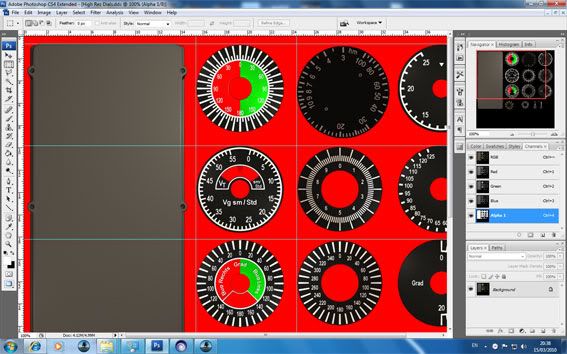 I then open up the editor. Goblin Editor 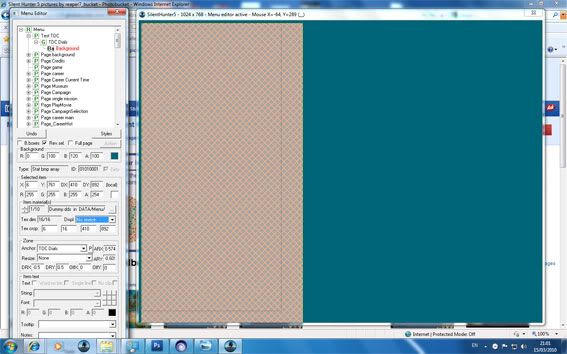 In this I set up a new page called Test. Then I create a new controls group called TDC Test. (I drag yellow selection to the top left corner and drag out its size) Next I create a Control - Static BMP called Panel (So far so good). (I give it the ordinates of x=6, y=761, dx=410, dy=892) Now I select the image file I wish to import the selection from ie the .dds file from above that contains the image set. At this point the Editor locks up and crashes to desktop.  Any idea where I'm going wrong. I'm attempting to learn how to import dial and stuff into the UI in the hope of someday creating a Hi-Res interfaces. Although the phyton stuff might scare me of before then. |

|

|
 03-15-10, 04:59 PM
03-15-10, 04:59 PM
|
#116 |
|
sim2reality
 Join Date: Jun 2007
Location: AM 82
Posts: 2,280
Downloads: 258
Uploads: 30
|
Right I've redone all the above steps but this time I selected a .dds image file from TheDarkWrights UI mod and it loaded the selection OK tried it with a couple of other dds files and the loaded OK too.
For the life of me I can't figure out whats wrong with the dds file I created. Is anyone else using the dds plug-in for Photoshop if so what settings are you using. Or can you recommend a reliable converter for dds files that work with psd files? |

|

|
 03-15-10, 06:09 PM
03-15-10, 06:09 PM
|
#117 |
|
Grey Wolf
 Join Date: Mar 2005
Location: Manchester UK
Posts: 881
Downloads: 4
Uploads: 0
|
Is there a decent .zon editor avaialble. The one supplied with sh5 game just crashes. I think it was used for Sh3 .zon but not sh5 but cant be positive.
I basically want to see all the ship sections and edit damage values and re-size zones etc. |

|

|
 03-16-10, 09:59 AM
03-16-10, 09:59 AM
|
#118 |
|
Frogman
 Join Date: Sep 2005
Location: Oslo, Norway
Posts: 306
Downloads: 24
Uploads: 0
|
Edited
Q: What file or type of files should I look for, when finding out how the graphics for the torpedo tubes are positioned, on the system torpedo menu? Linky, png image showing the menu editor I want to either change the width of a piece of the graphics by scaling, or simply draw new graphics in a free area on the current texture file, and correct the positioning in the code. Here is a problem I have, when trying to replace old torpedo graphics, with new ones that are some pixels wider: The dark overlay graphics seen when reloading a torpedo tube, is located in a different .dds file than the one the torpedoes are in. The dark overlay graphics, seem to be currently limited to a certain amount of pixels in width. This overlay is currently scaled up, but still does not cover the width of my new torpedo. And I don't know how to either scale it wider, or to simply draw a new but wider overlay in the texture file at some different posision in the .dds file. As I have modeled two different shapes for the new torpedoes, one for the gas turbine and the other being the electric one, the dark overlay will only fit one type of torpedo shpae, the way things work currently. But this will have to do. I am only interested in the width issue, the shape of the mask is not really a problem. 
Last edited by Decoman; 03-16-10 at 11:47 AM. |

|

|
 03-16-10, 05:08 PM
03-16-10, 05:08 PM
|
#119 | |
|
sim2reality
 Join Date: Jun 2007
Location: AM 82
Posts: 2,280
Downloads: 258
Uploads: 30
|
Quote:
Have you found the graphic for that image? If so not only would you have to make the black box larger to suit your new torp in a graphics editor but you would also have to remove that part of the alpha channel for it to show through. And if your trying to make it smaller you do the opposite and add to the alpha channel. Usually painting with white adds to the alpha channel and black removes. |
|

|

|
 03-16-10, 05:26 PM
03-16-10, 05:26 PM
|
#120 |
|
Frogman
 Join Date: Sep 2005
Location: Oslo, Norway
Posts: 306
Downloads: 24
Uploads: 0
|
This image show the result of two modded files. Torpedoes.dds & TorpedoPage.dds (contain the dark reload overlay and such).
This image show the ingame result. The new torpedo gfx look ok. Let's say for example that it allows for a width of 200px (there is a limit), but the reload gfx in the other file only allows for 180px width. The two files for the gfx doesn't allow other modding than using the rather short default torpedo length gfx, when used together. They have to match together, else it the reload animation will look wrong because the dark overlay doesnt match the full torpedo length. Btw, the problem here, is not me not knowing how to create an alpha channel btw, just to clear up a potential misunderstanding. 
Last edited by Decoman; 03-16-10 at 05:37 PM. |

|

|
 |
|
|
