
|
|
SUBSIM: The Web's #1 resource for all submarine & naval simulations since 1997
 |
SUBSIM: The Web's #1 resource for all submarine & naval simulations since 1997 |
 03-05-10, 08:17 PM
03-05-10, 08:17 PM
|
#16 |
|
Rear Admiral
 Join Date: Apr 2006
Location: Swindon, England
Posts: 10,151
Downloads: 35
Uploads: 0
|
Am curious as to the " nodes "
Looks almost like a preplanned route so no waypoints used  Corresponding entry in Taskforces [LanesGraph.Node 35] Long=118940.000000 Lat=6045200.000000 Height=0.000000 IsFromSingleMis=false Name=CHANNEL_Patrol_1 which you can see on the right of the channel Radius=50.000000 MaxSpeed=0.000000 RelatedSPRadius=0.000000 SpawnHeading=0.000000 Category=0 LayerOperation=0 RelatedMapLoc= ShowOnMap=false IsLocked=true [LanesGraph.Node 36] Long=-435860.000000 Lat=5966200.000000 Height=0.000000 IsFromSingleMis=false Name=Node1780 - which you can see on the left Radius=50.000000 MaxSpeed=0.000000 RelatedSPRadius=0.000000 SpawnHeading=0.000000 Category=0 LayerOperation=0 RelatedMapLoc= ShowOnMap=false IsLocked=true So it seems there are preset routes so less need for waypoints Am guessing here tho - tutorial would be nice More examples 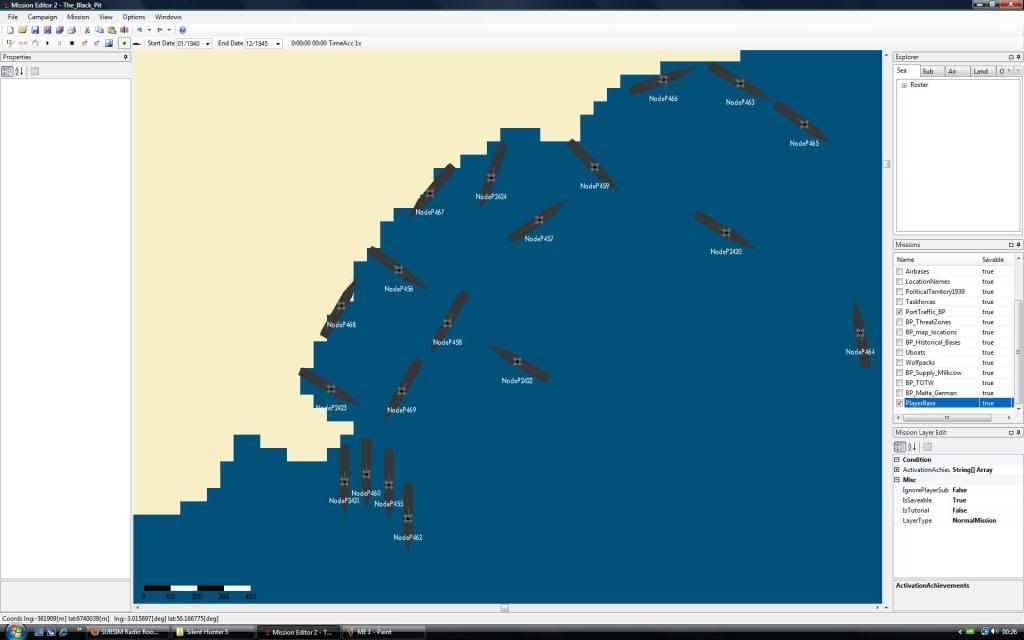 Those are in the port traffic layer ( the black pit ) and look like pre planned docked nodes though the entry in the mis doesnt reference to a ship or type that I can see - note the same mis is also in the common folder [LanesGraph.Node 225] Long=-362629.000000 Lat=6741217.000000 Height=0.000000 IsFromSingleMis=false Name=NodeP456 Radius=0.000000 MaxSpeed=0.000000 RelatedSPRadius=0.000000 SpawnHeading=125.000000 Category=2 LayerOperation=0 RelatedMapLoc= ShowOnMap=false IsLocked=false And finally Uboats Note the UPatrol_Satl2 close to South Africa 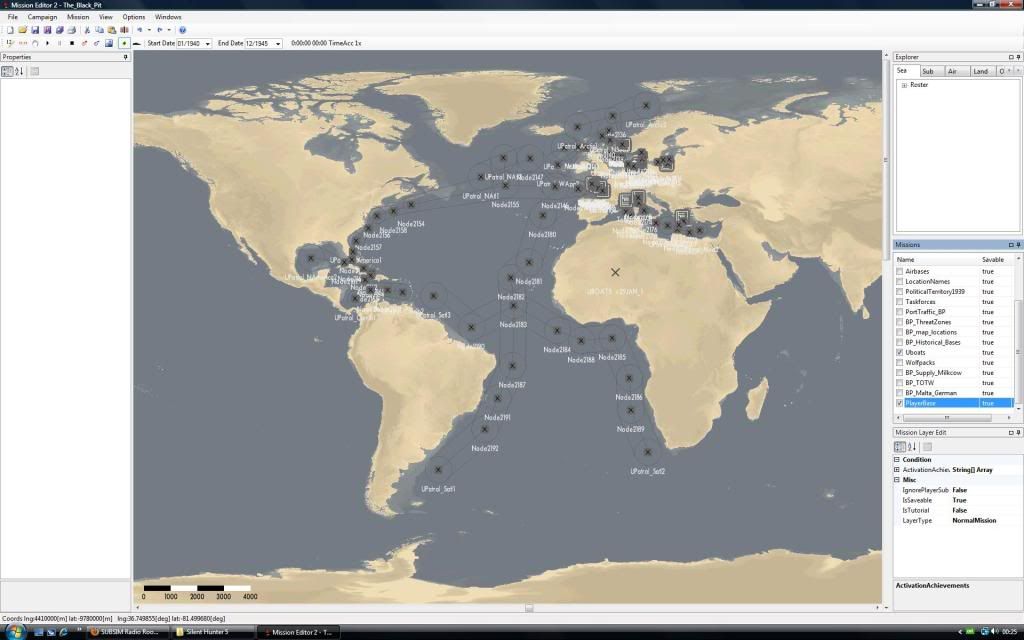 [LanesGraph.Node 1.NodeGroup 8] Type=TF_UBOAT_Single Name=Brest_UBOAT_Single8 Country=German Speed=0.000000 StartDate=19380101 EndDate=19451231 ReportPosTime=-1 ReportPosProbability=0 [LanesGraph.Node 1.NodeGroup 8.NGMission 1] Name=UPatrol_Satl2 ObjectiveType=0 TargetNode=UPatrol_Satl2 PathNodes= < No path given UsePath=false < Doesnt use path anyway CooldownMonths=0 CooldownDays=31.000000 CooldownHours=1 Priority=0 RewardPoints=0 StartDate=19420902 EndDate=19430228 Many entries for UPatrol_Satl2 originating from different U boat bases in France [LanesGraph.Node 2.NodeGroup 6] Type=TF_UBOAT_Single Name=LaPallice_UBOAT_Single8 Country=German Speed=0.000000 StartDate=19380101 EndDate=19451231 ReportPosTime=-1 ReportPosProbability=0 [LanesGraph.Node 2.NodeGroup 6.NGMission 1] Name=UPatrol_Satl2 ObjectiveType=1 TargetNode=UPatrol_Satl2 PathNodes= UsePath=false CooldownMonths=0 CooldownDays=26.000000 CooldownHours=1 Priority=0 RewardPoints=0 StartDate=19420905 EndDate=19430228 --------------------------- [LanesGraph.Node 3.NodeGroup 6] Type=TF_UBOAT_Single Name=Lorient_UBOAT_Single8 Country=German Speed=0.000000 StartDate=19380101 EndDate=19451231 ReportPosTime=-1 ReportPosProbability=0 [LanesGraph.Node 3.NodeGroup 6.NGMission 1] Name=UPatrol_Satl2 ObjectiveType=1 TargetNode=UPatrol_Satl2 PathNodes= UsePath=false CooldownMonths=0 CooldownDays=19.000000 CooldownHours=1 Priority=0 RewardPoints=0 StartDate=19420905 EndDate=19430228 Some interesting stuff in there Be nice to have some answers |

|

|
 03-06-10, 11:17 AM
03-06-10, 11:17 AM
|
#17 |
|
Machinist's Mate
 Join Date: Sep 2006
Posts: 125
Downloads: 33
Uploads: 1
|
Very intersting indeed and thank you for taking the time to post all that here for reference sake.
The nodes are indeed a new variable, but I think for working with the campaign it will prove invaluable. On a simpler note, are there any special requirements for getting a created mission to show up in game? I have followed the usual steps for SH3/4 with naming the folder the same as the .mis file, etc but cannot get the mission to show up in game no matter what. I think there is a new step I am missing? |

|

|
 03-06-10, 11:41 AM
03-06-10, 11:41 AM
|
#18 | |
|
Rear Admiral
 Join Date: Apr 2006
Location: Swindon, England
Posts: 10,151
Downloads: 35
Uploads: 0
|
Quote:
They have a tsr file also - same as SH4 - aside that I cant see any issue with it not working And remember to save as a MISGE file not a MIS Further to the node discussion  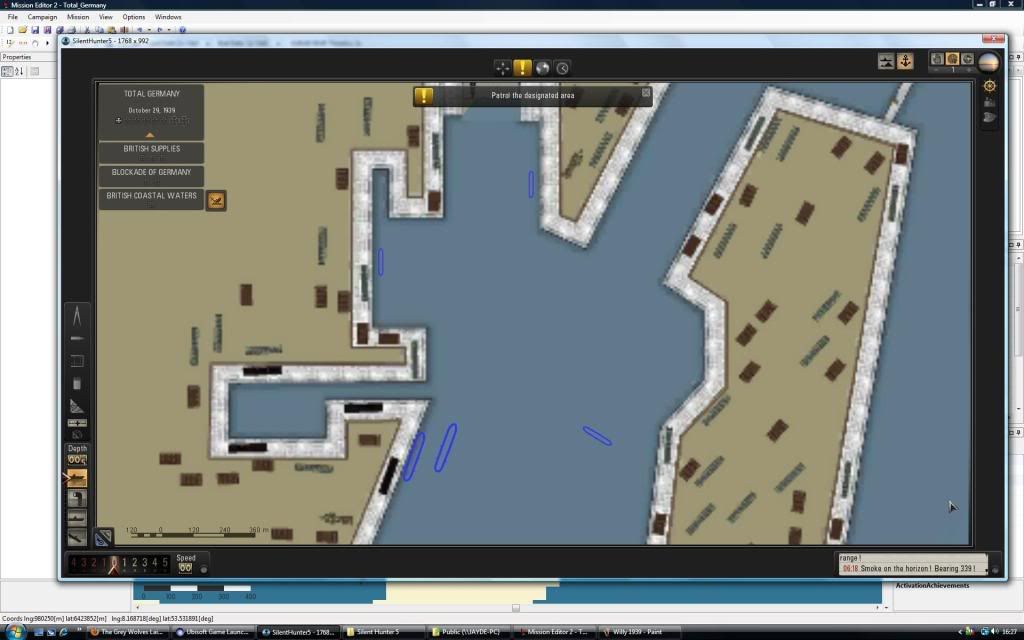 As there are no ship links on the campaign files against the nodes am guessing the game pulls any ship from within the roster Which makes placing units historically a bit difficult Wonder if a PM to a dev will get some answers 
|
|

|

|
 03-06-10, 03:13 PM
03-06-10, 03:13 PM
|
#19 |
|
Korvettenkapitän
 Join Date: Apr 2005
Location: Toronto
Posts: 918
Downloads: 362
Uploads: 30
|
I was having similar issues. One being I couldn't find the dock overlay, was pretty simple to add ships docked at a port in SH3/4 now I can't see the dock to lay them out. Working on figuring that out as well.
__________________
ddrgn mods: http://www.subsim.com/radioroom/member.php?u=217261 |

|

|
 03-07-10, 12:03 PM
03-07-10, 12:03 PM
|
#20 |
|
Machinist's Mate
 Join Date: Sep 2006
Posts: 125
Downloads: 33
Uploads: 1
|
.misGE did the trick. That is new from SH3/4 to my knowledge, .MIS used to be suffice.
I see what you mean about the roster pulls. Unless there are new reference files we are unaware of, it is randomly pulling as far as I can tell. The only way to place historical units would be to create roster entries and that gets...... On 2nd thought that would be far too much trouble. |

|

|
 03-07-10, 12:26 PM
03-07-10, 12:26 PM
|
#21 |
|
Torpedoman
 Join Date: Apr 2005
Location: Wales U.K.
Posts: 119
Downloads: 300
Uploads: 0
|
So could you lay out the necessary files and file names and the file paths for something as simple as putting a Uboat in the Baltic and getting it to show up and work in the game?

|

|

|
 03-07-10, 01:19 PM
03-07-10, 01:19 PM
|
#22 | |
|
Rear Admiral
 Join Date: Apr 2006
Location: Swindon, England
Posts: 10,151
Downloads: 35
Uploads: 0
|
Quote:
Was something they introduced in SH4 to keep the German campaign seperate from the US - stayed as mis Noticed the choice to pick your side - allied or axis - in the ME so Axis would save as a misge then Well I think the docked units are random from the roster as they change every patrol Though I popped into Amsterdam the other day - late 39 - and there were 3 British and 3 German merchants docked together lol Which is worrying In Bergen all merchants were British So who knows Did drop a PM to Dan the dev to see if there was a tutorial knocking about or someone who could answer a few questions but no answer Guess he is busy bug fixing |
|

|

|
 03-08-10, 04:47 PM
03-08-10, 04:47 PM
|
#23 |
|
Machinist's Mate
 Join Date: Sep 2006
Posts: 125
Downloads: 33
Uploads: 1
|
I just noticed the allies / axis as well. I am actually very glad they kept this as it will allow MP missions from an allied perspective, as well as SP ones.
|

|

|
 03-10-10, 10:16 AM
03-10-10, 10:16 AM
|
#24 |
|
Machinist's Mate
 Join Date: Sep 2006
Posts: 125
Downloads: 33
Uploads: 1
|
Objectives requirement -
In SH3/4 you did not have to have an objective. If there was none present, the game would start and continue indefinitely until the host ended the session or all players quit. It seems that now if you don't have an objective, the mission will start and after about 30sec or so display the "mission complete" message and terminate. Is there a "generic" type of objective you guys are using to satisfy this? Some missions in multiplayer form simply do not require objectives. We don't want someone accidentaly sinking "too much" and ending a mission that everyone else is just starting to enjoy after 2hrs investment (IE: Stock Missions) |

|

|
 03-10-10, 01:39 PM
03-10-10, 01:39 PM
|
#25 | |
|
Rear Admiral
 Join Date: Apr 2006
Location: Swindon, England
Posts: 10,151
Downloads: 35
Uploads: 0
|
Quote:
Add in a type of ship not in the mission - say carrier Put that carrier hundreds of miles away from your mission location and have the objective as sink the carrier Should never be completed unless campaign has one sail past you |
|

|

|
 03-10-10, 01:53 PM
03-10-10, 01:53 PM
|
#26 |
|
Silent Hunter
 Join Date: Aug 2006
Posts: 3,528
Downloads: 117
Uploads: 0
|
If you do that then the player will have this unachievable (realistically speaking) objective constantly on their screen.
Why would you make a mission without an objective anyway? Obviously you're intending something to happen, why not make that or part of that an objective? |

|

|
 03-10-10, 05:29 PM
03-10-10, 05:29 PM
|
#27 |
|
Seasoned Skipper
 Join Date: Aug 2005
Location: Istanbul, Turkiye
Posts: 715
Downloads: 115
Uploads: 0
|
Ok, I've been studying the mission editor (ME) and the campaign system, and it seems pretty complicated. Here's a few things I figured out, sort of
EXAMPLE (Adding docked ships in Kiel) Ok here's what I did.
 NOTES: I checked some of the Campaign projects and improvements are apparent already. Random Patrol groups around enemy harbours are set to Competent crews (which is 3/5 difficulty, they're too easy IMHO) Ships running wild in harbor, for example in Kiel, could be node placement or the harbor is not deep enough at places, the terrain wasn't leveled properly creating shallow spots entering the canal, making the AI avoid and do silly stuff... Convoys and their escorts (which are defined in the GroupDefs Tool) will definitely benefit looking over by an experienced campaign designer, like BBW Lots to explore and understand with these new tools, especially the campaign objectives and how they are tied to each other is complicated as hell. 
__________________
Lt.z.S. Barbaros Hayreddin, U-35, 2nd Flot/Kiel, Type VIIB Oct.29.1939, 2nd Patrol Eastern English Waters Running SH5/TWOS Last edited by piri_reis; 03-11-10 at 10:59 AM. |

|

|
 03-10-10, 05:39 PM
03-10-10, 05:39 PM
|
#28 |
|
Torpedoman
 Join Date: Apr 2005
Location: Wales U.K.
Posts: 119
Downloads: 300
Uploads: 0
|
Thanks piri reis. This is great.

|

|

|
 03-11-10, 10:57 AM
03-11-10, 10:57 AM
|
#29 |
|
Seasoned Skipper
 Join Date: Aug 2005
Location: Istanbul, Turkiye
Posts: 715
Downloads: 115
Uploads: 0
|
Just wanted to pass a message from Pintea.
Here's how to use the harbor layout in Mission Editor. Add the data\Terrain\LocationMaps\editor_locations.mis as an "Existing Mission" to your project. This will add many Map Location objects to your project. (Which will overlay the corresponding dds graphics files located in the same folder) To edit and view these you have to turn on the "Map Locations Edit Mode". And zoom in to observe. 
__________________
Lt.z.S. Barbaros Hayreddin, U-35, 2nd Flot/Kiel, Type VIIB Oct.29.1939, 2nd Patrol Eastern English Waters Running SH5/TWOS |

|

|
 03-11-10, 01:07 PM
03-11-10, 01:07 PM
|
#30 |
|
Machinist's Mate
 Join Date: Sep 2006
Posts: 125
Downloads: 33
Uploads: 1
|
Piri -
Your contributions to this thread are extremely valued and appreciated. Please thank Pintea for me as well for his discovery of that additional and not obvious layer to add. Eventually we can form all this information together and contribute to the SH5 Wiki or something like that but for right now this thread is perfect. Again, THANK YOU for your contributions / discoveries! |

|

|
 |
| Thread Tools | |
| Display Modes | |
|
|
