
|
|
SUBSIM: The Web's #1 resource for all submarine & naval simulations since 1997
 |
SUBSIM: The Web's #1 resource for all submarine & naval simulations since 1997 |
 12-26-16, 10:40 PM
12-26-16, 10:40 PM
|
#3286 |
|
The Old Man
 Join Date: Apr 2005
Location: New Orleans, LA.
Posts: 1,353
Downloads: 470
Uploads: 10
|
What he means is that the camera seems like the boat is stuck in an upwards attitude. In otherwords, If you look away from the front of the boat towards the depth gauges your camera will look like your head is leaning to the side.
Think i noticed it too, but didn't pay much mind to it. Will be move observant next patrol. Maybe the up-vector of the camera is off. Last edited by gutted; 12-26-16 at 10:55 PM. |

|

|
 12-26-16, 10:56 PM
12-26-16, 10:56 PM
|
#3287 |
|
The Old Man
 Join Date: Apr 2005
Location: New Orleans, LA.
Posts: 1,353
Downloads: 470
Uploads: 10
|
Just looked at the porpoise interior using s3d. There was a very slight rotation along the x-axis of that camera (which would make the up vector not point straight up).
Zeroed it out, will check it in-game later. too busy atm. |

|

|
 12-26-16, 11:10 PM
12-26-16, 11:10 PM
|
#3288 |
|
The Old Man
 Join Date: Apr 2005
Location: New Orleans, LA.
Posts: 1,353
Downloads: 470
Uploads: 10
|
Confirmed. Tried it before and after "fixing" it and the problem is solved.
Can either make all the chanages and send RR the new interior .dat files for each ship (~16mb each), or the easier way is he can fix them himself for future updates. Here's a screenshot of s3d showing the value to edit for the Gato: http://imgur.com/a/2bOdB For cameras, rotation along the x or z axis has the effect of "tipping" the y axis, which should be pointed straight up. Unless of course such effect is wanted. |

|

|
 12-27-16, 09:04 AM
12-27-16, 09:04 AM
|
#3289 |
|
Weps
 Join Date: Dec 2006
Location: North Carolina
Posts: 356
Downloads: 180
Uploads: 0
|
Cool. So its not a problem on my end. I hope that is not the desired effect, Its like I am climbing uphill in the command room when the boat is level, and have a level sub in the CM while diving, or crash diving.
 Surfaced or submerged, the pitch is just....off. I will revisit this mod when this issue is fixed. It is a great mod so far, its just the pitch in the command room is too distracting. (for me) The S Class, the user camera/vision perspective, seems normal. |

|

|
 12-27-16, 12:17 PM
12-27-16, 12:17 PM
|
#3290 |
|
CTD - it's not just a job
|
Maybe that's why I haven't noticed it then Factor. I've been doing Dutch Harbor almost exclusively lately, trying to suss out the Aleutians Campaign... You can only get an "S" boat up there... When I check other locations out, I'm in a hurry to get "on site" and haven't payed any attention to my own boat...
|

|

|
 12-27-16, 04:59 PM
12-27-16, 04:59 PM
|
#3291 |
|
Navy Seal
 |
Attention!!!
100 Fall of the Rising Sun Ultimate v0.52 PublicBeta EN is now available for general download. I remember my frustration whenever I'd be at sea all wrapped up in a situation and Ducimus would announce a new version. I really don't know what to tell you to do! I'd try saving and rejoining. It could be perfectly safe........or not. The odds are in your favor though! At worst, go back to your last in-port save and go from there! But here's our latest version. Haven't visited a lot of aspects which have been reported so far. We've been concentrating on campaign issues and getting our Alaskan campaign really decent. Next, we'll go after sub physics, equipment availability, etc. But in the meantime, wring this thing out and see how the campaigns are. Don't be gentle with it, bend it, squish it, try to break it and tell us how it broke. We've come a long way, baby and we know we have a ways to go! Enjoy.
__________________
Sub Skipper's Bag of Tricks, Slightly Subnuclear Mk 14 & Cutie, Slightly Subnuclear Deck Gun, EZPlot 2.0, TMOPlot, TMOKeys, SH4CMS |

|

|
 12-27-16, 09:12 PM
12-27-16, 09:12 PM
|
#3292 |
|
Weps
 Join Date: Dec 2006
Location: North Carolina
Posts: 356
Downloads: 180
Uploads: 0
|
 This is what I was explaining earlier. This was taken from the latest build that was released today. The view perspective is still tilting upward. This screenshot was taken in calm seas. It should be level. The view in the Conning tower is correct. The fix was discovered by gutted a few posts up. I have in the meantime, taken the same interior dat files from TM 2.5, and have copied them over to this mod. Seems to have fix the problem until this issue is addressed. Thanks for this mod. It is shaping up really nice! Last edited by Factor; 12-27-16 at 09:23 PM. |

|

|
 12-27-16, 10:14 PM
12-27-16, 10:14 PM
|
#3293 |
|
CTD - it's not just a job
|
Excellent illustration Factor... Since most of the "fixit" work is already done by gutted, I'll ask Rockin Robbins if he wants to do a "quickie" on that one with the US_HarborTraffic changes we'll be doing. I suppose we'll have to put your names up in lights, and into the credit list...
 We're working on some of the vessels that seem to have rocks planted through their hulls when they spawn in various harbors, so we're going through now, and fixing the obvious ones. Which leads me to this: If anyone finds a vessel listing in a harbor, and it hasn't had US Fleet Boat hostile activity helping it to that state, if you would, notate the vessel, the location and the date for us please, and we'll move it's spawn site just a pinch to keep it off the rocks. Some of these vessels manifest their symptoms with fire, explosions, and squatting really low in the water, like maybe even sitting on the bottom, with just their superstructure showing... Part of this Harbor fix will involve Dutch Harbor, in which the only way to fully fix it is to move the dock facilities slightly, so there are several changes coming there, plus we purr-teed 'er up some too... I'd like to get it into the mod, with Rockin Robbins' permission, prior to the next release, so the "fix" can then be welded in place. We might be a few days with this though, due to the testing procedure... very boring stuff, as a lot of you know... multiple career starts just so you can look at rocks. Such fun! But I am infected with CTD... |

|

|
 12-27-16, 11:19 PM
12-27-16, 11:19 PM
|
#3294 |
|
Weps
 Join Date: Dec 2006
Location: North Carolina
Posts: 356
Downloads: 180
Uploads: 0
|
Do not replace the files as I mentioned in the meantime anyone, or else your depth gauges will not function properly.
|

|

|
 12-28-16, 07:50 AM
12-28-16, 07:50 AM
|
#3295 |
|
Navy Seal
 |
Quote:
One thing I learned by working in an environment that did it wrong was NEVER MANAGE TO THE POINT THAT YOU STEAL AUTHORSHIP from someone you give a project to. It's vital that they own their part of the project. You can require someone to do the minimum amount possible to stay employed. Anything over that is voluntary. If you are ever going to get excellence it will be by showing respect for the people who get the job done and not screwing with their work. If there's something that needs fixing, it's THEIR territory. Let them fix it and then talk loudly about what a great job they did. Respect goes down from the top before it comes up from the bottom. Young whippersnappers, write that down and live it. Then watch how successful you become. If you're in an organization that won't tolerate that, don't do what I did and just stay there. Get out of that loser environment and find one or make one that operates with respect for the individuality and creativity of everybody working together. CapnScurvy, one of the five finest modders ever to work on SH4, and I'm not one of them, will fix the camera. Psssst! I say your text is crooked. The screenshot is straight!   
__________________
Sub Skipper's Bag of Tricks, Slightly Subnuclear Mk 14 & Cutie, Slightly Subnuclear Deck Gun, EZPlot 2.0, TMOPlot, TMOKeys, SH4CMS |

|

|
 12-28-16, 10:11 AM
12-28-16, 10:11 AM
|
#3296 | |
|
CTD - it's not just a job
|
Quote:
"Stock FotRSU" settings: 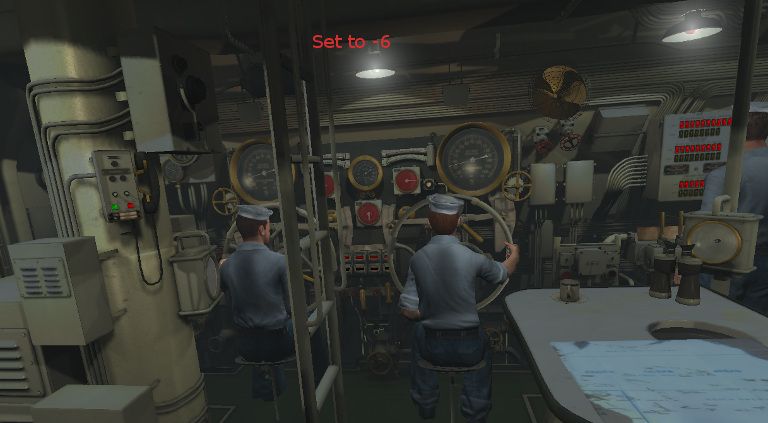 With all three boats interiors set to "Zero": 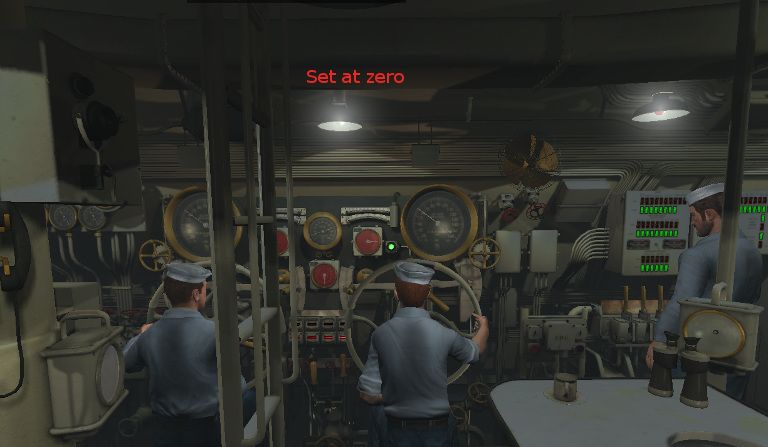 I tried to make the view the same, but failed... not unusual for me... |
|

|

|
 12-28-16, 11:10 AM
12-28-16, 11:10 AM
|
#3297 |
|
Weps
 Join Date: Dec 2006
Location: North Carolina
Posts: 356
Downloads: 180
Uploads: 0
|
loaded the latest build on my end, and the gauges work as designed with the FOTRS interior dat. When replaced with TM 2.5 interior dat files, the depth gauge needles are stuck at 90. So no band aid there....
|

|

|
 12-28-16, 12:18 PM
12-28-16, 12:18 PM
|
#3298 |
|
CTD - it's not just a job
|
OK, no wonder. Not fully compatible.
|

|

|
 12-28-16, 03:29 PM
12-28-16, 03:29 PM
|
#3299 |
|
Stowaway
Posts: n/a
Downloads:
Uploads:
|
Just started using .52Beta, new campaign starting beginning 1944 from Brisbane assigned Balao. Plotted course to convoy college and noticed after each turn the rudder degrees shown below compass lower tight does not show 0 deg when on the course and retains the degrees of turn, e.g. 24stb or 9por until the next turn but does not return to 0 deg even after commanding zero degree rudder.
FYI |

|
 12-28-16, 10:45 PM
12-28-16, 10:45 PM
|
#3300 |
|
Weps
 Join Date: Dec 2006
Location: North Carolina
Posts: 356
Downloads: 180
Uploads: 0
|
So, thanks to gutted, I fixed the issue myself. Side note, I have no modding experience at all.
I downloaded the S3D tool, opened the three interior CR dat files that needed the fix, and changed the values shown above. And it worked! Thanks for your feedback. With your comments and some research, I figured the fix out myself. Big thanks to gutted for that screenie. I could not of figured it out with that little bit of info it provided.  
Last edited by Factor; 12-28-16 at 11:00 PM. |

|

|
 |
|
|
