 06-08-18, 04:16 AM
06-08-18, 04:16 AM
|
#6
|
|
Growing Old Disgracefully
Join Date: Dec 2012
Location: Dibden Purlieu - Southampton
Posts: 9,605
Downloads: 1123
Uploads: 0
|

Hi jm
The most important rule about multi copying is that it must be taken from a fresh copy.
My recommendation would be to uninstall LSH3.
Make a copy of your V15 games folder if you want to keep your saved games and re-name it V15 saved games or similar.
Uninstall SH3 from the Control Panels Programs and Features.
Run a registry cleaner and re-boot your system.
Post #70 How To Use The Free Registry Cleaner 'Ccleaner' > Pictorial > Includes Download Link
Install SH3 again this time making a copy of it and name it something like SH3 Pristine or SH3 Master.
Install Multi SH3 and copy and paste it into your SH3 master.
MultiSH3 > Already included in LSH3-2015 > Download includes full instructions.
Every SH3 game copy will need multi SH3 in it.
Each game needs a 3 digit unique identity.
Re-install LSH3 into the SH3 original.
Follow the LSH3 installation instructions which will take you
to the Naval Academy as before to create your v15 save game folder.
Go to where your original V15 saved games copy is, open it and copy the data folder which contains your career and saved games and paste into the new V15 folder.
Peter
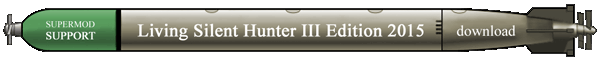
|

|

|