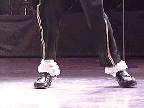Quote:
|
Originally Posted by 999-Jay-999
Quote:
|
Originally Posted by Schwuppes
I use 32xS AA together with 16x Anisotropic Filtering.... kills every single jagged edge, and also eliminates shimmering!
For people with newer ATI cards (ie 2900XT, 3850 or 3870) you should try 24x Edge Detect... sweet as! Also use at least 8x Anisotropic Filtering... this will make distant object and waves look sharper.
|
Can i ask, do you apply these options in game or force these on through the drivers ? |
Hi 999-Jay-999!
You also use a nVidia card? May I ask which one? You need alot of horsepower to run those settings... we're talking a 512MB geForce 8800GT or GTS minimum.... a 9600 GT should also be able to pull it off.
Anyway... the standard nVidia driver control panel will not allow you to set 32xS (which is a MSAA + SSAA hybrid). To enable 32xS you need a program called nHancer, a nifty little tool which allows you to create individual profiles for any game you have.
You can get it here:
http://www.3dcenter.org/3dtools/nhancer
__________________
E8400 @ 4.00Ghz standard vCore, Gigabyte
P35C DS3R
@ 445 Mhz, Leadtek
GTX 280,
3 x 1GB Kingston DDR2 800 @ 890Mhz, 250GB +160GB HDD, Terratec DMX 6fire 24/96,
Silverstone ST60F 600W, Logitech Z-5500 THX