OK still having no luck getting this working.
I have created a dds file in Photoshop the file has an alpha layer.
Its exported as DXT3 ARGB 8bpp - explicit alpha and no mipmaps.
Now for the first import into the Editor I am using a selection of:
x=6, y=16, dx= 410, dy=892. This is the Selection for the Background Panel cover.
Photoshopped dds File with Alpha layer
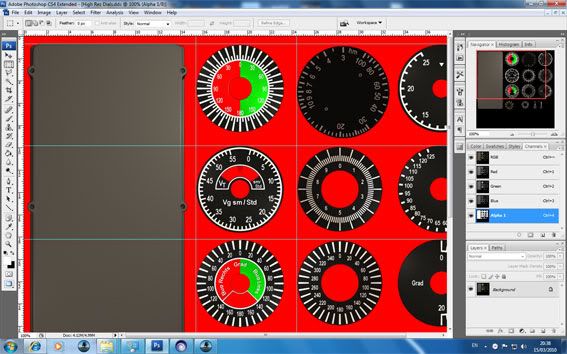
I then open up the editor.
Goblin Editor
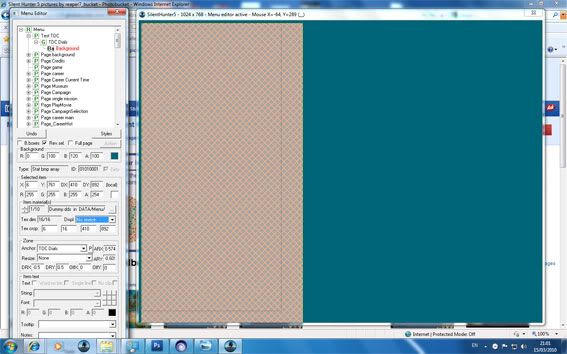
In this I set up a new page called Test.
Then I create a new controls group called TDC Test.
(I drag yellow selection to the top left corner and drag out its size)
Next I create a Control - Static BMP called Panel (So far so good).
(I give it the ordinates of x=6, y=761, dx=410, dy=892)
Now I select the image file I wish to import the selection from
ie the .dds file from above that contains the image set.
At this point the Editor locks up and crashes to desktop.

Any idea where I'm going wrong. I'm attempting to learn how to import dial and stuff into the UI in the hope of someday creating a Hi-Res interfaces.
Although the phyton stuff might scare me of before then.
