 TDW’s NewUi_ 7_5_0_TheDarkWraith_ version 18 Installing It Correctly
TDW’s NewUi_ 7_5_0_TheDarkWraith_ version 18 Installing It Correctly
Last updated 22nd April 2018
TDW’s NewUi_ 7_5_0_TheDarkWraith_ version 18 Installing It Correctly
This mod more than any other seems to cause a lot of installing problems.
I am referring to where one or more Folders hide behind the Folder that is in view.
Download Link TheDarkWraith's New UI for SH5 v7.5.0 test version 18
Picture 1 > TDW’s NewUi_ 7_5_0_TheDarkWraith_ version 18 (Current/Latest) is a collection of 15 Mods.
 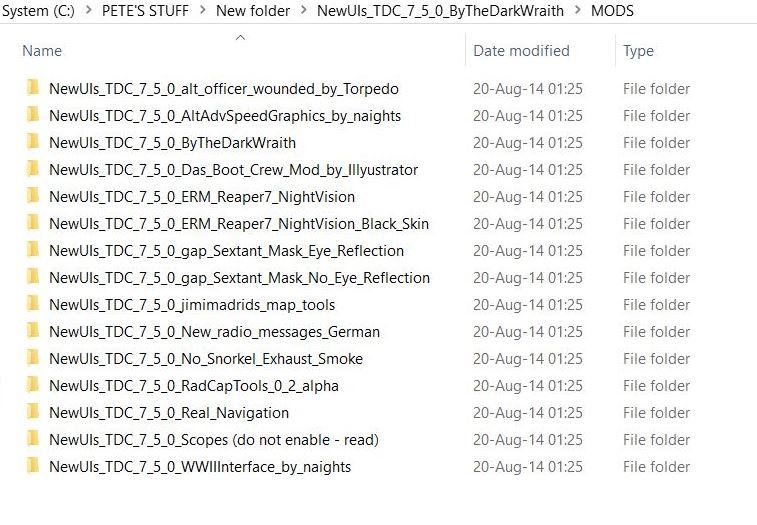
Picture 2> To install this mod correctly create a New Folder.
Download the Zipped Mod File into the New Folder.
Or copy and paste the mod to the New folder if you have already down loaded it.
 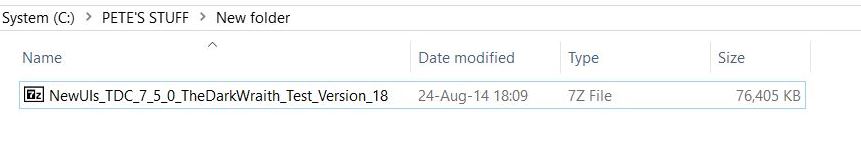
Picture 3 > When you unzip the file you will see this.
Click on the Copy Tab to select it
 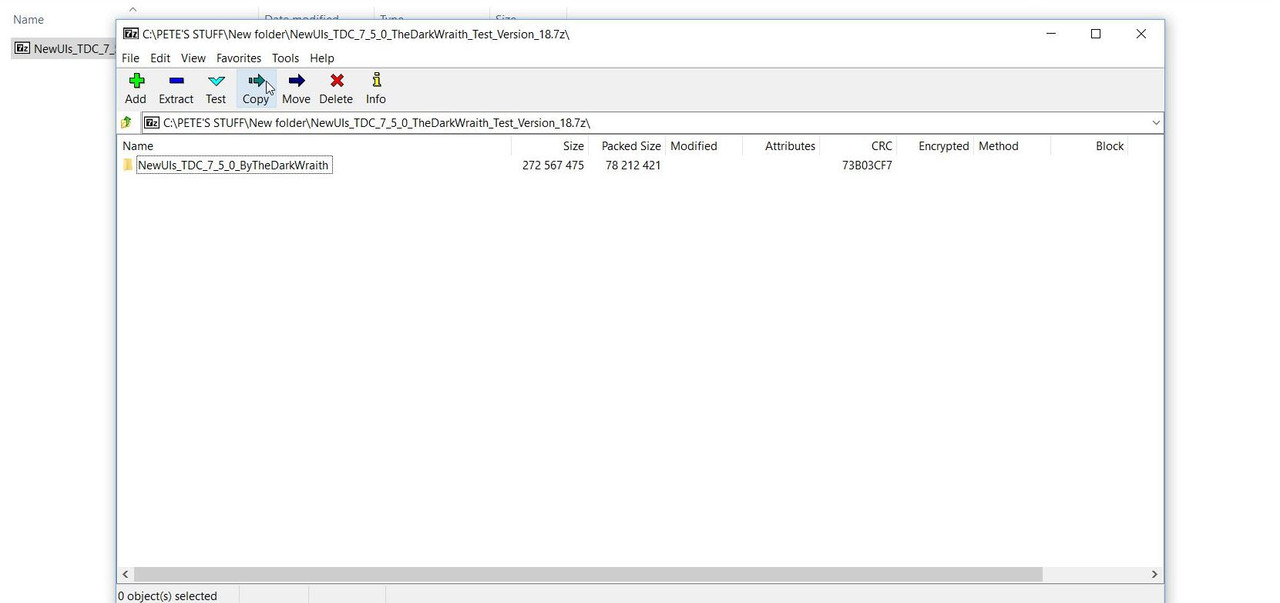
Picture 4 > Press OK to confirm you want to Copy it.
Now Exit > X.
 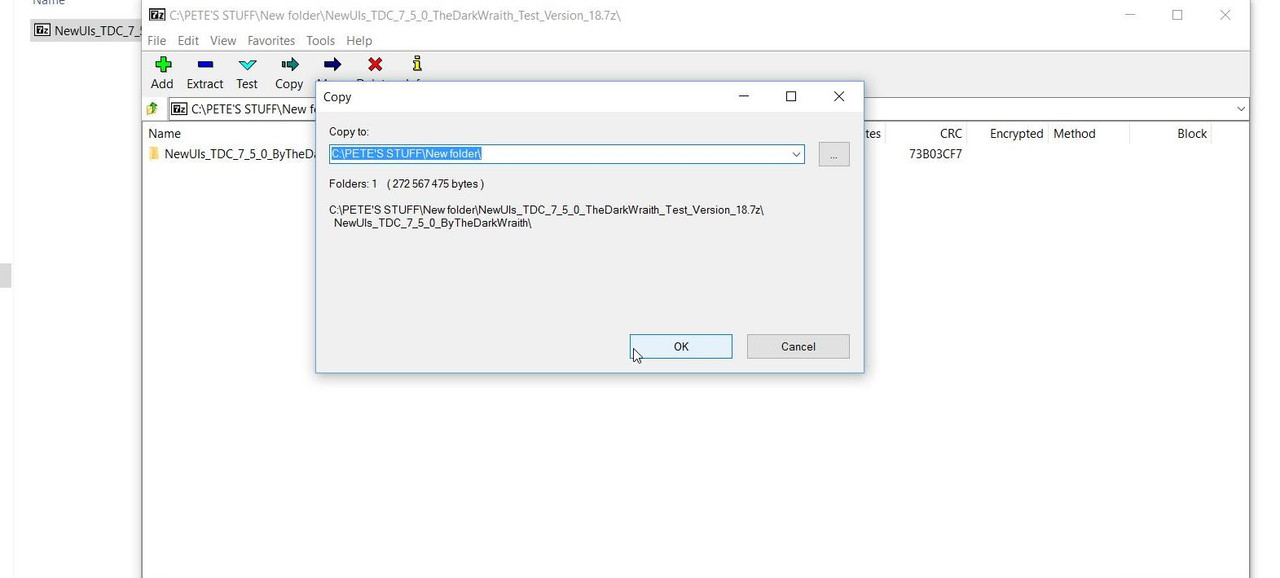
Picture 5 > You now have 2 items in your New Folder.
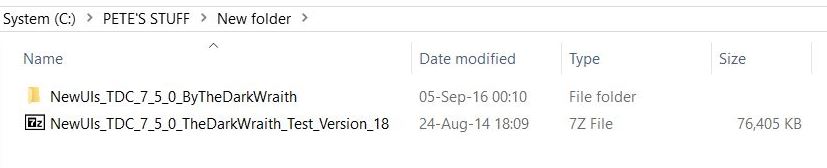
Picture 6 > Open the Folder and you will see 3 File Folders.
Dials Folder 1 (Also contains 3 Dial’s Folders and a text ‘Readme’)
Mods Folder 2 (Contains the 15 mods)
Texts Folder 3 (In various languages shows you how the NewUI is set up)
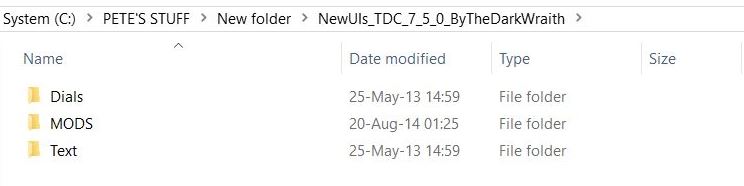
Picture 7 > Open the Mods Folder and you will see the 15 mods.
You can copy and paste any additional mods behind the Main Base Mod (No3).
If you intend to use Real Navigation make sure this is not over written by any other enabled mod.
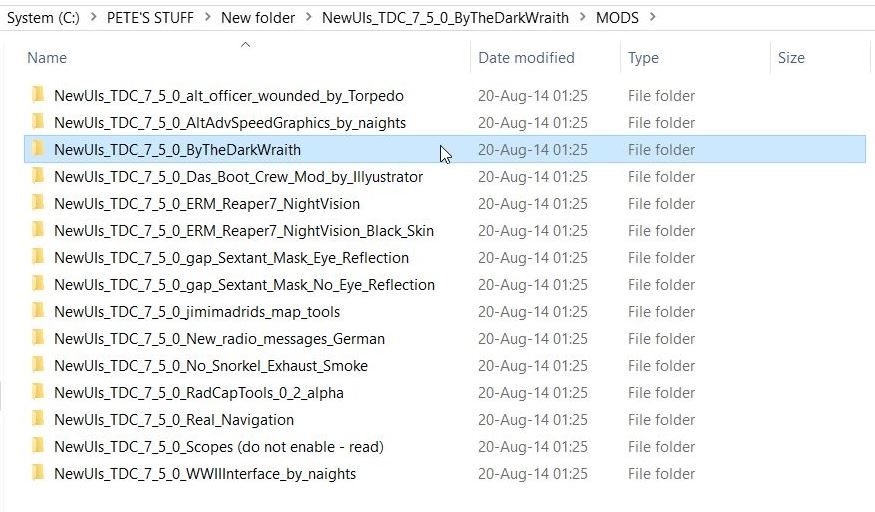
Picture 8 > Copy and Paste Mod number 3 to your JSGME Mods Folder.
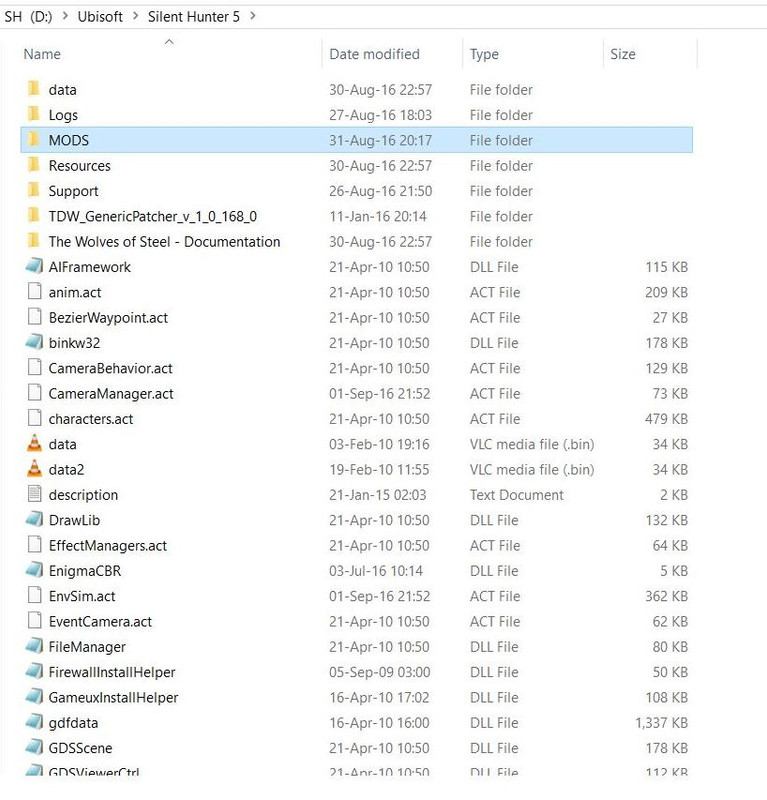
Picture 9 > Go to your JSGME Mods Folder and open the NewUi Mod.
You should now see this.
You can now Enable the Mod in JSGME.
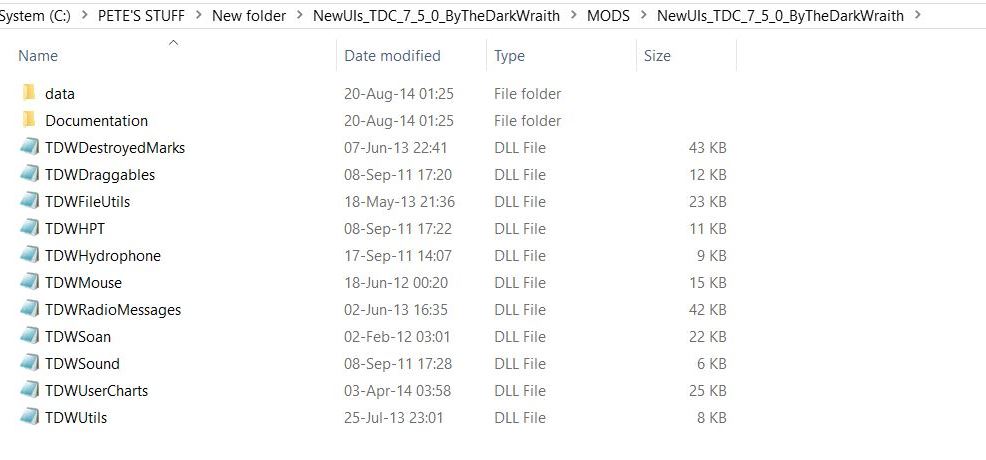
Always check Mod’s for additional information in the Text Documents.
Important You Now Need To Make The Following Change.
In order to receive debug messages from the ship's journal feature of the mod you need to ensure the following Developing is set out below in your:
Documents
SH5
Data
Cfg
Main
DEVELOPING Change this to
Modding=Yes > remove ;
;MenuEditor=Yes
;DebugScripts=Yes
Important You Now Need To Make The Following Changes.
When using TDW’s NewUI 7-5-0 a change needs to be made in TDW’s Generic File Patcher.
Patch 4 showing > Real nav menu.txt entries needs to be enabled (blue)
Patch 4 showing > New Game Destroyed Marks (required for TDW UIs mod v7-5-0 and greater) (new_destroyed_marks) needs to be enabled (blue)
Last edited by THEBERBSTER; 10-03-19 at 06:11 PM.
Reason: Replaced missing pictures
|