 Finding The Targetís Speed 5 Minutes Method.
Finding The Targetís Speed 5 Minutes Method.
Finding The Targetís Speed 5 Minutes Method.
You will need an independent Timer of some sort for this as the Widescreen GUI does not have one that can be used in the Navigation Station.
Picture 1 > Open the Navigation Map F5 with the Mouse Scroll Wheel.
Use the Pause Game > Back key.
Use the Arrow keys if you need to move the Map.
With the Marker place an X Mark on the Targetís Bow.
Now using the Back key > Un-Pause Game > Start the Timer.
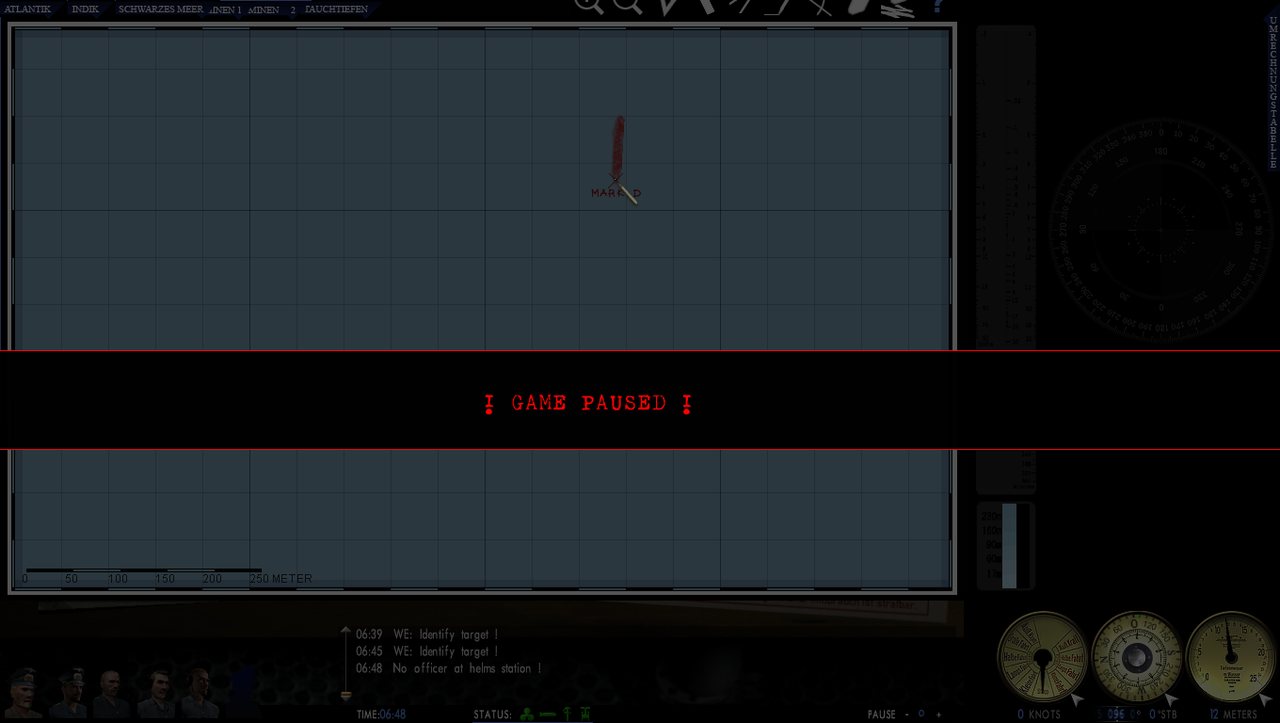
Remember to have the Navigation Map opened up before using > Pause Game again.
Picture 2 > When the Timer reaches 5 Minutes use the Pause Game Back key again.
With the Marker Tool place an X Mark on the Targetís Bow.
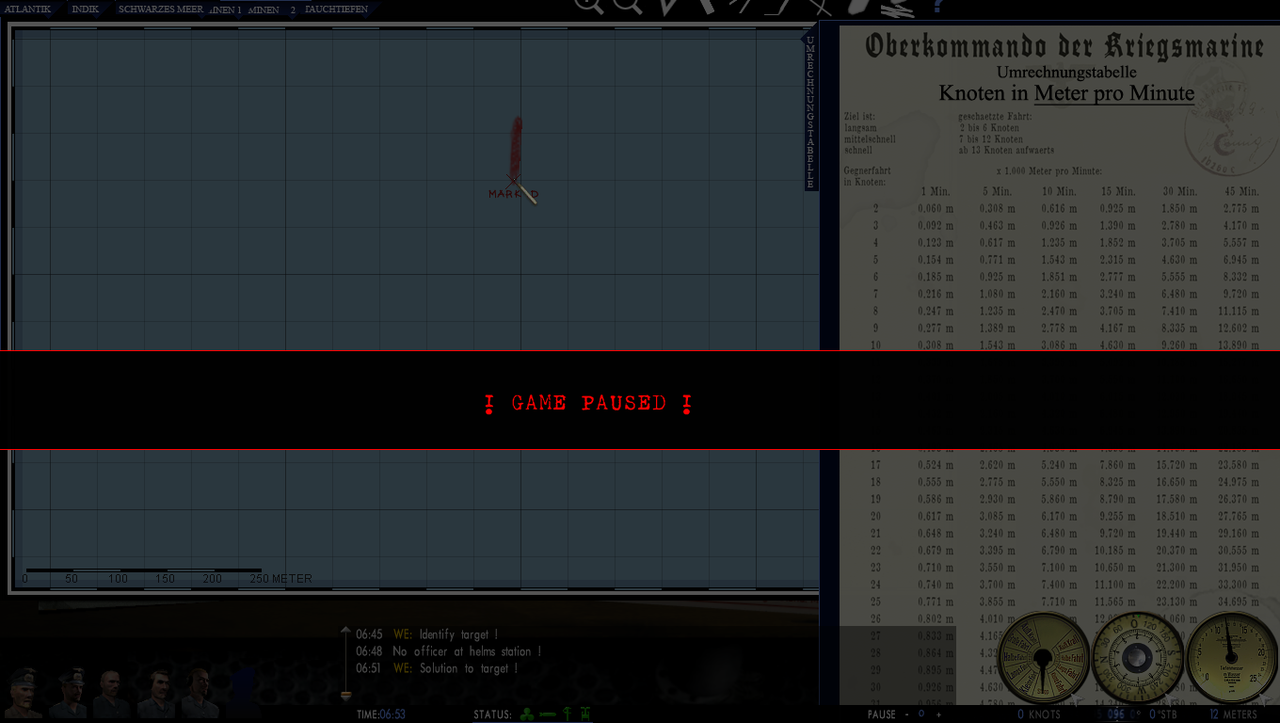
Picture 3 > Take the Compass Tool and measure the distance from X to X.
The picture shows 900 metres.
Drag out the Speed Charts from the > Right Side with your Mouse.
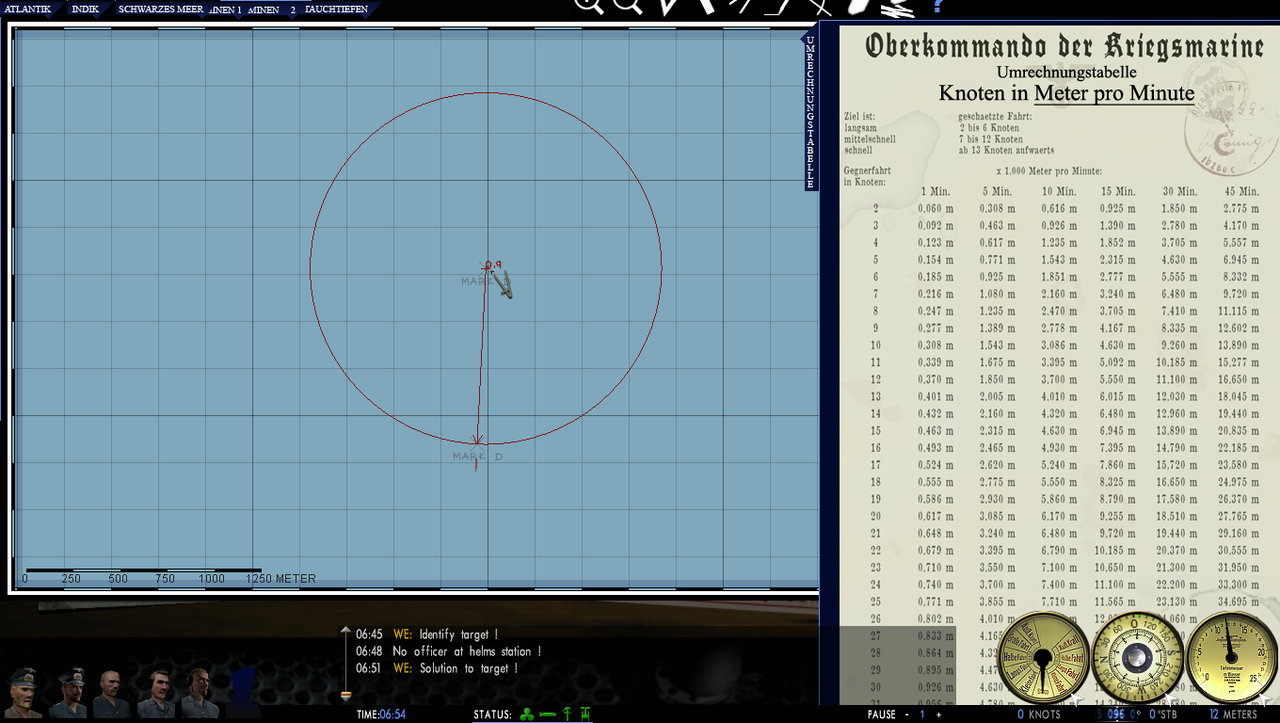
Picture 4 > Look down the 5 Minute Column until you see the nearest distance to > 900 metres.
The 5 minute Column shows > 0.925 metres is the nearest.
Now go to Column 1 > Knots.
The Target is traveling at > 6 Knots.
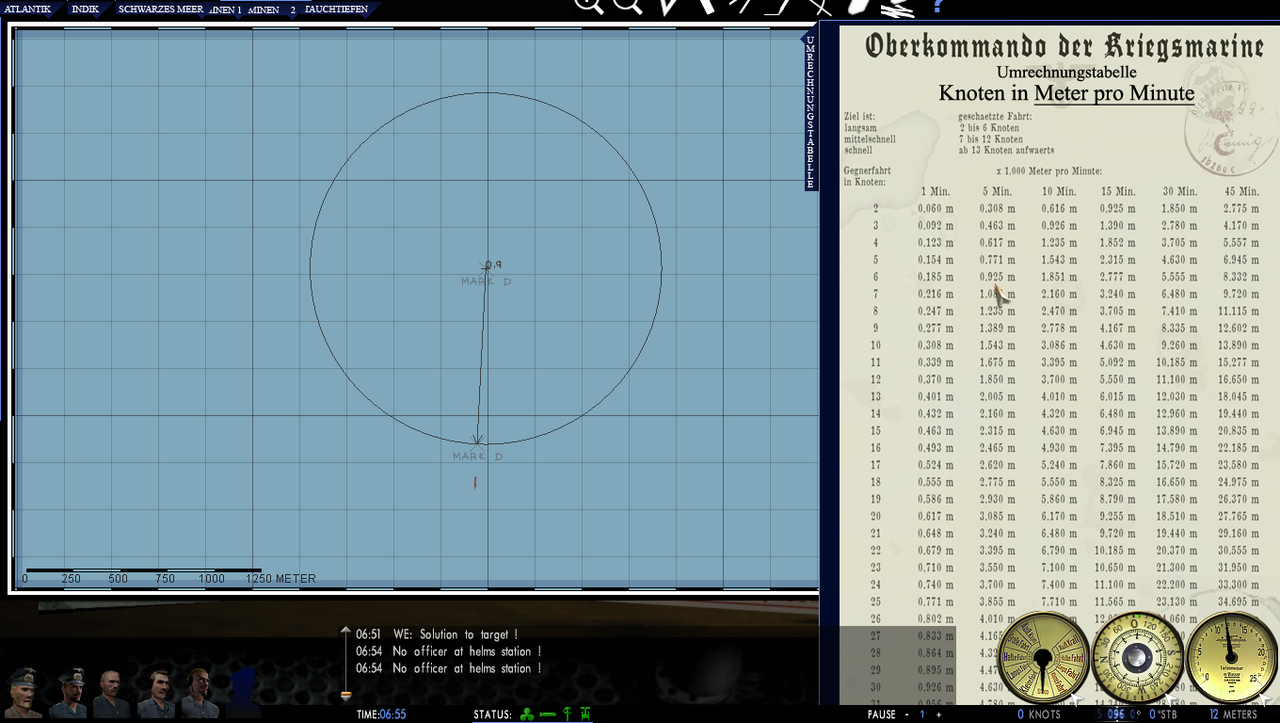
Picture 5 > The TDC has calculated > 6 Knots.
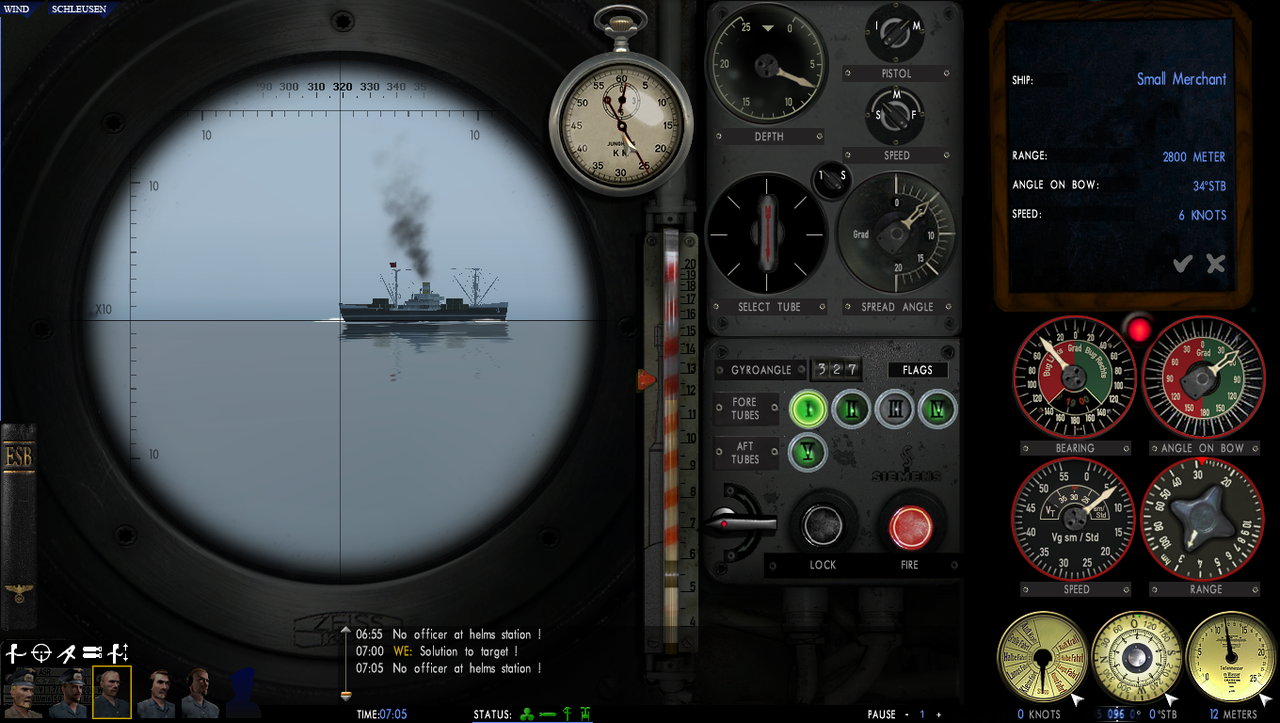
Last edited by THEBERBSTER; 05-09-18 at 04:25 PM.
Reason: Replaced missing pictures
|