By request.
First, open goblin editor, located in the /ubisoft/silent hunter 5 directory, Then you open options thusly,
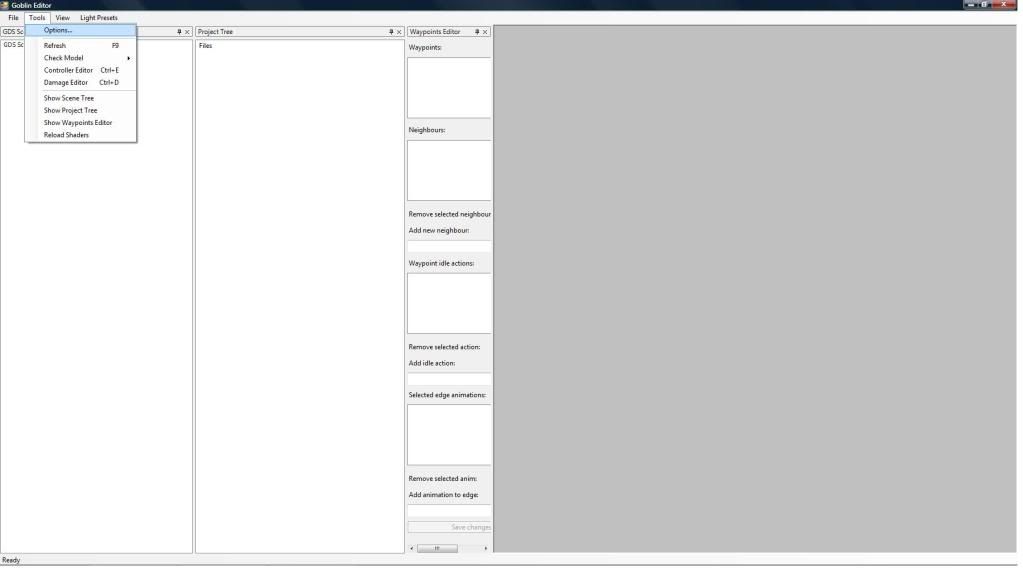
then you go into options and set the
two directories wherever you have sh5 installed to, you can see in my case it is, C:/ubisoft/silen thunter 5 yours may differ.
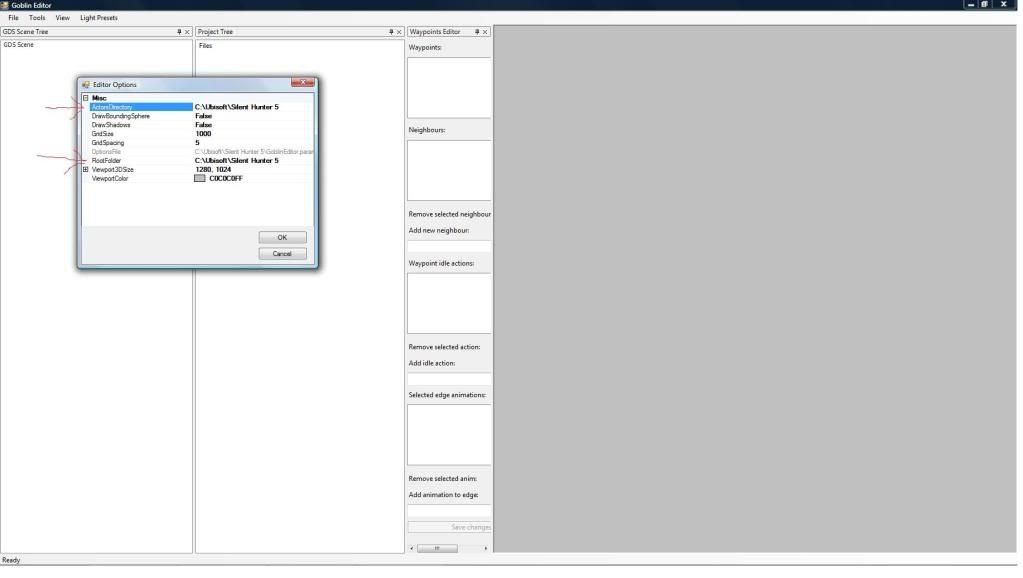
Then you wont get the controllers error or the .dll error anymore.
There are a couple different ways to use this editor, this is the way I use it.
After setting up goblin editor, you must realize this is not S3D, you can't just open any old file and edit it. there is generally a .gr2 file that you must open first, so, in this exercise, we will be modding the VIIC/41 sub, you first goto file, then open, then you browse to the submarine folder, thusly.
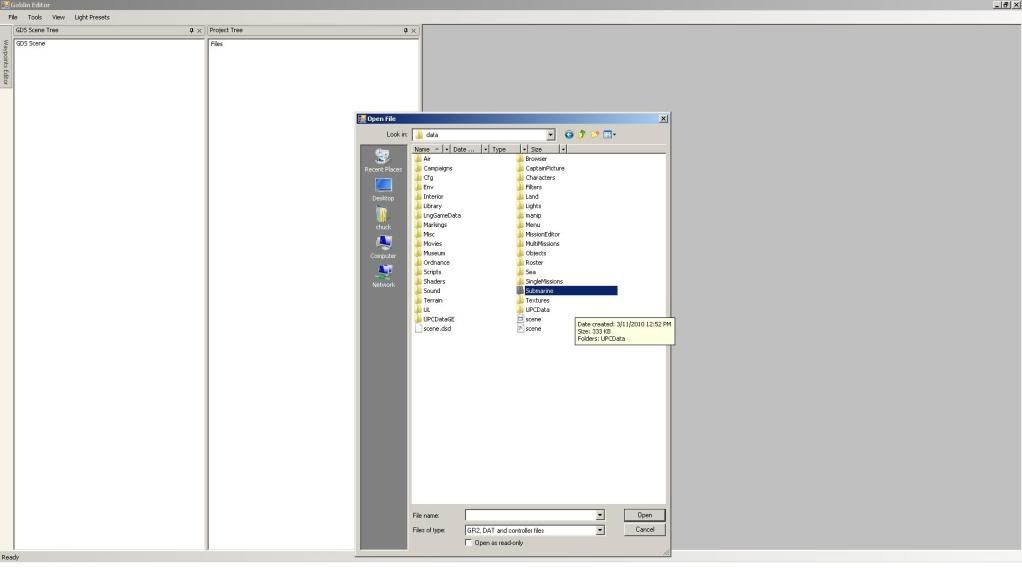
then into the /NSS_Uboat7c41 folder, there you will see a crapton of files, most of which I dont mess with. the one we want to open is the NSS_Uboat7c41.gr2 then we wait for it to load up, it may take a few seconds.
Here we see the bonny lass on the right, the project tree(more on that later) in the middle, and the GDS scene tree on the left.
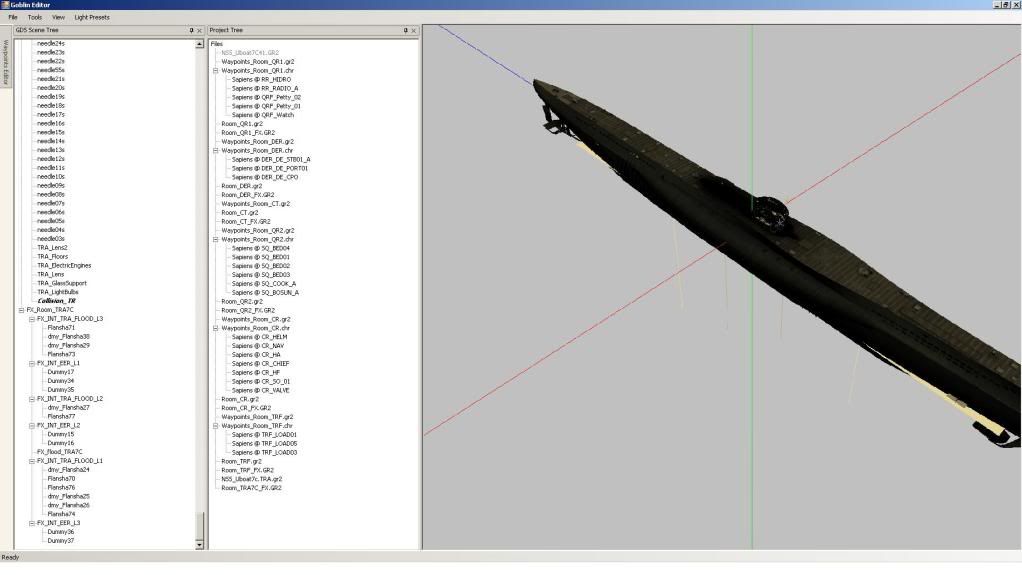
Now, you
MERGE(file, merge) the .sim file(this has most of the stats for the sub, i.e. speed, torp load out, ranges, ballast info, ect.) and the .zon file if you wish to mod the damage.(I haven't messed about with that yet.)
ends up looking like this
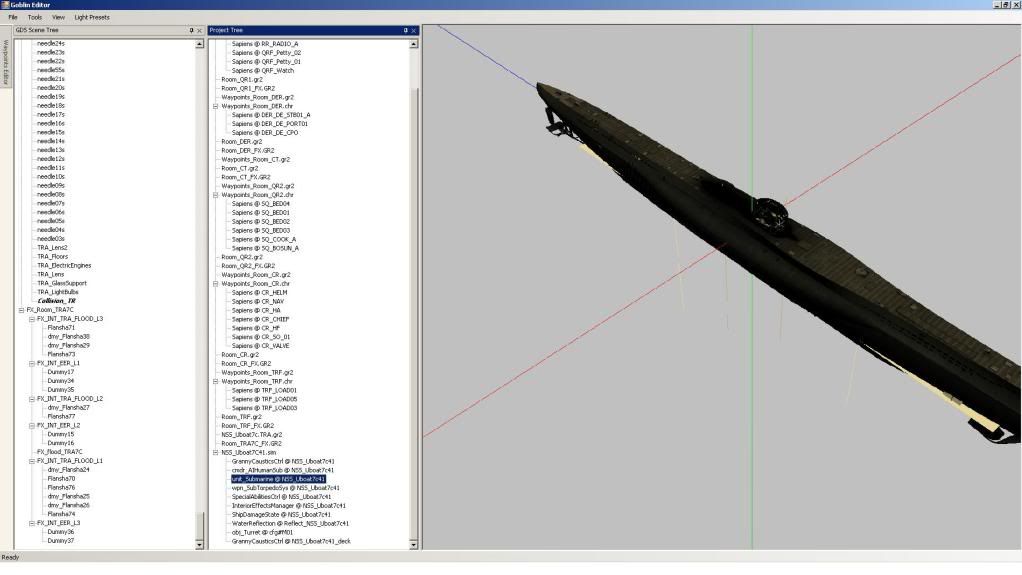
If you notice the highlighted piece, that thar is where you mod the sub, just double click on it and a window will pop up.
You will want to edit the existing behaviors.
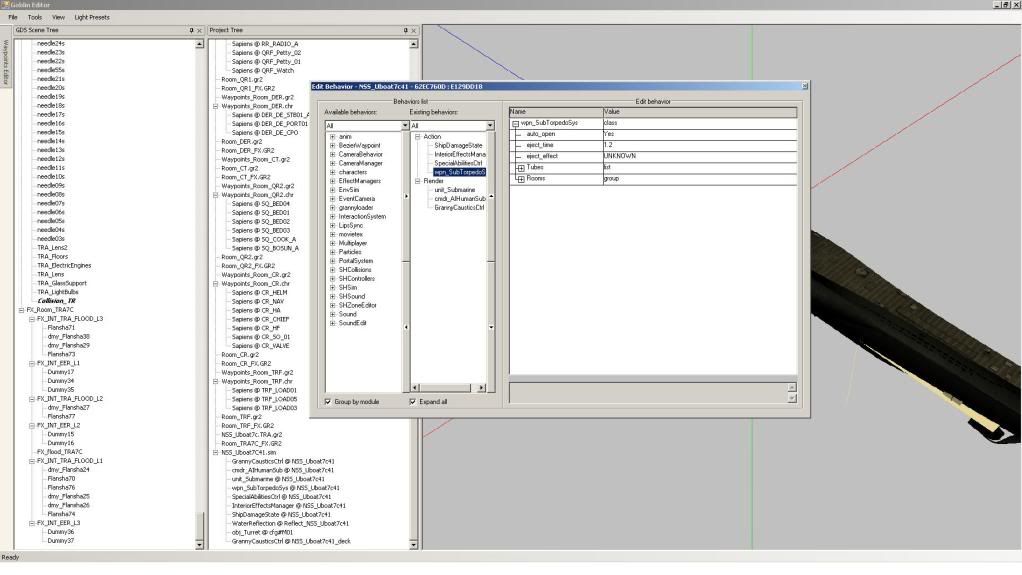
Mostly what you will be concerned about is the wpn_torpedosys and unit_submarine
This complete idiots guide has come to an end now.
really.
stop looking down here.
DUDE!


