Welcome Biscuit409 to SubSim!
Your first order of business is making sure you have a copy of your clean game files of SH4 from the "Generate a Snapshot of your game files" feature within the "Tasks....." menu of JSGME:

You will use this Snapshot of the game files to compare at a later date any possible changes to them while adding/subtracting mods with JSGME. If you didn't take a Snapshot just after adding JSGME to your main game files, I think I would uninstall the game completly......then reinstall before going any further.
Next, you need to know what version of the game you have. Version 1.5 is the latest edition......comes with the Gold Edition, which also is known by the U-Boat Missions Add-On. Either way, your version is listed in the bottom right hand corner of the main game menu screen:
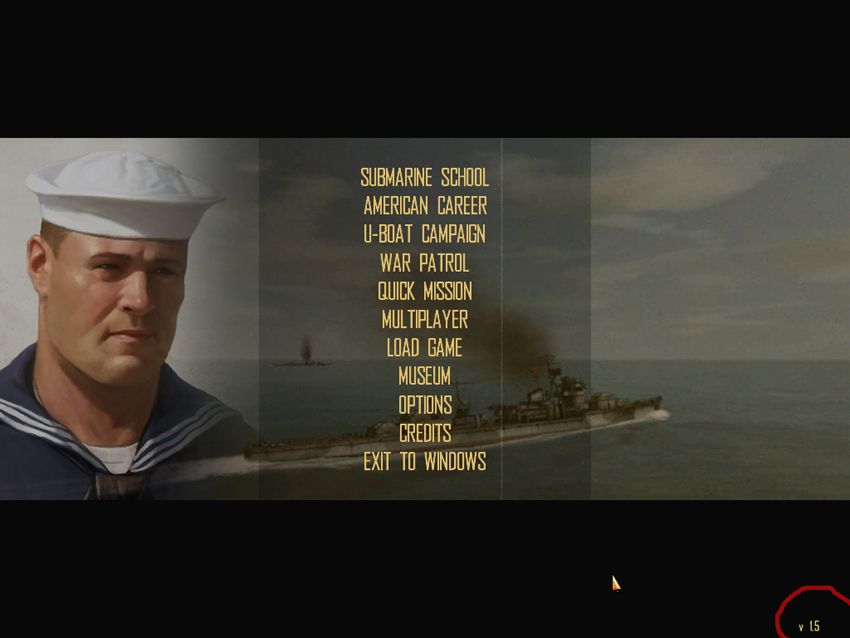
TMO 2.0 and the RSRDC v502 are both made for a version 1.5 game.
Do not try modding a v1.4 (or less) SH4 game with these mods.
Once the stock game is running as expected; with JSGME properly added (see the first image above....the JSGME files are circled), now you can add the correct version of mods to the game. Both TMO 2.0 and RSRDC v502 (its the only compatible version of RSRDC for TMO 2.0) should be extacted to a separate folder you create somewhere on your computer (I usually put them on my Desktop), then copy/paste the particular mod files directly into JSGME's "MODS" folder (its made whenever you first open JSGME). The "MODS" folder will be found in the games main file folder.....the default name of the folder is "Silent Hunter Wolves of the Pacific"
If properly added to the "MODS" folder, the TMO 2.0 mod will have this as a title...."1_TriggerMaru_Overhaul_2-5", opening this folder should show another folder named "Data". If this is the folder order......you should be good with "Activating" TMO to your game. Adding the "RSRDC_TMO_V502" should look the same with a "Data" folder as second folder within the mod. Don't forget to add the "RSRDC_V5xx_Patch1" to the other two:
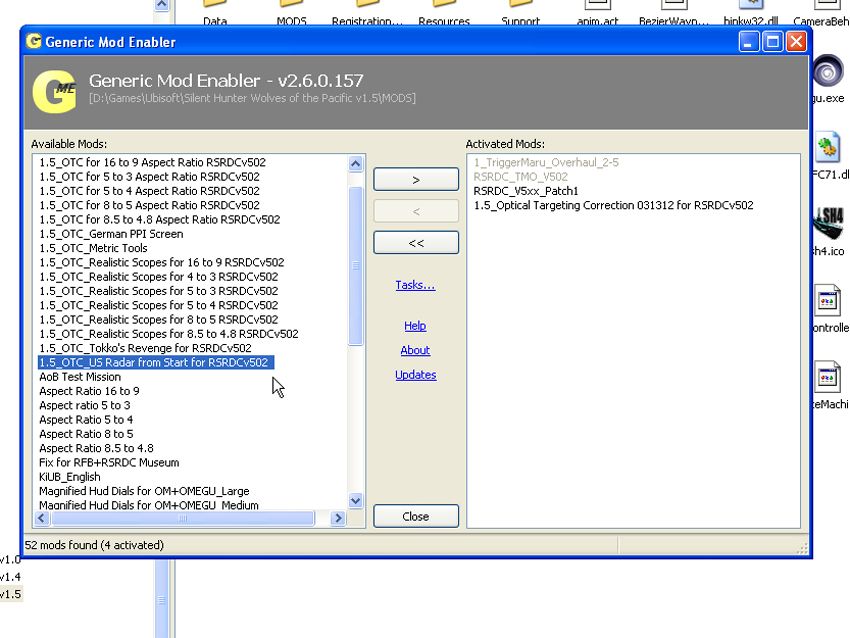
Forget using the OTC mod as shown above, until you get the hang of playing the game.
You will notice JSGME will tell you that when adding RSRDC to TMO changes to the files will occur. It's OK in this instance since RSRDC v502 is "compatible" with TMO 2.0. Allow the changes to take place. When changes
have taken place JSGME shows the original mod changed by "graying out" the mods name as above. As long as a mod states its compatible with another expect this to happen.
============
Oh ,I just re read your post "....if i alt tab out...."
Never Alt/Tab out of the game. Exit the game completely following the games instructions. There is no allowance within the game for Alt/Tabbing....that's a Windows thing, not to be used within the game. Bad things come from Alt/Tabbing out of the game.
AND, as another
don't do it.....always remove mods from "Activation" by the order they were added.
Last one in....first one out is the way to go. If you don't, JSGME may lose tract of what's been changed......That's why the creator added the "Compare Snapshot" feature to JSGME. He knows the App isn't fool proof if someone doesn't correctly add/remove mods.