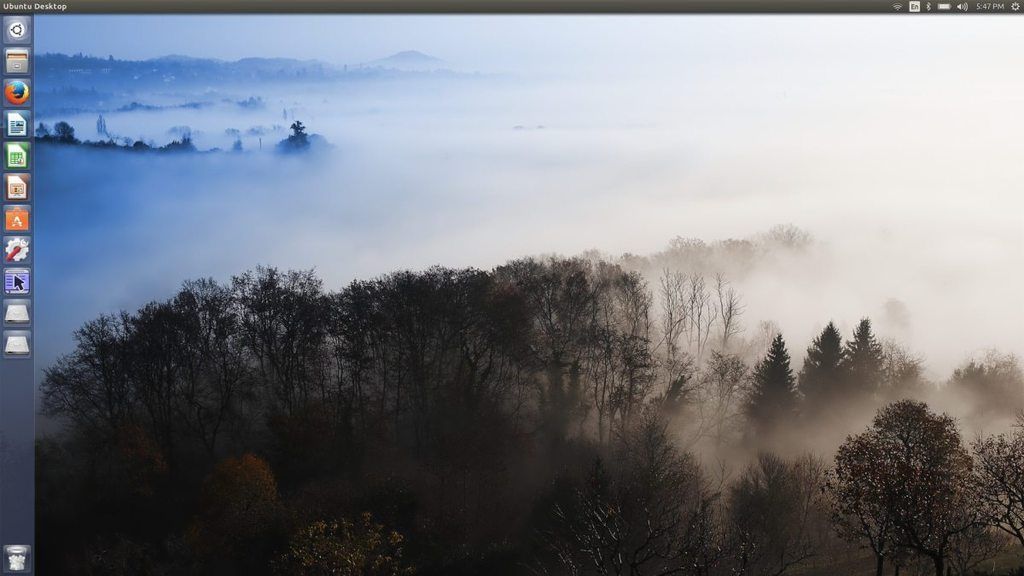If I put in my password and enter I get "Your authentication attempt was unsuccessful, Please try again." The same thing if I leave it blank and hit enter.

I tried changing the password that was only 6 characters long and it wouldn't let me unless it had a minimum of 8, so maybe that was the problem, the new longer password worked or seemed to. The icon for Krusader is on the left bar, pointing to it displays "waiting to install" after 15 minutes nothing has changed, if I right click on it it shows "Krusader - root mode", what ever that is!!
 Edit:
Edit:
It seems this is a bug!!! Typical the first thing I try fails!!

Seems "Ubuntu Software Center" is useless, I now have to try an app called GDebi, now it is one thing to download it but how do I install it, and where?
I then have to open a terminal (haven't learned how to do that yet), and enter the following: "sudo apt-get install gdebi" or does this download it and install it????

I will try to read up on this!!
 Edit:
Edit:
Well I managed to get the updater going and updated 191mb of stuff, the Ubuntu Software Center is working now but ever so slow!! Not sure if updating actually fixed it but it is done. The book is definitely out dated and will have to pay the extra $$ to get a copy that covers this version.
I can't seem to find a list/menu of installed applications, the only way I can find them is through Ubuntu Software Center, there must be an easier way!!
The IT person that installed this selected 16.04 LTE, should I stick to this or update it?

This is a screenshot of the desktop: