 Enlarging the SH3 Dials UI for SH5 > Zoom Time Changing > Changing the X and Y Axis
Enlarging the SH3 Dials UI for SH5 > Zoom Time Changing > Changing the X and Y Axis
Enlarging the SH3 Dials UI for SH5 > Zoom Time Changing > Changing the X and Y Axis.
Go to > TDW’s Options File Editor Viewer (OFEV) Application > Dials Tab.
This SH3 Option replaces the Default SH5 Enhanced GUI.
Picture 1 > Default SH5 Enhanced GUI.
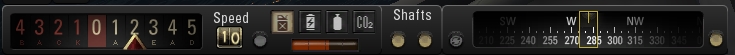
This Tutorial is in 3 Parts all changes and sizes are Optional.
Tutorial 1 > How to change Dial sizes.
Tutorial 2 > How to Change the Grow (Zoom in) and Shrink Times (Zoom out)
Tutorial 3 > Change the X and Y Axis if part of the Dial is missing, off the screen.
Tutorial 1> How to Enlarge a Dial so you can see a bigger image.
You may change the sizes of any of the 6 dials to a size that suits you by clicking on the number showing under the Zoom Factor on Mouse in and then entering your own number.
In the game when moussing in the Pointer should be placed quickly into the dial so as to reduce the chance of juddering/flickering.
Picture 2 > All Dials Normal Size without Glass Covers.

Picture 3 > All Dials Normal Size with Glass Covers.

Picture 4 > Telegraph Dial enlarged to 350 without Glass Cover.

Picture 5 > Telegraph Dial enlarged to 350 with Glass Cover.
 Picture 6 > Speed Dial enlarged to 350 without Glass Cover.
Picture 6 > Speed Dial enlarged to 350 without Glass Cover.

Picture 7 > Speed Dial enlarged to 350 with Glass Cover.

Picture 8 > Compass Dial enlarged to 500 without Glass Cover.

Picture 9 > Compass Dial enlarged to 500 with Glass Cover.
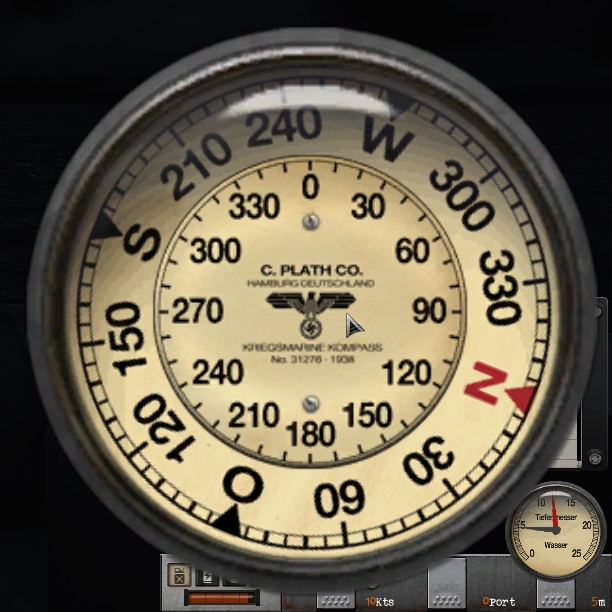
Picture 10 > Bridge view with enlarged Compass Dial without Glass Cover.

Picture 11 > Bridge view with enlarged Compass Dial with Glass Cover.

Picture 12> Rudder Dial enlarged to 350 without Glass Cover.

Picture 13 > Rudder Dial enlarged to 350 with Glass Cover.

Picture 14 > 25m Depth Gauge Dial enlarged to 350 without Glass Cover.
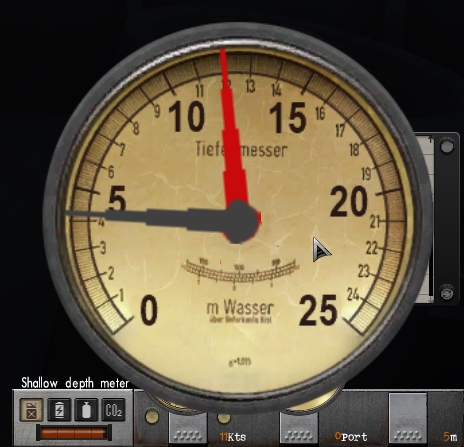
Picture 15 > 25m Depth Gauge Dial enlarged to 350 with Glass Cover.

Picture 16 > 260m Depth Gauge Dial enlarged to 500 without Glass Cover.
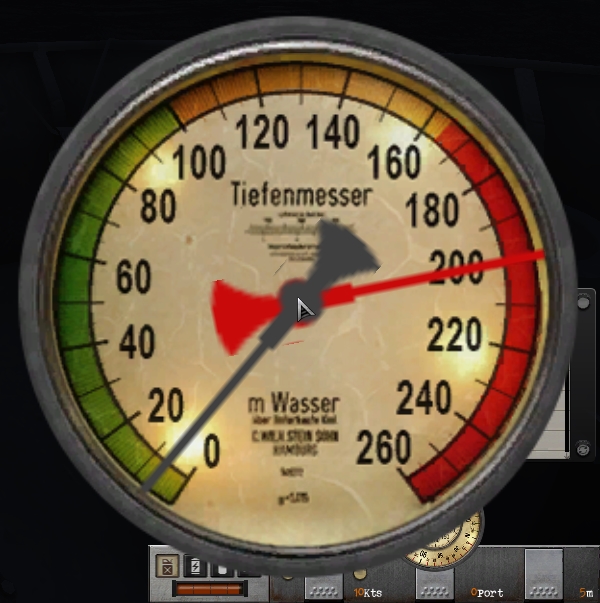
Picture 17 > 260m Depth Gauge Dial enlarged to 500 with Glass Cover.
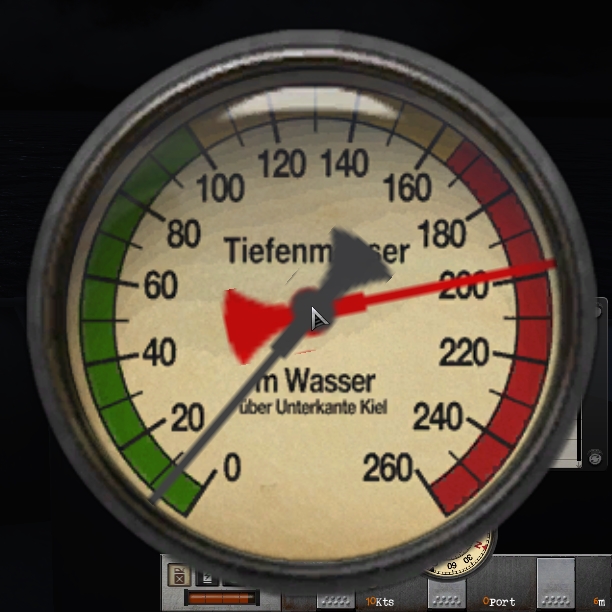
Picture 18 > Command Room with enlarged 260m Depth Gauge Dial without Glass Cover.

Picture 19 > Command Room with enlarged 260m Depth Gauge Dial with Glass Cover.

Picture 20 > Dial sizes enlarged and patched in TDW’s Option Files Editor Viewer (OFEV)
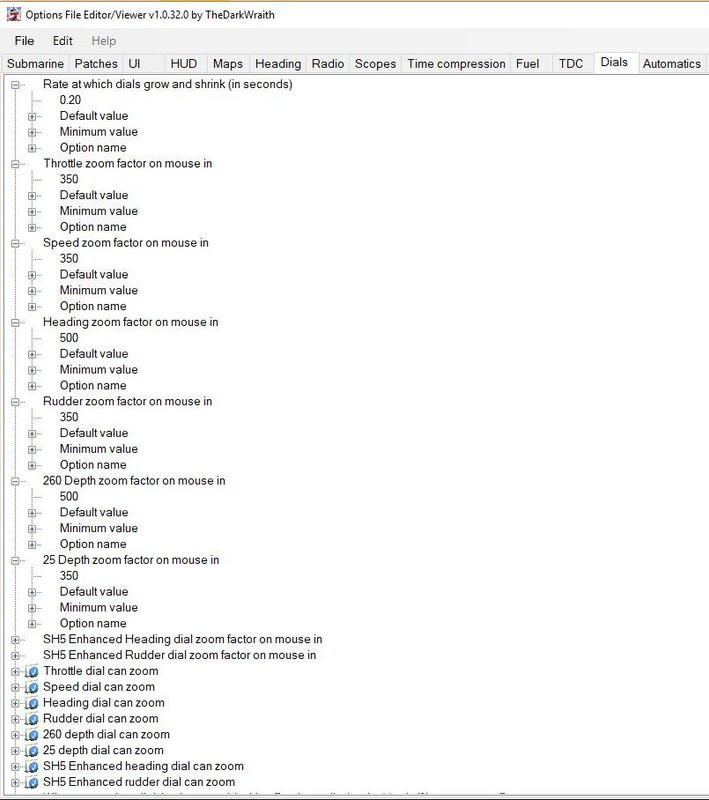
Tutorial 2 > How to Change the Grow (Zoom in) and Shrink Times (Zoom out)
Picture 21 > The Default value of 0.10 is the number of seconds that you will see the dial zoomed before it returns to its normal size.
In the Tutorial picture the value has been doubled to 0.20 which means all the dials will stay zoomed and enlarged for 20 seconds before returning to their normal size.
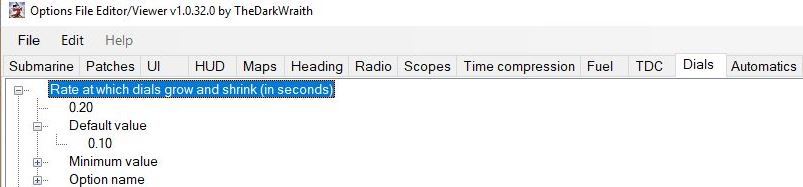 Tutorial 3 > Changing the X and Y Axis
Picture 22 > X and Y Axis changes made in the OFEV have been changed to 50.
This change is only needed if part of the dial is off the screen.
Tutorial 3 > Changing the X and Y Axis
Picture 22 > X and Y Axis changes made in the OFEV have been changed to 50.
This change is only needed if part of the dial is off the screen.
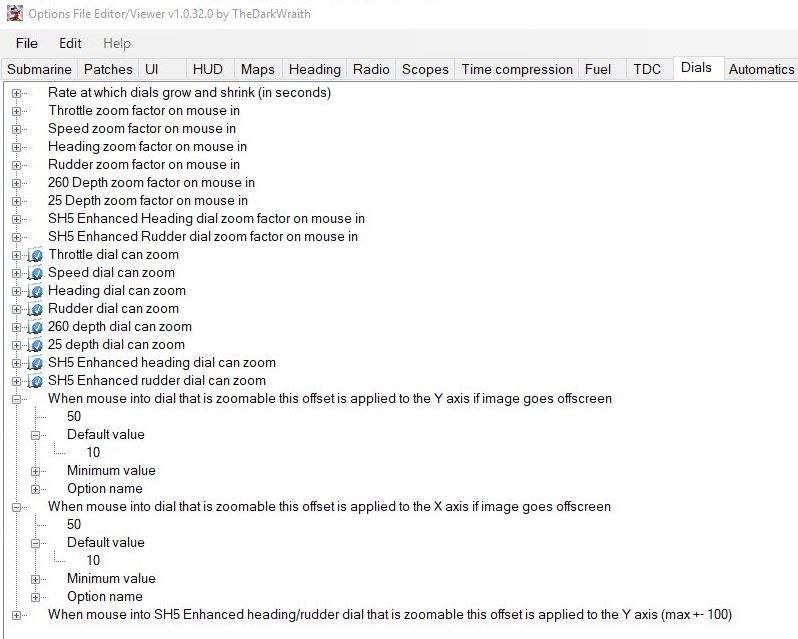 Download Link
The Wolves Of Steel (TWoS) Glass Covers For The SH3 GUI Style Dials Add on Mod By vdr1981 > Enable JSGME
Download Link
The Wolves Of Steel (TWoS) Glass Covers For The SH3 GUI Style Dials Add on Mod By vdr1981 > Enable JSGME
Last edited by THEBERBSTER; 09-20-21 at 12:52 PM.
|