Ok, 200 series it is. I'll re upload the 5:4 Aspect Ratio with the 210 designation.
Quote:
|
Originally Posted by Rockin Robbins
I have a 1600x900 monitor but usually play the game in an 1152x864 window.
|
The 1600x900 is a 16:9 aspect ratio, the 1152x864 is a 4:3 aspect ratio. You'll be able to use the correction as-is for both Periscopes and TBT with the 4:3 aspect setting. For someone using a 16:9 aspect ratio (and some of the others), the stinker has been the TBT not measuring correctly. The division count should be equal between the Periscope and TBT views if you're measuring a length of a ship, or the height of a mast. The following shows the similarities and differences with a test ship sitting exactly 1000 yards from a sub:
1920x1080
16:9/ periscope=8 divisions;
TBT=21 1/4
1792x1344
4:3 / periscope=8 divisions;
TBT=16
1680x1050
8:5 / periscope=8 divisions;
TBT=19
1600x1200
4:3 / periscope=8 divisions;
TBT=16
1440x900
8:5 / periscope=8 divisions;
TBT=19
1360x1024
85:64 / periscope=8 divisions;
TBT=16
1360x786
85:48 / periscope=8 divisions;
TBT=21
1280x1024 5:4 / periscope=
7 1/2 divisions;
TBT=16
1280x960
4:3 / periscope=8 divisions;
TBT=16
1280x800
8:5 / periscope=8 divisions;
TBT=19
1280x768
5:3 / periscope=8 divisions;
TBT=20
1152x864
4:3 / periscope=8 divisions;
TBT=16
1024x768
4:3 / periscope=8 divisions;
TBT=16
The above shows why there only needs to have one additional Aspect Ratio Mod for the Periscopes view (the 1280x1024), but there needs to have six total to correct the TBT view. Besides the 4:3 aspect already addressed in the OC_Interiors Update, the following will need to be offered as a Plugin:
OTC for 5 to 3 Aspect Ratio.......Correcting the 1280x768 resolution, 5:3 aspect ratio
OTC for 5 to 4 Aspect Ratio.......Correcting the 1280x1024 resolution, 5:4 aspect ratio
OTC for 8 to 5 Aspect Ratio.......Correcting the 1680x1050; 1440x900; 1280x800 resolution, 8:5 aspect ratio
OTC for 8.5 to 4.8 Aspect Ratio..Correcting the 1360x768 resolution, 8.5:4.8 aspect ratio
OTC for 16 to 9 Aspect Ratio......Correcting the 1920x1080 resolution, 16:9 aspect ratio
I wish there were some other way to do the correction but this is what the Dev's left us.
Quote:
|
Capn, will your existing 3000 yard bearing compasses work with no problems?
|
They should........when you use the correct resolution. The only issue is the size is huge, I mean
HUGE. They take up a lot of memory, that's why a 1500 yard Bearing Compass would probably work better. If you've got the horses to pull FOTRS along, I suppose the 3000 yard plotters would work too.

Anyway, I'll still make some smaller ones for those living on the edge of video card melt down.
Quote:
|
I read through your readme CapnScurvy. You do not mentions Vickers interiors, but it looks as if this mod does include them
|
That readme was just for us, I didn't get into much detail to what changed.
Yes, the base interiors are from Vickers03, I corrected some things with his dials not working as they should, making other dials "command able", adding a radio room to all sub interiors, not just the Gato. Changed a lot of his Alert Light system to include many more objects. Yep, used his base ideas, but took it well beyond his modifications.
================
Regarding the Radar, don't forget to use the mouse wheel or TAB key to zoom your view for better read ability. Also, the A-Scope has the Bearing Compass indicator above the scope on the wall. The stock game couldn't raise high enough for you to realize it was there! Made new dials for it, with the following description to what the rotating dials do:
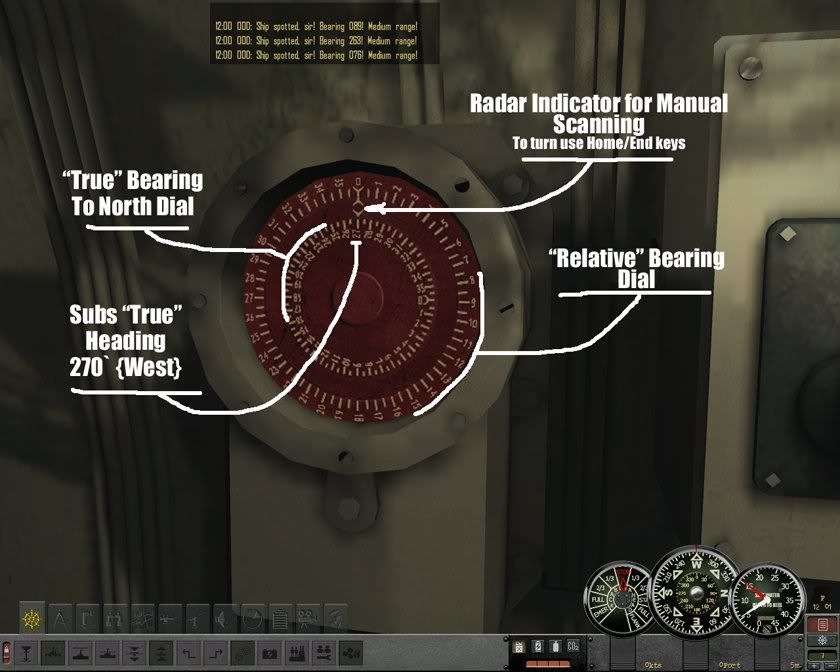
Your "Relative Bearing" never changes (its the same as reading the Periscopes Compass bearing at the top of the view) Zero is at the bow, 180 degrees is at the stern. The subs "True Heading" is the present course the subs on (it will change as the course changes). The "Radar Indicator" shows where the radar is pointing. If its set to sweep, it will constantly revolve. Finding a "spike" on the A-Scope you'll check the range selector to know which 3 Range Scales to use. Centering the spike on the correct Range Scale by using the manual Focus, then looking at the Bearing Compass on the wall will give you the targets Relative Bearing. These changes will finally give you a way to use the Radar much as they were used (they used wax pencils on the PPI screen to mark range lines when knowing what Range Scale the unit was set).