 Departing Wilhelmshaven >Captains Log >Mission Orders >New Gauge >DH Antenna >Flag
Departing Wilhelmshaven >Captains Log >Mission Orders >New Gauge >DH Antenna >Flag
Departing Wilhelmshaven > Captains Log > Mission Orders > New Gauge > DH Antenna > Flag.
Picture 1 > Shortcut key > K > Captainís Log.
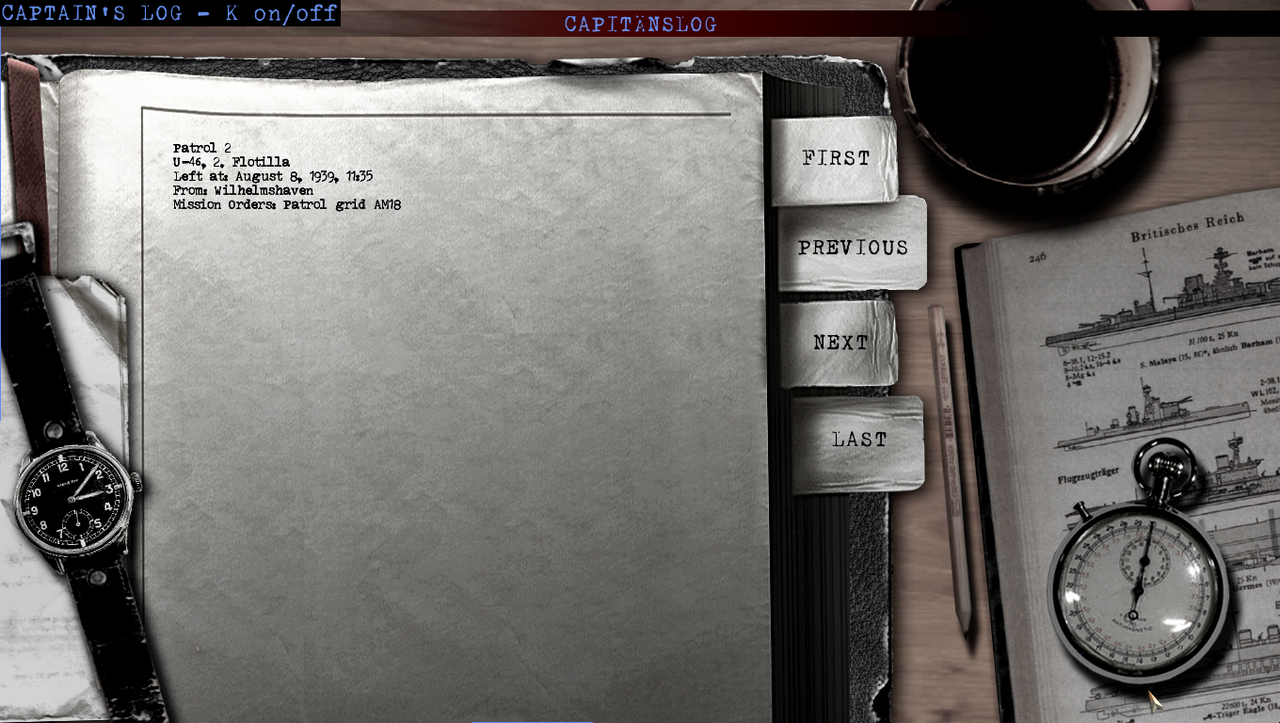
Picture 2 > Shortcut key > F8 > Mission Orders.

Picture 3 > New O2 (Optional) Oxygen Gauge.
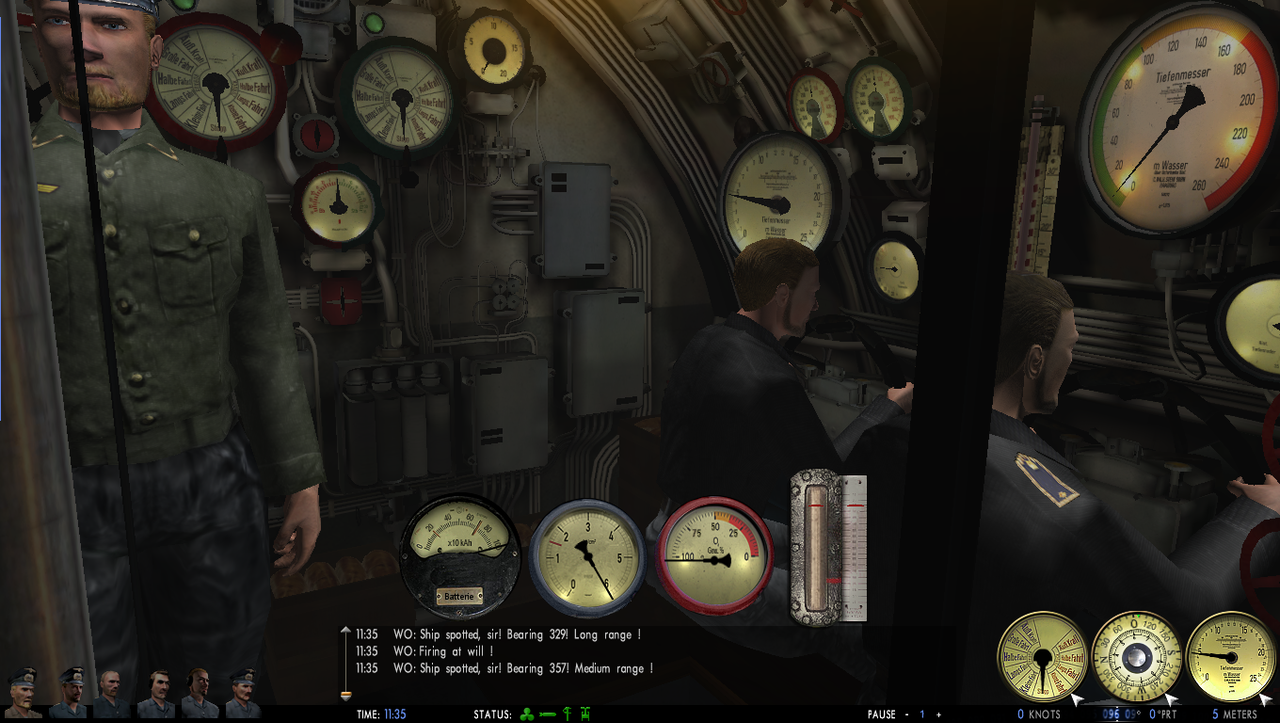
Picture 4 > DH Antenna Down > Shortcut key > Ctrl + V.

Picture 5 > DH Antenna Up > Shortcut key > Shift + V.

Picture 6 > Flag Down > Shortcut key > Ctrl + F.

Picture 7 > Flag Up > Shortcut key > Shift + F.

Picture 8 > Torpedo Auto Loading is the default setting which can be left in default mode when only one type of torpedo is available.

Picture 9 > Removing the Tick from > Auto Loading will allow you to choose which Torpedo Type and which Tube to load in.
Loaded torpedoes can be removed from the current tube by clicking on the > Tube Number.

Picture 10 > Crew positions F7 showing > SH3Commander Qualifications enabled.
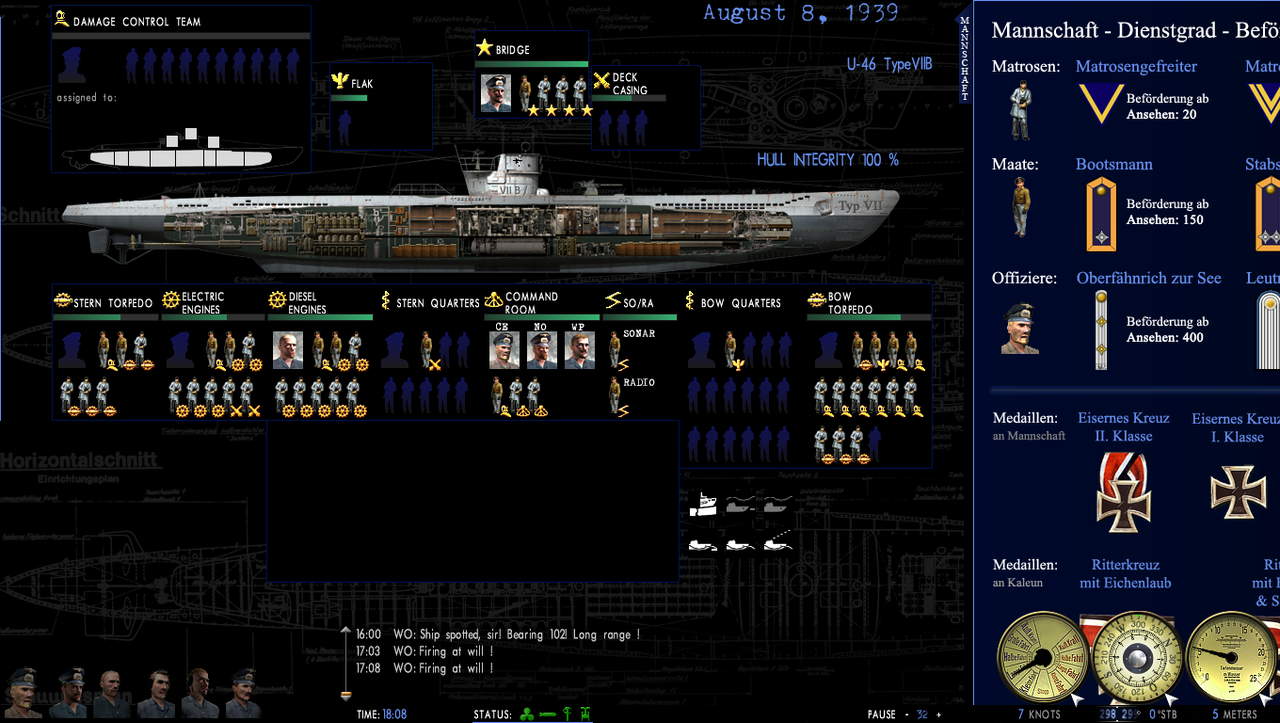
Picture 11 > Combined Speed Charts.
Knots in Metre per Minute.
Knots in Kilometre per Hour.
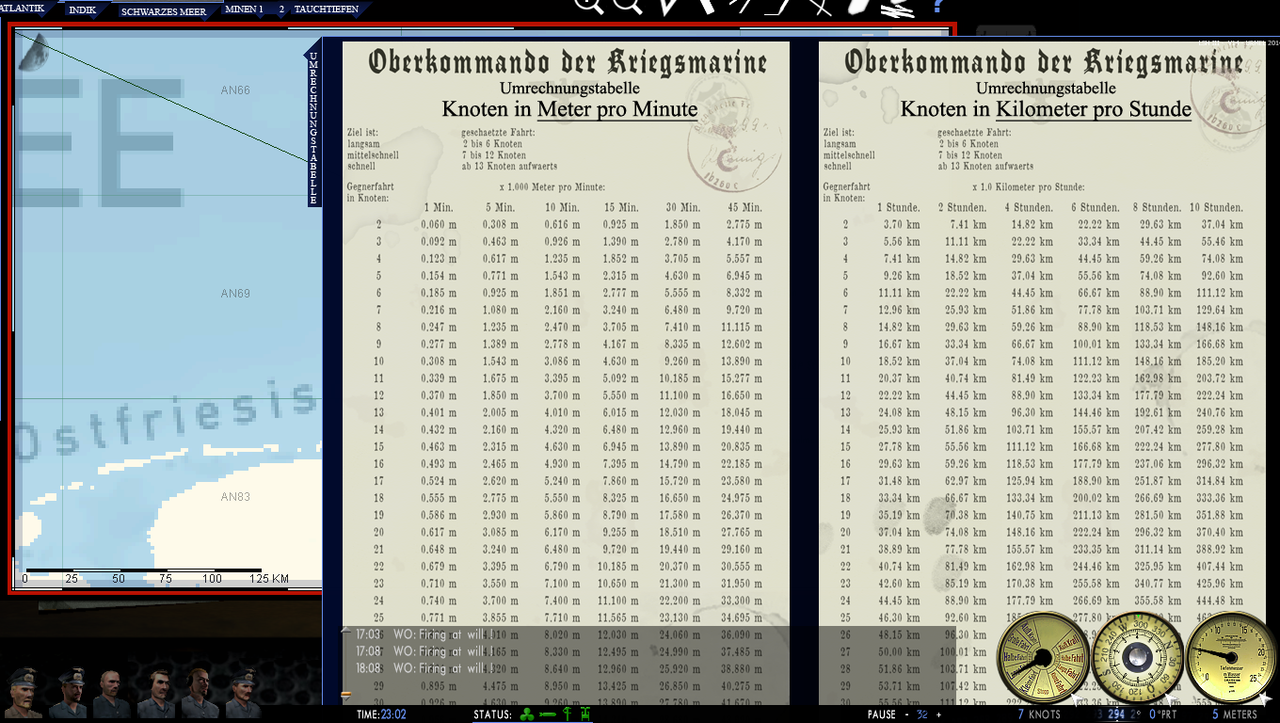
Picture 12 Additional Tools.
Dual purpose Compass.
Nomograph.
Sea Depth Chart.

Go to the next Tutorial.
Last edited by THEBERBSTER; 05-08-18 at 02:19 PM.
Reason: Replaced missing pictures
|